Alienware m16 R2 review: Excellent redesign thwarted by a subpar display

Alienware m16 R2 specs
Price: $1,849 (tested), $1,649 (starting)
CPU: Intel Core Ultra 7 155H
GPU: Nvidia GeForce RTX 4070
RAM: 16GB
Storage: 1TB M.2 PCIe SSD
Display: 16-inch, 2,560 x 1,600, 240Hz, 3ms
Battery: 6:13
Size: 14.3 x 9.8 x 0.9 inches
Weight: 5.8 pounds
The Alienware m16 R2 lured me in with a phenomenal redesign that enhances portability and makes it aesthetically sleeker. With the introduction of features like Stealth Mode and an RGB-lined touchpad, alongside the expectation of excellent gaming and productivity scores, it seemed like a complete winner.
Most of this is still true thanks to its excellent performance metrics and appealing exterior, but little issues make it difficult to recommend to everyone. A dim display, quiet speakers, underwhelming color depth, and exceptionally loud fans might turn buyers away, especially when it’s meant to fulfill a middle ground between productivity and gaming.
While it might not make our list of best gaming laptops, we’d still recommend it to some users, so keep reading to see if it’s right for you.
Alienware m16 R2 price and configuration
The Alienware m16 R2 we reviewed is available for $1,849 at Alienware. It’s built with a Intel Core Ultra 7 155H processor, Nvidia GeForce RTX 4070 graphics chip, 16GB of RAM, and 1TB of SSD storage. It also has a 16-inch, 2,560 x 1,600-pixel resolution display at 240Hz refresh rate with a 3ms response time. Its starting price of $1,649 brings the graphics chip down to an RTX 4060.
Alienware m16 R2 design
Within the newest lineup of Alienware laptops, the m16 R2 is the most fascinating. Beyond its sleek Dark Metallic Moon hue and gorgeous aluminum chassis, it stands out among its siblings with huge changes when compared to last year. Most importantly, Alienware removed the unwieldy thermal shelf, which was the huge chunk at the back seen in the m16 R1, now decreasing its size by 15%.
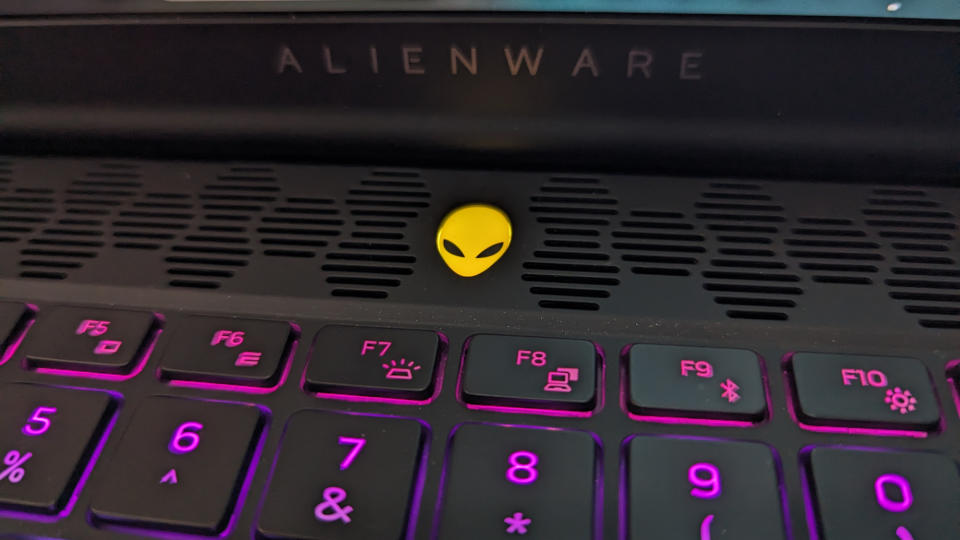
But this removal isn’t just for fun, as it signals a fundamental change in philosophy for the m16 series. Alienware is pushing for the m16 to successfully thrive as both a gaming and productivity laptop. With the inclusion of “Stealth Mode,” a key that transforms its decked-out RGB into a traditional white backlit keyboard, users can get work or school projects done without a rainbow blaring at them or others.
The m16 R2 also has a rearranged deck, shrinking the size of its previously massive vents, lifting the keyboard up, expanding the trackpad and providing space for the user’s palms. These shifts make the R1 feel like a different laptop from a different series, making it less aesthetically unwieldy and easier to carry around.

Alienware has also introduced a single-zone RGB border around the trackpad, which adds an additional layer of color to the deck. However, its coordination with Stealth Mode is a bit janky, as it takes three seconds to switch off when pressing the button, whereas the keyboard is near instantaneous. This is the same for the two RGB Alienware logos, one of which sits in the middle of the vents, and the other on the top of the lid.
The m16 R2’s base is sturdy and it does not budge to pressure at both the top and bottom, but the lid is wobbly. Pushing the left side of the screen back and pulling the right forward reveals it’s easily bendable.

The Alienware m16 R2 weighs 5.8 pounds and measures 14.3 x 9.8 x 0.9 inches, which is slicker than the R1’s 7.2 pounds and 14.5 x 11.4 x 1 inches. It also brings it closer in size and weight to competitors like the HP Omen 16 (5.4 pounds, 14.5 x 10.2 x 0.9 inches), Lenovo Legion 5 Pro (5.5 pounds, 14.3 x 10.25 x 0.9-1.1 inches), and Razer Blade 14 (4.1 pounds, 12.2 x 9 x 0.7 inches).
Alienware m16 R2 ports

While full of the ports you might expect, Alienware does get a bit generous with its inclusion of Thunderbolt 4. On its left side it has a RJ45 ethernet port and 3.5mm audio jack, while its right side features two USB-A 3.2 Gen 1 ports, one of which supports PowerShare, alongside a microSD slot. On the back there’s an HDMI port and two USB 3.2 Type-C ports, one of which is Thunderbolt 4.
Alienware m16 R2 display
Built with a 16-inch, 2,560 x 1,600-pixel resolution display at 240Hz refresh rate with a 3ms response time, the m16 R2 features support for Nvidia G-Sync and AMD FreeSync. While this seems great on paper, it disappoints with subpar color depth and low brightness.

I launched Elden Ring and explored Caelid’s crimson plaguelands, home to gigantic rotting birds and deathly beasts, but was disappointed by its subdued appearance. The contrast between the large, ashen white skulls embedded in the land with the deep red skybox or terracotta sand lacked a compelling grip. Little details like the discrepancy between the light and dark grass are far less noticeable on the Alienware, as they mostly blend together. And the traditionally dark red sky turned into a far less vivid orange. Reducing the brightness helps improve the color a tad, but it doesn’t fully fix the issue.
This isn’t a particularly bright panel, but in the m16 R2’s defense, this isn’t a huge issue while gaming indoors. But for a laptop that reduced its size and weight to satisfy both productivity and gaming markets, a dim display does not bode well for handling work on-the-go.
The Alienware m16 R2 didn’t do too well on our color tests, reproducing 69.9% of the DCI-P3 color gamut. This is a downgrade from the mainstream gaming laptop average of 79.6%. It’s also incapable of doing much against than the Omen 16 (76.9%), Legion 5 Pro (82.4%), and Blade 14 (114.3%).
It continued to do poorly on our brightness tests, hitting a peak of 288 nits on average, which is worse than the 350-nit gaming laptop average. This puts it far behind the Omen 16 (334 nits), Legion 5 Pro (319 nits), and Blade 14 (465 nits).
Alienware m16 R2 keyboard and trackpad
Boasting 1.8mm key travel and per-key RGB lighting, the m16 R2’s island-style keyboard is fantastic, featuring anti-ghost technology to ensure no keystroke is unregistered while gaming.
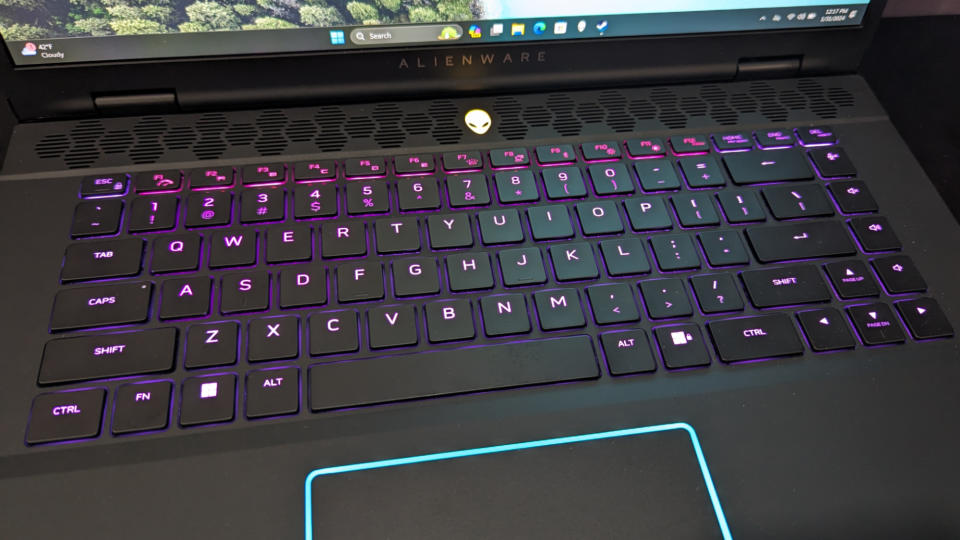
I took the 10fastfingers.com typing test and managed 107 words per minute with a 97% accuracy. I was able to score around 112 words per minute with a 97% accuracy on my Alienware Pro Wireless Gaming Keyboard, so it’s safe to say I felt pretty comfortable typing away on the m16 R2. I’m particularly glad that the laptop features full-sized arrow keys, although it results in a smaller right shift key.
The m16 R2 also has a useful row of keys at the right side, with buttons to instantly mute the microphone or audio, or change the volume. Otherwise, F1 instantly swaps performance presets, F2 activates Stealth Mode for a seamless transition between RGB and traditional white backlight, while F3 to F6 can be customized to do whatever the user pleases. The other function keys perform typical options, like toggling the backlight, projecting the display, toggling the trackpad, and modifying the brightness. Most importantly, Alienware found space for Print Screen. In the realm of gaming laptops, more keys are highly useful for assigning unconventional keybinds.
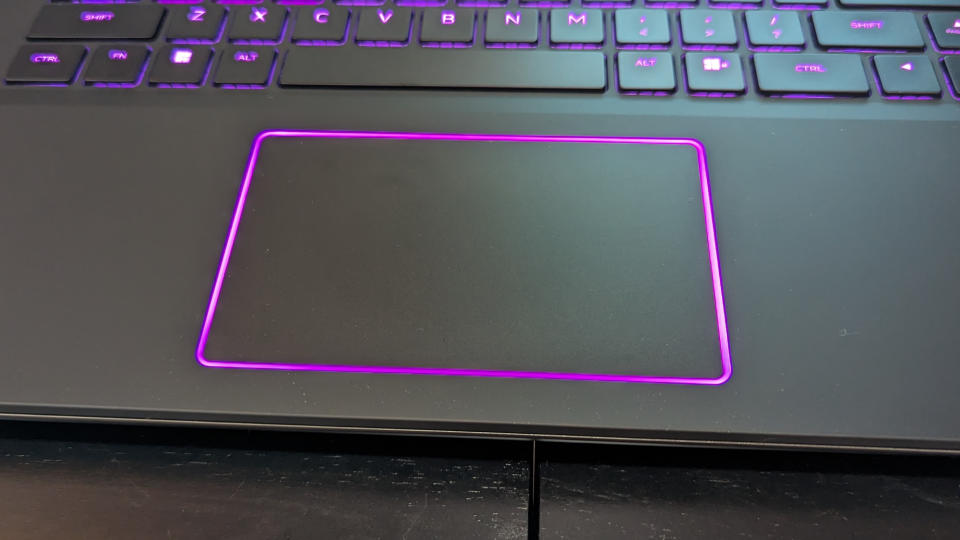
The 4.7 x 2.7-inch trackpad is larger than the R1, and while that won’t be a big deal for those using an external mouse, it’s still nice to have. Browsing the internet, moving files between folders, and navigating settings menus felt responsive. Multi-finger gestures were especially easy to pull off, and the smoothness provided low friction so I could minimize all windows and open task view without issue.
Alienware m16 R2 audio
The Alienware m16 R2’s bottom-firing speakers are passable yet low when listening to music, but when under the demanding stress of a game like Elden Ring, its fans drown out the audio. For all gaming on the m16 R2, we highly recommend investing into the best gaming headsets or best bluetooth speakers.
Elden Ring’s traditionally resounding menu music was lower than desired even at maximum volume. When loading into the game, The Lands Between was presented with a symphony of sound effects lacking oomph. Caelid’s atmospheric humming and buzzing are barely audible underneath the stress of the laptop’s fans. And when I click F1 to put the fan into its faster setting, nearly everything about the game, including music, the stomping of Torrent’s hooves, and the slash of a sword are near impossible to hear.
I listened to “環-cycle-” by Itoki Hana and was still unimpressed with the m16 R2’s low volume, failing to present the stunning wind instruments, light strumming and percussion of this melody with power. While its quietness is already an issue, the instruments of the chorus blend together and come across flat. At the very least, it’s audible and still something you can listen to music on when loud fans aren’t blasting.
Alienware m16 R2 gaming and graphics
Packed with a Nvidia GeForce RTX 4070 graphics chip with 8GB of vRAM, the Alienware m16 R2 performed excellently in our tests, and when putting it against other gaming laptops with the same graphics chip, it was consistently one of the best.

I launched Elden Ring and ran around the ghastly lands of Caelid, with its crimson rot and deathly gray ambience permeating the air as I rode at a solid 60 frames per second with graphic settings at maximum and resolution at 2560 x 1600. Turning ray tracing to maximum causes the fps to fluctuate between 50 and 60, with occasional dips from 40 to 45 during intense fights with demanding effects.
During the Far Cry 6 test at 1080p, the m16 R2 achieved an average of 89 frames per second. The Omen 16 (RTX 4070, 77 fps) and Blade 14 (RTX 4070, 85 fps) performed worse, but the Legion 5 Pro (RTX 4070, 97 fps) one-upped the Alienware.
Our Borderlands 3 test tells a near identical tale, with the m16 R2 achieving 102 frames per second at 1080p. The Omen 16 (92 fps) and Blade 14 (98 fps) couldn’t handle it as well, but the Legion 5 Pro (110 fps) came in first once again.
Assassin’s Creed Valhalla was where the m16 R2 came closest to first place, with it hitting 112 fps at 1080p. The Legion 5 Pro (113 fps) was only just barely ahead, while the Omen 16 (101 fps), and Blade 14 (102 fps) continue to lag behind.
The Shadow of the Tomb Raider test at 1080p had it achieve 113 frames per second. For the first time, the Blade 14 (114 fps) pulled ahead alongside the Legion 5 Pro (122 fps), but the Omen 16 (107 fps) stayed in last place.
Alienware m16 R2 performance
The Alienware m16 R2 is built with a Intel Core Ultra 7 155H processor, 1TB of SSD storage and 16GB of RAM. For a laptop built to exist as both a productivity and gaming laptop, its performance scores are more than convincing to showcase its mind boggling speed.

On the Geekbench 6.2.2 overall performance test, the Alienware m16 R2’s multi-core score of 12,784 is excellent. This soars above the category average of 8,287, and it has no issue overtaking the Omen 16 (AMD Ryzen 9 7940HS, 12,097) and Blade 14 (AMD Ryzen 9 7940HS, 11880), but Legion 5 Pro (AMD Ryzen 7 7745HX, 13,525) is undefeated.
While converting a 4K video into 1080p using the HandBrake app, the Alienware m16 R2 managed to accomplish the task in 3 minutes and 46 seconds, which is better than the 4 minute and 20 second category average. The Omen 16 (4:25), Legion 5 Pro (4:05), and Blade 14 (4:45) were all slower.
The Alienware m16 R2 duplicated 25GB of multimedia files in 13 seconds at a transfer rate of 2,015 megabytes per second, which is a decent bit faster than the 1,423MBps category average. The Omen 16 (1TB SSD, 1,260MBps) and Blade 14 (1TB SSD, 1,230MBps) were neck and neck, yet the Legion 5 Pro (1TB SSD, 2,150MBps) was just barely ahead of Alienware.
Alienware m16 R2 battery life
On the Laptop Mag battery life test, which involves continuous web browsing over Wi-Fi at 150 nits, the m16 R2 lasted 6 hours and 13 minutes. While above average for a gaming laptop, anyone who uses the m16 to double for productivity will be disappointed it doesn’t last a full workday.
This is higher than the category average of 5 hours and 26 minutes and while it also surpassed the Legion 5 Pro (4:38) in longevity, the Omen 16 (7:56) and Blade 14 (8:35) demolished it with a full workday of battery life.
Alienware m16 R2 webcam
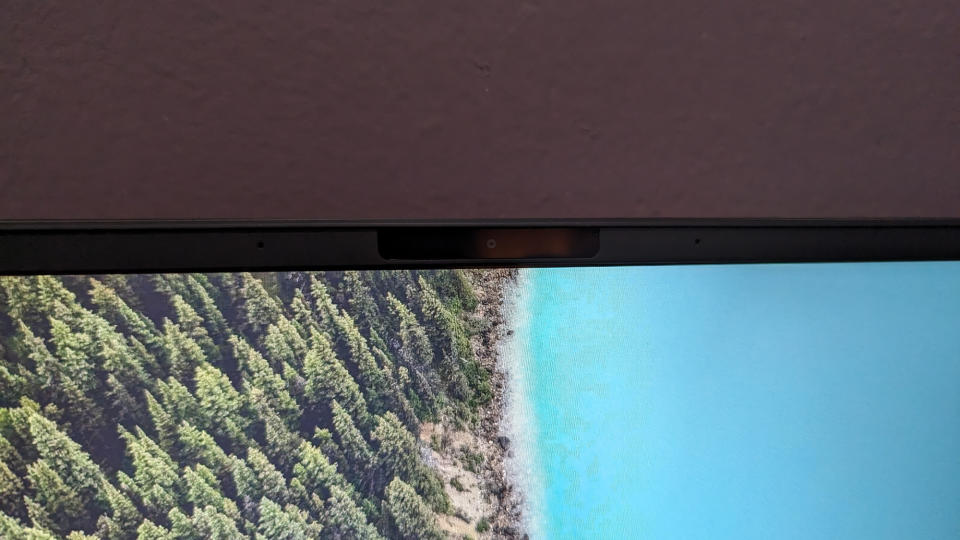
Laptop webcams are rarely great, and the m16 R2’s shooter lands on that bad list.
Its 1080p camera turned my lamp’s light into an overexposed mess, causing my white ceiling to disappear while an overwhelming corner of the image got blown out. While I could see some of the detail in my eyebrows thanks to the higher resolution, the overall image appears washed out and faded. We’d recommend looking into one of our best webcams if you need something better.
Alienware m16 R2 heat
The Alienware m16 R2 didn’t just exceed our 95-degree comfort threshold, it crashed through it. In our non-gaming tests, The touchpad was comfortable at 84 degrees Fahrenheit, the G/H key hit 95 degrees, while its hottest was 113.5 degrees to the left of its power plug. In our gaming tests, the touchpad was at 76.3 degrees, while the G/H key hit 108 degrees. However, its hottest point was 150 degrees at the far rear underside, while the underside in general was 95 degrees.
While playing Elden Ring, the laptop’s keyboard, touchpad, and sides never felt this hot, but it did get pretty spicy underneath. Like many gaming laptops, this is not something you want to game with while it’s on your lap.
Alienware m16 R2 software and warranty
Alienware m16 R2 software and warranty
Installed with Windows 11 and a suite of Alienware software, the system is prepared to handle your personalization needs. Alienware Command Center features options to shift the RGB in the keyboard, trackpad border, and both Alienware logos. It also stores a detected library of games if you want all of your titles to be in one place, alongside performance metrics and preset settings between Battery, Quiet, Balance, and Performance. My Alienware offers system and warranty details, alongside access to community and support tabs.

The Alienware m16 R2 comes with a one-year limited warranty. You can see how Dell did in our Tech Support Showdown special report.
Bottom line
Alienware’s m16 R2 is a solid gaming laptop that leaves much to be desired, particularly in its quest to fulfill your needs as a product for productivity. Battery life under eight hours and a dim display are both vital issues for something that will accompany you through school projects or a workday.
However, the Alienware m16 R2 is an exceedingly powerful gaming laptop, consistently being one of the best in our performance tests when compared against similar products. Even then, its display is lacking color, its fans get pretty darn loud, and its speakers aren’t punchy enough to rise above that noise.
For a superior display with better audio, we recommend the Lenovo Legion 5 Pro. But if you’re on the lookout for a lighter and thinner Alienware gaming laptop that can deliver in power, look no further than the Alienware m16 R2.

