Alienware AW920H headset review: Alien design, space age features, very human flaws

Known for their futuristic designs and premium build quality, Alienware peripherals don’t tend to trouble the setups of pro gamers, but instead appeal to everyday gamers who want a bit of luxury and a bold look.
Enter the $179 AW920H headset — packed to the gills with features and futurism, and priced accordingly, but yet to refine an elegant way to make it all work together seamlessly.
The headline act is its ‘tri-mode’ combo, which offers active noise canceling, Bluetooth and 2.4GHz wireless connectivity. On top of this, there’s also touch controls, an optional 3.5mm connection and Dolby Atmos support. They’re generally well implemented, too, and packaged up with typically excellent construction materials.
But stay with me, dear reader, as I’ll tell you how a couple of minor snags prevent an otherwise brilliant headset from rocketing up into orbit.
Alienware AW920H: Design and comfort

If you can depend on Alienware for one thing, it’s a bold design. It’s not easy to make functional objects like headsets look like sci-fi objects, but the AW920H’s unique shape makes you imagine flying saucers with jet engines running along the bottom. It’s as cheesy as you’d expect from a brand whose logo is an alien head, but an enjoyable, endearing kind of cheesy.
It’s all finished to a very high standard too. The matte finish on my Lunar Light sample is beautifully uniform and pleasing to the touch, with the RGB Alienware logos appearing pin-sharp on each ear cup.
The pleather running around the ear cup cushions and inner headband feels really high quality too. It might get a tad sweaty in hotter conditions, but it’s really comfortable and you need it to create a decent seal for that ANC to work effectively. There’s no creaking around any of the adjustment points — despite the largely plastic construction, it feels sturdy and fitting of the price tag.
The ear cups are on the small side, though, which can affect the comfort levels since larger ears may poke out beyond the interior of the cushioned pads. And since there’s quite a lot of clamping force on this headset, you don’t want your ear to be pressed against the cushion for long periods.
I found a fit that works for me though, even with slightly larger ears, and found that although it feels quite heavy and firm of grip when you put it on, the AW920H doesn’t dig in over time and remains where you place it.
Alienware AW920H: Features and controls
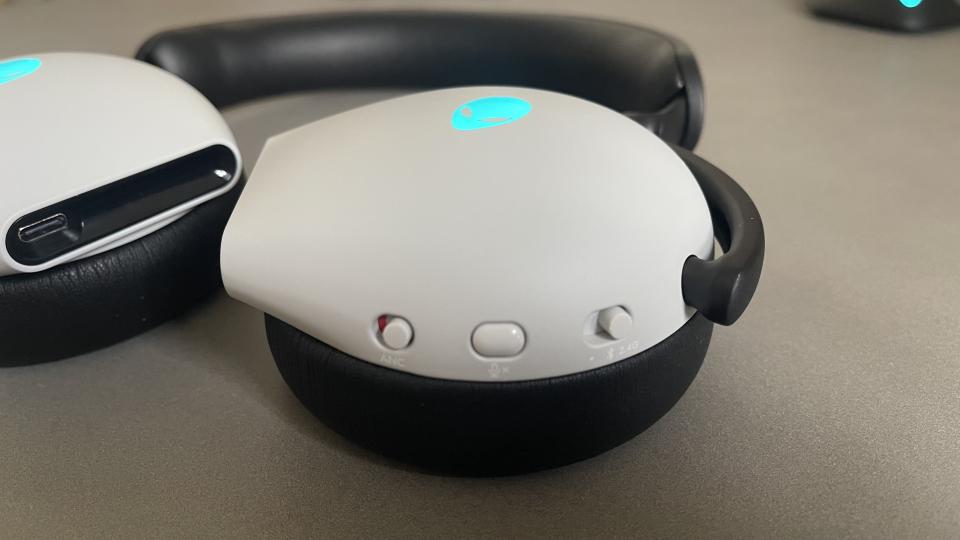
There’s a lot to get through here. Top billing must go to the ANC implementation, which is rare to see on a gaming headset at all, let alone for sub-$200. Noise cancellation does impact the natural sound you’re hearing from the source, so not everyone loves it. The implementation here is subtle and pretty neutral to the tone though, similar to Bose’s QC45s but slightly less effective at deadening the ambient lows.
There’s a choice of three connection types here, comprising 2.4GHz wireless, Bluetooth 5.2, and good old reliable 3.5mm wireless. There’s even a choice of dongles to connect with - USB or USB-C. Personally I appreciate this option a great deal. I’m always running short on USB slots so it’s nice that Alienware’s thought about this and spent the extra manufacturing cost on a choice of two.
However, wireless and Bluetooth connectivity doesn’t work simultaneously. That means you can’t mix sources, like taking calls from your smartphone while you’re playing or using Discord chat from another device. This is a real shame, because we’ve seen Steelseries’ Arctis headsets pull this feat off for years now and EPOS, Corsair and Logitech G have followed suit. At least you can use it on your smartphone after shutting off your PC.
There are a surprising number of physical controls hidden away on such a sleek and minimal headset. On the right hand ear cup you’ve got the power button, with a light indicator - green for on, yellow for charging.

Over on the left there’s a toggle switch between wireless and Bluetooth connections, a mic mute button and an ANC toggle. These three are laid out quite close together and the mute button’s a tiny nub, so it takes a while for your muscle memory to correctly locate it when you reach up for it. After a week I’m just about honed in, but this feels like an avoidable design problem.
There’s also a number of touch controls that handle volume, media playback, lighting and ANC. Oddly enough there’s no gesture for mic mute, but the swipes and taps are registered with enough precision to make this a viable way of boosting or lowering volume mid-game.
The mic is detachable — very handy if you want to use these cans with your smartphone out in public, and it connects via the 3.5mm input jack. However, since there’s just one of these inputs you have to choose between either connecting a mic, or plugging the headset into your PC.
In real terms, it’s unlikely anybody buying a wireless headset would find this a massive inconvenience. But it leaves the impression that there are some design wrinkles yet to be ironed out here.
Alienware AW920H: Sound quality

There’s a lot to unpack about the sound quality. First of all there’s ANC, which is effective and doesn’t color the audio too noticeably, but does introduce a perceptible high end ‘fizz’ when turned on, as a lot of ANC headphones do in quiet settings.
Next there’s Dolby Atmos support, which is a very subjective benefit case. Ordinarily I turn off any virtual surround sound as soon as I start using a headset, because I don’t like the artificial ring and echo it seems to add. But in this case, even as a surround-luddite, I must concede that Atmos works well.
3D sound spaces are nice and wide, and moving audio cues are voiced with impressive precision. I’ll still stick to a standard stereo spread for games like PUBG where locating audio cues really matters. But for movies and immersive solo games where I’m not trying to perform at esports-level, Atmos is, well, actually quite fun.
Onto the fundamental sound quality of those 40mm drivers. They’re strong, they interact well with ANC and Atmos, and they’re sensibly tuned not to exaggerate too much low end, with a nice flat EQ curve. In a perfect world they’d voice a tiny bit more high-end frequencies, but there are no complaints when it comes to audio quality as a whole.
A quick mention to the mic, which features some really impressive AI-powered noise suppression. It can kill mechanical keyboard clatter stone dead, to a degree that I haven’t heard from a gaming mic before. However the overall quality of your voice being broadcasted is just fine. Not stand out. The AI’s good at cutting noise out, but it’s not being used to enrich the signal.
Alienware AW920H: Battery life and charging
The stated battery life on a full charge is 55 hours over Bluetooth, or 30 hours via wireless. However, that’s when you turn the RGB lighting off. In the real world, with RGB on and volume that occasionally creeps over 50%, I get about 20-25 hours at the moment.
That’s more than enough actually, and since you can keep on using the AW920H while it’s charging via USB-C I’ve never found myself inconvenienced by the battery. Charging it up to full battery takes between two and three hours.
Alienware AW920H: Verdict

There’s a lot on offer in Alienware’s future-forwards AW920H, and most of it works effortlessly and conveniently.
The ANC is especially welcome at this price point, the aesthetic is typically strong, and I’m surprised to say Dolby Atmos sounds great through its 40mm drivers. You’ll also appreciate the AI-powered noise suppression working on the mic.
But there are just a few too many small, avoidable issues for this model to make it to the upper echelons. Having to share a 3.5mm input for either the mic or wired headset connection, not being able to use wireless and Bluetooth simultaneously and a tricky to locate mute switch - it all adds up. This feels one iteration away from an incredible headset, in short.

