AI Might Finally Make Windows 11 Usable
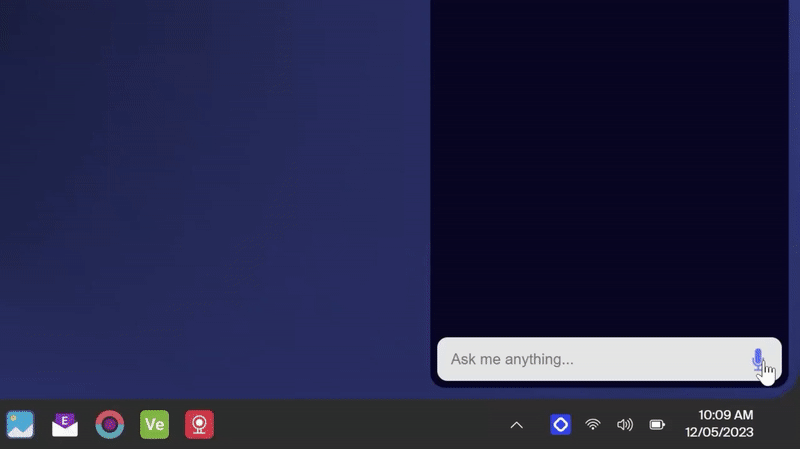
Don’t get too excited. This is just a concept from Dell showing how Windows Copilot could work in the future, if Microsoft decides to go that direction.
The lonely “Windows” button on most modern keyboards is an old joke turned into a bore. The key is a lonely, barren island sitting between “alt” and “ctrl” that’s long proved more of a nuisance for a wayward finger that strays a little too far southwest than it is a usable function. While some might find the key good for accessing the Start menu, it’s emblematic of how Microsoft has failed at making Windows UI comprehensive for most users. Now, Microsoft and PC makers will start asking a new question: would you want to press an alternative, AI “Copilot” key if it actually makes Windows’ interface functional?
Microsoft’s GPT-4-powered Copilot feature is still nascent on PCs. This “preview” version is accessible through a keyboard shortcut for computers running Windows 11 version 23H2. In essence, it’s a small cheat button you can use to change out wallpapers or adjust user settings. If that sounds exactly like the many other, well-hidden features on Windows, then imagine what it would be if it took over the prominent spot once occupied by Cortana.
Read more
Dell’s concept demo was just that—a rough impression of changes that Microsoft could finally unveil, but it is indicative of where the PC maker sees things going based on its communications with the Windows parent. Dell hasn’t yet revealed next year’s slate of PCs or laptops, but for its demo, the company put a sticker over the right “Alt” key to show how future keyboards could make use of the “Copilot” button.
What may be even more of a landmark change for Windows is how Copilot could finagle your settings automatically, even without asking it to. Dell showed us how, after you connect to a public wifi, Copilot would automatically change up your security settings and automatically turn on the battery saver. Similarly, the on-device AI could detect if your software keeps crashing on startup, and instead of asking you to file a crash report that goes nowhere, Copilot could start with some simple fixes—like closing your internet browser—which might solve the issue. Dell’s rendition of the Copilot lets you revert these changes through the popup menu and order it to stop making these changes all on its own.
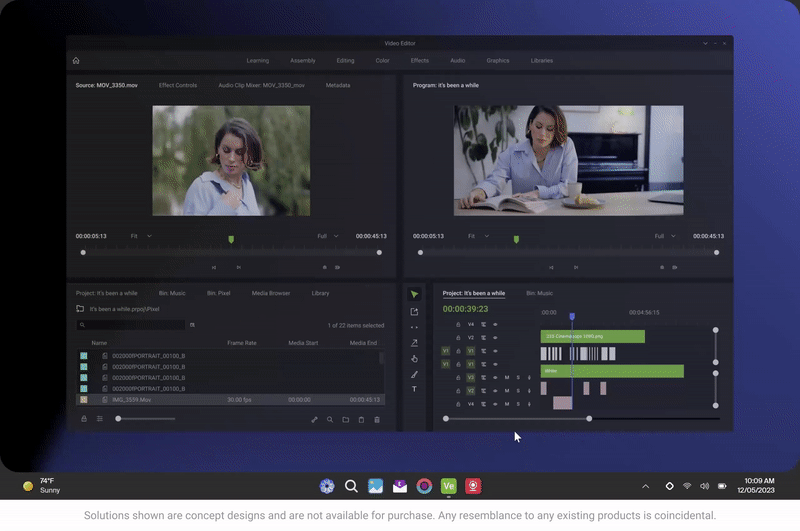
Depending on how incessant Copilot is, those automatic changes could grow especially annoying, but the feature seems purpose-built for users who have no idea what’s in their security settings or the risky nature of public wifi. On one hand, it’s a means for Microsoft to finally give access to the PC controls most users likely have no idea about, like performance settings or camera optimizations. On the other hand, it’s an excuse for Microsoft to give up on making an accessible operating system. Either way, the result would be a far more automated Windows experience than ever before.
Copilot AI Could Be the First Use Case for ‘AI PCs’
Earlier this month, Intel shared how its new chip was bringing forth the advent of “AI PCs.” The latest mobile Meteor Lake chips will come stock with an integrated NPU, a neural processing unit meant to take intensive AI tasks off the GPU. Fair enough. But so far, neither Intel nor any other PC maker has offered a concrete idea of what kinds of intense AI tasks we’ll be depending on in the near future. Similarly, Qualcomm’s latest chips are also promising big AI gains with their latest chip refresh.
Sure, some will consider how AI will help them generate quick background beats for their soulless, derivative music tracks, but so far these NPUs are simply making it easier to do the background blur on Zoom. If we ignore the AI hype machine first given wings by ChatGPT and Stable Diffusion, we still have an actual use case to sell the end-user on AI for how most people use a computer.
So far, Copilot has been mostly billed as a text generation engine, used for drafting routine emails or filling out spreadsheets. But while AI is notoriously bad at writing text that’s consistently accurate or pretending to be human in ways that are pretty damn creepy, it may prove far more effective as a replacement for Alexa, Siri, or Google Assistant. Hell, eventually big tech will remodel Android, iOS, and Windows to work with AI first.
Microsoft might already be moving in that direction. On Tuesday, the Redmond tech giant silently published an Android app version of the Microsoft Copilot, which itself is merely the Bing Chat without the search. It has image interpretation and DALL-E 3 AI image generator integration. In other words, it’s another free ChatGPT clone, but with free GPT-4 responses compared to OpenAI’s app which needs you to pay for that larger language model. Based on unnamed sources, Windows Latest reported that Microsoft could release an iOS version of Copilot soon.
Microsoft does have a penchant for making keys specific to its own products. The Windows key has been around since 1994, and despite the routine jokes about it, keyboard makers have continued putting it on new boards. A few years ago, Microsoft tried to promote a dedicated Office key that would go in place of the right “alt” button. This was before Office rebranded as Microsoft 365, and it would offer a way to quickly launch Word, PowerPoint, or Excel.
Those early Office key prototypes were quickly forgotten, and it’s pretty obvious why. You don’t need a single button to access just one app. The same goes for the long-outmoded Windows key. But if AI proves a shortcut to a better end-user experience, it might be the first time Microsoft will unlock a true improvement to its UI in years.
Read More:
Siri Will Stop Being an Idiot in 2024. Your Life Will Never Be the Same.
More from Gizmodo
Cher files for conservatorship of youngest child Elijah Blue Allman
Man Spent 10 Years And 10,000 Hours Building An Incredibly Detailed Boeing Paper Airplane
Sign up for Gizmodo's Newsletter. For the latest news, Facebook, Twitter and Instagram.

