How to Access Netflix Games on iPhone

So, to start, yes, if you have a Netflix account, you indeed have access to a number of free and surprisingly high-quality mobile games. All of them are free. They don’t have any microtransactions, gameplay timers, or ads. At least for now, none of these titles require any extra upfront payment; instead, you only need to plug in your Netflix username and password. The streamer’s game efforts are so new and oddly ill-defined that the biggest upfront difficulty is actually finding them without looking at the Netflix app itself.
Accessing the games is extremely simple, but the hard part is knowing which games are Netflix versions and which aren’t. The easiest way is to go to the Netflix app on the latest Android or iPhone. Under a section titled “Mobile Games,” simply scroll right through the titles, click on the one you want, and hit “Get Game.” A small notification should pop up at the bottom of the phone. There, you can install the game directly on the phone.
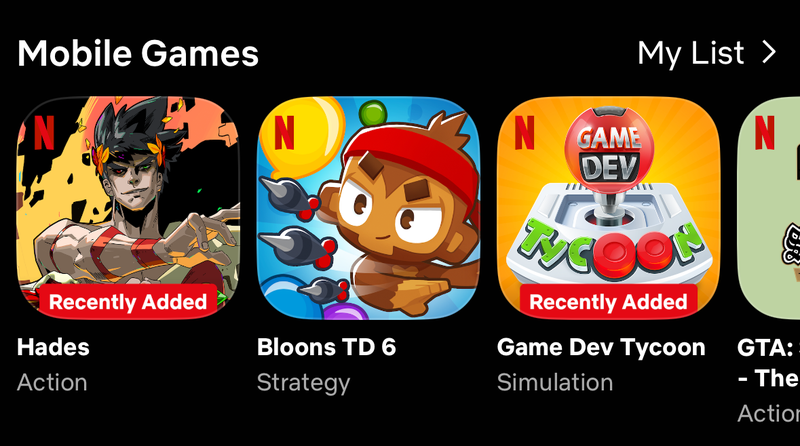
If you don’t want to go through the streamer’s own app, there are a few other ways to access each game through the individual app stores. Netflix includes a full game list here. Under each game listing, under the “About the game” section, click on the Google Play or App Store link to go directly to each game’s page. Instead, the best way to find which games are available is to go to the Netflix developer page on the App Store and Google Play Store. Then, scroll through the total list of apps to find what’s available right now.
Searching for these games head-on is far more difficult than it needs to be. Some titles might have slightly different names depending on whether Netflix publishes them or not. For instance, the latest game to come to Netflix’s game slate, the still-excellent roguelike Hades from Supergiant Games, has a “- Netflix” in the name. Other titles like Into the Dead 2 have two different versions available on the App Store. The Netflix version is titled Into the Dead 2: Unleashed, and while both are free, the streaming service’s version removes pretty much all the annoying free-to-play elements.
There are a few other games with existing versions online. If you’re searching online, note which games have the “Netflix” bug in the top trailer and look for the Netflix name under the “N” symbol in the app icon or on the trailer. In addition, you should definitely check each game whether it requires an internet connection to play it. Some games inexplicably require you to be online when you first load in, while others don’t.
Once you download the game and load it up, you’ll be confronted with a very familiar sign-in page if you’ve loaded Netflix in the past several years. Simply click on the empty user icon and put in your credentials. If you’re already signed into Netflix, you can access your favorite account by clicking on it.
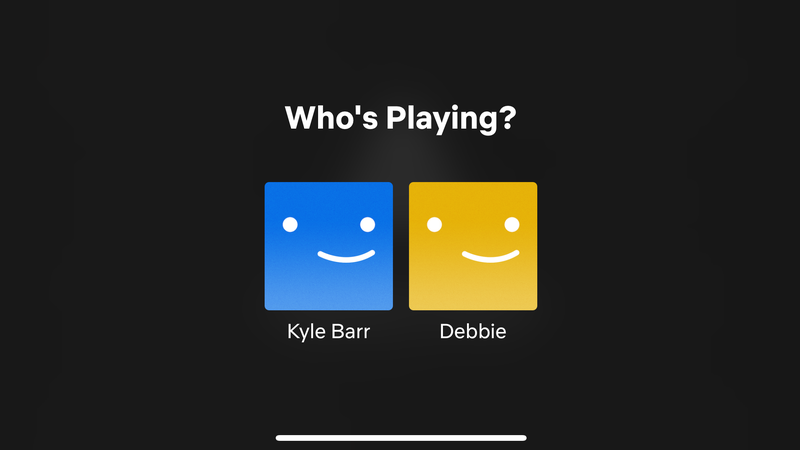
Now, if you’re looking for the best games available for Netflix members, we also have a few we think are especially worth checking out. Hades, for one, is one of the best games of the last few years, hands down. The Netflix version has included some extra touches to make it playable on mobile, though it’s unfortunately stuck in a 16:9 aspect ratio that will constrain the screen a bit depending on the size of your phone. Other great action-adventure games include fellow roguelike Dead Cells and the charming shop management/dungeon crawler Moonlighter Netflix Edition. And despite how strange it seems at first compared to its hi-fi cousin, Rainbow Six: Smol is a cute yet fun tactical shooting game.
There are plenty of great quality puzzle games as well. Into the Breach is a modern classic played with some truly head-scratching, edge-of-your-seat conundrums. Love it or hate it, World of Goo Remastered has never been more accessible. There are also plenty of excellent story-focused titles, such as Kentucky Route Zero and both Oxenfree and Oxenfree II: Lost Signals. Plus, if you were looking for the best way to play the classic GTA games on the go, the Grand Theft Auto: Definitive Edition titles, including GTA III, Vice City, and San Andreas, are the best versions of the remakes yet far outpacing the poor renditions that came out back in 2021.
Looking for more How-Tos for your iPhone? Check out:
How to Turn off Find My iPhone
How to Silence Notifications on iPhone
8 Ways to Extend Your iPhones Battery Life
6 Ways to Speed Up Your iPhone
How to Use Find My App to Find Your Lost iPhone
How to Screen Record on Android and iPhone
How To Lock Any iPhone App Behind Face ID, Touch ID, or a Passcode

