5 examples of Apple’s insane attention to detail

In a story that's been told a million times over, Steve Jobs, upon his return to Apple in 1997, completely turned the company upside down. He mercifully decimated Apple's bloated product line and reinvigorated the company with a new sense of purpose. With Jobs at the helm, innovation and design excellence became a company-wide priority. In short order, Jobs' admittedly obsessive attention to detail began to permeate through all aspects of Apple's operations.
From the shape of the icons on the iPhone to the type of materials used in Apple retail stores, Jobs viewed every single detail, no matter how minute, as an important piece of a larger puzzle that warranted deep thought and consideration.
DON'T MISS: Video shows the massive size of the U.S. military’s arsenal
Listed below are 5 examples which demonstrate Apple's insane attention to detail.
Apple Pencil
Since its release late last year as a $99 add-on accessory for the iPad Pro, the Apple Pencil has received heaping amounts of praise. Specifically, the Apple Pencil has a nice heft to it, operates smoothly, is extremely responsive, and has proven to be a great tool for writing, designing, illustrating and drawing. In fact, many have extolled the Apple Pencil as the best stylus on the market.
From a design standpoint, one of the more interesting aspects of the Apple Pencil is that Apple took the time to distribute the weight in the device in a very specific and deliberate way. No matter how you place the Apple Pencil down, it's designed to always roll over such that the word "pencil" is always facing up. Furthermore, the unique weight distribution of the Apple Pencil serves to decrease its momentum when rolling, thereby decreases the chances that it accidentally rolls off of a table and onto the floor.
Apple's laptop design
As Steve Jobs famously said, design isn't just what a product looks like, it's how it works. Nowhere is this more evident than in Apple's line of notebook computers. In a design flourish you may picked up on before, each Apple laptop features a bit of an indentation in the area right below the trackpad. The reason behind this design choice is that it makes opening up a laptop with one hand that much easier.
iOS Flashlight icon
If you're as obsessed with design as Apple, you've got to sweat the small stuff. And when it comes to iOS, that means you can't even ignore something as trivial as the design of the flashlight icon. If you activate iOS' flashlight icon via Control Center, pay close attention to the on/off switch on the Flashlight icon itself. You'll quickly notice that it moves positions depending on if the Flashlight is activated or not.
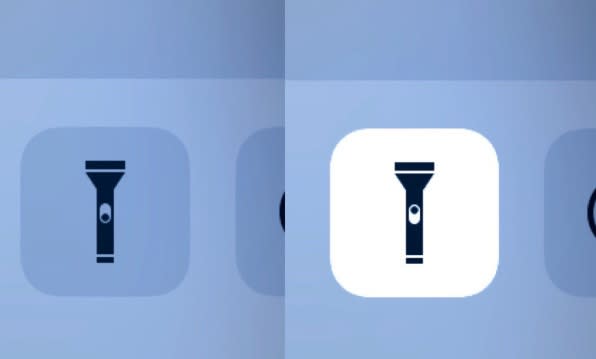
Is this necessary? Absolutely not, but it underscores that Apple pays attention to every single detail, even the ones that are completely insignificant. This is a key point because if Apple makes a point to pay attention to even insignificant details, it instills confidence that every aspect of a product, from the hardware to the software, has received a tremendous amount of attention.
Design Flashback: The yellow hue on Google's old iOS icon
In the wake of Steve Jobs' passing, his colleagues and even rivals quickly flooded the web with countless anecdotes about the Apple co-founder. One of the more interesting stories to emerge at the time, in my opinion, came from former Google executive Vic Gundotra.
In a great piece that you need to read in its entirety if you haven't yet seen it before, Gundotra relays how Jobs on one Sunday afternoon called him up with something urgent to discuss.
The problem? Jobs thought the color of one of the letters on the Google logo on the iPhone needed to be tweaked ever so slightly.
“So Vic, we have an urgent issue, one that I need addressed right away. I’ve already assigned someone from my team to help you, and I hope you can fix this tomorrow” said Steve.
“I’ve been looking at the Google logo on the iPhone and I’m not happy with the icon. The second O in Google doesn’t have the right yellow gradient. It’s just wrong and I’m going to have Greg fix it tomorrow. Is that okay with you?”
Of course this was okay with me. A few minutes later on that Sunday I received an email from Steve with the subject “Icon Ambulance”. The email directed me to work with Greg Christie to fix the icon.
Gundotra's piece closes with this:
But in the end, when I think about leadership, passion and attention to detail, I think back to the call I received from Steve Jobs on a Sunday morning in January. It was a lesson I’ll never forget. CEOs should care about details. Even shades of yellow. On a Sunday.
Every single icon on the iPhone is examined pixel by pixel
In early 2012, Fortune ran a profile on Apple executive Scott Forstall in an effort to portray the engineer and executive as Apple's "CEO in waiting." Of course, Forstall was famously shown the door by Tim Cook just a few months later. Still, one particularly interesting tidbit focused on how Forstall spared no effort to ensure that Apple's iOS icons were nothing short of perfect.
Specifically, the profile relayed that Forstall kept a "jeweler's loupe in his office to check every pixel on every icon."
Related stories
Apple's next big iPhone growth plan faces some big hurdles
iPhone is the most influential gadget of all Time
More people call for Tim Cook's head to roll, but they're laughably wrong
More from BGR: Over 272 million email accounts stolen from Gmail, Microsoft, Yahoo and more
This article was originally published on BGR.com
