4K TVs Tested: Here’s What to Buy Now
“Gentlemen! Ladies! Welcome to the Top Secret Summit Meeting of TV Manufacturer Executives. Now, as you know, the invention of HDTV was the best thing that ever happened to us. Everyone in America bought a new TV! But what now? That upgrade cycle is over. What we need now is anew reason for everyone to buy new TV sets.”
“Well, we tried 3-D TV…”
“Do not utter those words around here, Smedley. We need a new global upgrade cycle, and we need it now. Jenkins? What is it?”
“Well, what worked the last time was selling people a sharper picture. Why don’t we try that again?”
Well, OK, maybe that wasn’t the exact conversation. But the cynic might be forgiven for imagining that that was how the 4K revolution was ignited.
Since the Super Bowl is coming up, thousands of Americans will have an excuse to buy a new TV, and thousands of stores will offer Super Bowl TV sales. Suddenly, it’s more important than ever to understand what 4K is—and whether it’s worth paying for.
What’s 4K?
4K televisions, also called Ultra HD, are TV sets with four times as many tiny pixels as an HDTV set, for four times the clarity.
There are enough 4K, “Ultra HD” models available to reach the moon and back. Plus 4K cameras, camcorders, computer monitors, and even phones.
For more tech tips, follow Yahoo Tech on Facebook!
Here’s the good news/bad news: 4K won’t be a “will it catch on or won’t it?” thing like 3-D TV was. 4K is coming, whether you like it or not. Production companies are already shooting their movies and TV shows with 4K cameras. Video companies (Netflix, Amazon, YouTube, Dish, DirecTV, Comcast, and so on) are rushing 4K video into their lineups. TV makers are pouring all of their development efforts into 4K, and scaling back their work on regular HDTV.
Read: Eight 4K Sources You Can Watch Right Now
But I’d wager that a lot of Americans have still never heard of 4K. And even those who have may not know how it works, what there is to watch, and where we are on the great global road to 4K.
Last year, I decided to find out the hard way. I tested three 55-inch 4K Ultra HD sets in three different price ranges: an LG 55UB8200, a Sony 55X850B, and a Samsung 5HU9000.
Best Buy, bless its corporate heart, sent three Geek Squad technicians to set them up and calibrate them.

(As you’re probably aware, all TV models are set up in the store to display maximum color intensity and brightness, even though that’s not a realistic picture — because that’s what shoppers are drawn to. Once you get the set home, however, you definitely want to calibrate the set, either by hiring a professional or on your own, using a calibration DVD; otherwise, you’re not getting nearly the realism from the set that you could.)

By the time the calibration was complete, I was astonished. All three sets’ pictures looked incredibly good — and identical. When properly calibrated, there’s absolutely no picture difference between a $1,200 TV and a $3,200 TV.

All three sets include the latest technical standards for 4K televisions. If you’re in the market for a TV, checking out these three features is important:
* HDMI 2.0 is the connector type for your video sources. These cables have the improved bandwidth to carry a 4K 60-frames-per-second signal, which will someday accommodate movies like The Hobbit that were filmed that way.
* HDCP 2.2 is the latest copy-protection scheme for 4K video. If you don’t have it, some of your video sources may show up as simple black screens.
* H.265 is a video-compression standard that Netflix uses to send out its 4K movies. If your set doesn’t have H.265, you can’t stream Netflix 4K.
Most 4K sets can hop onto your WiFi network and access a huge range of Internet video and audio services like Netflix, YouTube, Amazon Instant Video, Hulu Plus, Pandora, Spotify, and so on.
What 4K Looks Like
When you’re considering whether to get a 4K TV, what you’re going to watch on it makes an enormous difference. Netflix, YouTube, Blu-ray, cable, satellite, hard drive — every source is different.
Here’s what you’re in for.
* Movies and TV shows shot in 4K. When your 4K TV plays video that was filmed with a 4K camera, your eyes will pop right out of your head. It looks stunning. Astonishing color, unbelievable clarity, terrific black levels. The image is so crisp, you could slice a tomato with it.
In Netflix’s demo movies of gorgeous nature scenes, your jaw will drop. The flower close-ups were so realistic, your allergies might kick in.
Netflix’s own TV series are in 4K, too, like Breaking Bad, House of Cards, Jessica Jones and Daredevil. Amazon’s TV series are in 4K, too: Transparent, The Man in the High Castle, Mozart in the Jungle, and so on. (HBO has nothing in 4K and no plans to shoot in 4K. This means you, “Game of Throne”rs.)
Alas, 4K videos from those online sources require a very fast Internet connection—at least 20 megabits per second. Furthermore, they’re highly compressed, meaning they don’t use as much data as they could to describe the picture; 4K can actually look even better.
If you want a full-quality 4K experience, you’ll have to play your 4K movies off a hard drive or a disc.
That would mean, for example, Sony’s FMP-X10 box, which lets you rent or buy full, uncompressed-quality movies ($8 or $30). It takes an absurd amount of time (about 8 hours) to download one, but holy geez, you’ve never seen such picture quality in your living room.

The reason, of course, is that you’re seeing four tiny pixels for every one pixel on a regular HDTV screen, as shown in this great illustration from a Digital Trends test:

Soon, there will be a second source of full-quality 4K movie playback: Blu-Ray players that can play 4K discs. Samsung’s $400 UBD-K8500 player, available in late March, will be the very first 4K Blu-Ray player. Panasonic is working on one, too.
Of course, if you get one of these players, you know what’s coming next: You also have to buy your movie discs all over again, this time in 4K format. And there will be precious few of them available, at least at first; about 30 movies are on the way.
* 4K-scanned movies and TV shows. Now, there’s another set of “4K” video available from Netflix, Amazon, M-Go, and others, and these are movies and shows that were filmed before the invention of 4K cameras. They’ve somehow been scanned in at 4K. But that process doesn’t magically produce resolution that wasn’t there on the original film.
To my testers’ eyes and mine, there’s no advantage to watching these on a 4K set.
In fact, many scenes actually look worse on a 4K set, displaying a mottled, speckled effect; clearly, the upscaling process has attempted to create pixels that weren’t in the original. It’s hard to photograph this effect, but here’s a stab at it — the same Jerry Maguire frame on both a 4K set and an HDTV set:
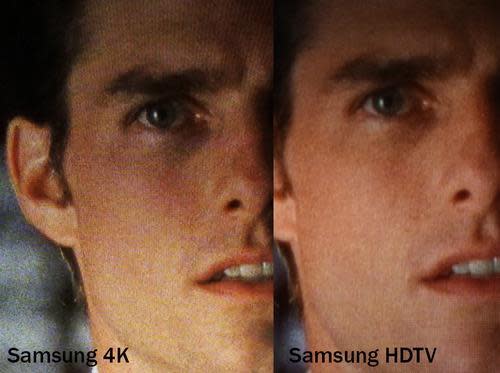
* Blu-Ray, DVD, cable, etc. Everything else in the world of video — everything that’s not 4K and never was — either looks the same on a 4K set or slightly worse. Remember watching standard-definition video, like VHS tapes, on a new HDTV set? Right. It looked awful. Worse than it did on a regular old TV.
Same problem here. Your TV will automatically upscale that video, converting it to 4K by examining the existing pixels of the picture and doing its best to calculate what color the new, in-between dots should be. Often, the result doesn’t look as good as the original.
(Comcast has a 4K cable box in the works, but there will be very little to watch on it in 4K.)
The Optical Resolution Issue
Many critics have cried out that the 4K emperor has no clothes — that is, the resolution of 4K is so fine, the human eye can’t even see a difference from a normal seating distance. This chart, from rtings.com, tells the tale:
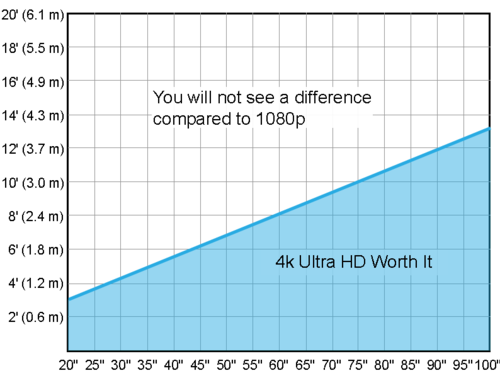
In other words, if you sit 8 feet from the screen, you don’t see any clarity difference on a 4K screen smaller than 60 inches.
So yes, it would be silly to buy a new TV in order to sit closer to it, just to see the finer resolution.
But there’s another way to look at it: Even if you don’t move your couch closer, the finer resolution of 4K means that you can get away with owning a bigger TV than you could with HDTV.
For example, you probably wouldn’t want to watch a 70-inch HDTV set from 8 feet away; you’d see the “screen-door” effect (you’d be able to make out individual pixels). You’d be advised to buy, say, a 55-incher instead.
The extra resolution of 4K, though, means that you could get away with a 70-incher without seeing those pixels.
Is It Time?
One thing hasn’t changed in the year since I ran my first 4K tests: There’s still very little 4K programming out there.
4K sets cost about 30 percent more than the equivalent HDTV models. Is that price premium worth paying? Remember that you’re shopping for a TV that you’ll be watching for the next 10 years.
Here, then, is the decision tree to answer the question, “Should I buy a 4K TV right now?”

For most people, the answer is, “Wait.”
Especially since there’s something even better in the works: 4K sets that have HDR (high dynamic range). The picture quality difference between a 4K TV and a regular HD one is fairly slight, but you’ll see a big difference between HDR screens and normal ones. Read all about it here.
As usual, it will take a couple of years before there’s anything to watch in HDR format—but in the meantime, you don’t want to be the sucker who bought a new 4K television just in time to see it go obsolete.
If you’re desperate to get a new TV now, though, then yes, better to buy a 4K set than an HDTV one that will be outdated in a few more years. You’ll be a very early adopter. But what you’ll get is better immersion (a bigger screen for the same room); state-of-the-art color and black levels; and a whole lot of potential.
Editor’s note: A version of this article appeared in January 2015; it has been updated for 2016.
More: Eight 4K Sources You Can Watch Right Now
David Pogue is the founder of Yahoo Tech. You can email him at poguester@yahoo.com.


