'Screen' Lets Parents Control Kids' Devices From Anywhere
It’s probably the number one dilemma of modern parents: how to ween your kids from the irresistible allure of the screen.
According to research firm Childwise, children age 5 to 16 spend an average of 6.5 hours a day glued to computers, phones, tablets, and televisions — often viewing multiple screens at the same time. Of course, in some cases that screen time is beneficial; kids are doing homework, writing research papers, composing music, or creating videos.
Most of the time, though, they’re watching PewDiePie on YouTube or playing League of Legends. And with the average U.S. home containing 5 to 10 connected devices — a number expected to hit 50 by the year 2020 — managing them all can be a full-time job.

Which is why entrepreneur and parent Tali Orad created Screen, a new time-management app and hardware solution that will be available later this year for $99. (Screen is taking pre-orders on its site starting today.)
Unlike other solutions that limit kids’ ability to surf the Internet at home, Screen claims to give you the power to turn devices on or off with a few taps on your phone — no matter where you or the devices happen to be.
Read: Circle With Disney Is Your Best Defense Against the Dark Side of the Internet
Orad came to the Yahoo offices last week to give us an early look at it. Screen looks promising, though we’ll reserve final judgment until we can get our hands on a working version.
Download on the down-low
You start by downloading an app to every connected device in your house — laptop, desktop, phone, or tablet. Then you set up rules for each one, determining when the device can be used and for how long.
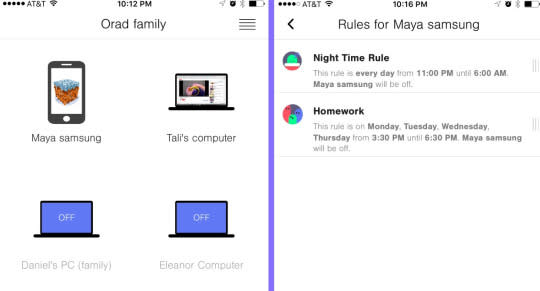
So, for example, you could have everyone’s phones automatically shut off during dinner hour, turn off the 8-year-old’s tablet at 8 pm, but allow your teenage daughter’s laptop to operate until 10 pm. Or you could simply limit each person’s access to their respective device for a specified number of hours each day, as well as set individual sleep and wake times.
Screen also provides a kind of intelligent switch-box for video game consoles and HDTVs that lets you control them as well (by intercepting their HDMI signals).
The phone app allows parents to adjust schedules on the fly as needed — if, say, your child needs an extra 15 minutes to complete a homework assignment. Want to get everyone’s attention in a hurry? Launch the Screen app and just shake your phone; all of the devices it controls will shut off instantly.
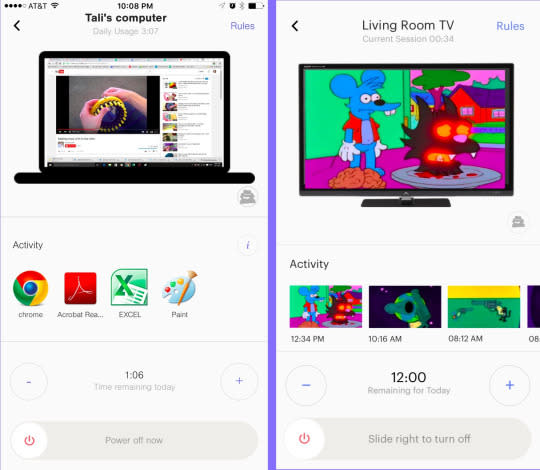
Screen doesn’t do anything to protect your kids from the dark slimy underbelly of the Internet or from stranger danger. You can see that one of your kids used a texting app or launched her browser, but you can’t see who she was texting with or where she surfed. You can also see what’s on anyone’s screen at any time, or set the app to take periodic snapshots of what your kids are looking at for later viewing.
Because Screen uses 4G to communicate with the company’s servers in the cloud, you don’t need to be logged in to your home network to use it; it can operate from anywhere you can get a signal. And if your teenagers rebel and try to delete the app from their phones (or remove the Screen box), you get an alert — and they get a stern talking to.
Habit forming
When devices get cut off, Screen suggests a list of alternative real-world activities you can customize. Orad says the idea is to ask kids what they would be doing if they weren’t watching a screen, then offer those things as suggestions.
One of the key elements to Screen is that kids have to literally sign an agreement in the app, outlining the family rules about screen time and appropriate device use. That’s important, says Orad, who sees Screen as an educational tool rather than simply a way to control runaway device abuse.
“Screen is about more than just device management,” says Orad, a software engineer by trade. “It’s about teaching kids how to develop good screen habits.”
Now read this:
Dan Tynan spends way too much time in front of screens, especially on Twitter.
