3 affordable gaming laptops for Sims 4 that are powerful enough for mods

Need a gaming laptop for Sims 4? Well, you’ve come to the right place. I’ll give you a quick rundown on how to choose a gaming laptop for Sims 4 and I’ll give you three recommendations on what to buy, too.
First things first — you can run Sims 4 on a potato. Seriously, this game can run on almost any modern Windows laptop. Integrated graphics chips like Intel Arc Graphics have triple the performance of the recommended Nvidia GTX 650 GPU for Sims 4. Surprise, Sims 4 launched a decade ago.
However, you might still want a cheap gaming laptop to make sure you’re covered beyond the base game — mods take up a lot of horsepower. Here are 3 gaming laptops for Sims 4 that are affordable and great for mods.
3 affordable gaming laptops for Sims 4 that are powerful enough for mods
HP Omen 16
The HP Omen 16 is a solid choice for a gaming laptop if you play Sims 4. The model we reviewed starts at $1,329 on Amazon and you get a stellar array of specs.

Both the model we reviewed, and the entry linked above, come with an AMD Ryzen 9 7940HS processor, an Nvidia GeForce RTX 4070 8GB GPU, 16GB of RAM, a 512GB SSD, and a 16.1-inch, 1080p, 165Hz display. Like the rest of the gaming laptops on this list, that’ll be plenty enough to destroy Sims 4 — especially with mods.
To give you an idea of the performance, the HP Omen 16 scored 101 frames per second on the Assassin's Creed Valhalla benchmark (Ultra, 1080p) and 92 fps on the Borderlands 3 benchmark (Badass, 1080p).
However, you could struggle with just 8GB of RAM. Video game mods drive up the number of processes the RAM needs to work through. So, if you’re going all out on mods, we recommend the model with 32GB of RAM. As someone who had to upgrade to 32GB of RAM just to play Minecraft with mods, I’m speaking from experience. That model on Amazon costs $1,489 and comes with a 1TB SSD.
Asus ROG Strix G17
Another excellent choice is the Asus ROG Strix G17, which you can pick up at Walmart for $1,399.

Again, both the model we reviewed, and the link above, sport an AMD Ryzen 9 7845HX processor, Nvidia GeForce RTX 4060 8GB GPU, 16GB of RAM, a 1TB SSD, and a 17.3-inch, 2560 x 1440, 240Hz display with 3ms response time.
In terms of performance, the Asus ROG Strix G17 averaged 103 fps on the Assassin's Creed Valhalla benchmark (Ultra, 1080p) and 87 fps on the Borderlands 3 benchmark (Badass, 1080p).
The Asus ROG Strix G17’s starting price is more expensive than the HP Omen 16 but includes a weaker GPU because of its larger, 1440p, 240Hz display. If you want to prioritize display over performance, get this one.
HP Victus 16
Want to go even more affordable? Another great option, which we recommended as one of our gaming laptops that look normal, is the HP Victus 16. It starts at $799 on HP’s website.
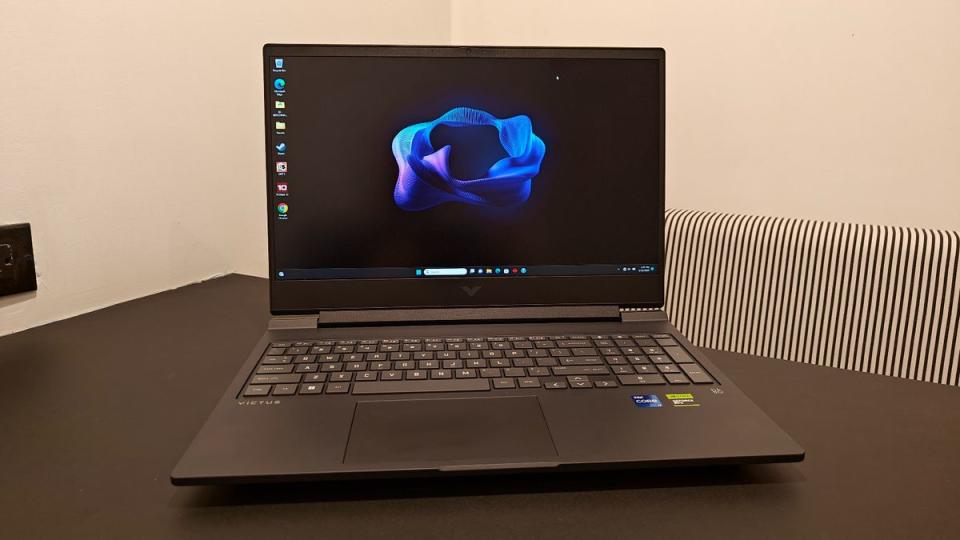
Our review unit runs for $1,209 at HP’s website. That model comes with an Intel Core i7-13700H CPU, Nvidia GeForce RTX 4050 6GB GPU, 16GB of RAM, a 1TB SSD, and a 16-inch, 1920 x 1080, 16:10 display. The base model features a Core i5 CPU, RTX 3050 GPU, and a 512GB SSD. However, that’s still more than enough to get you through Sims 4.
The HP Victus 16 we reviewed scored 66 fps on the Borderlands 3 benchmark (Badass, 1080p) and 71 fps on the Grand Theft Auto V benchmark (Very High, 1080p).
As you might’ve noticed, the HP Victus 16 performed worse on its gaming benchmarks. That doesn’t mean it won’t work well with Sims 4. In fact, it’ll perform excellently. However, if you like to use a lot of taxing mods, the HP Victus 16 might not be right for you.
How to choose a gaming laptop for Sims 4
The recommended requirements for Sims 4 are as follows:
Processor: Intel core i5 (4 cores), AMD Ryzen 5 or better
Memory: 8 GB RAM
Graphics: 1 GB of Video RAM, NVIDIA GTX 650, AMD Radeon HD 7750, or better
While these specs are from a decade ago, they’re still accurate for running Sims 4 by itself. Regardless of which new gaming laptop you purchase, you’ll beat the specs listed above. Even normal laptops can crush those specs.
But if you’re looking to load up a bunch of mods in Sims 4, you shouldn’t work off the recommended specs. The most important thing you need to look out for is RAM. The more mods you have, the more RAM you’ll need. So, if you want to be safe, look for gaming laptops with 32GB of RAM. As far as the GPU goes, I recommend an RTX 4060 at the very least, so you’re capitalizing on that 8GB of VRAM, which could come into play.
Those recommendations might be overkill for Sims 4, but there are no hard rules when it comes to mods. Each mod requires a set amount of power, and it’s only until you add all the mods you want to that you realize how much power you need. Everyone will have a unique situation.
I highly recommend checking out Sims 4 mods and making a list of the ones you want. Sometimes mod creators will list the spec requirements, so keep an eye out for that.

