17 Amazing Christmas Gifts You Can Make From Your Own Photos
Holiday photo projects are incredibly fun to create, and they make memorable gifts. Whether you’re ordering personalized products online from the comfort of your own pajamas or printing and assembling the gift yourself, you’ve got options a-plenty, as this excerpt from Lesa Snider’s ebook The Skinny on Holiday Gifts explains ($6 at PhotoLesa.com).
Ordering unique photo gifts online
Framed photos are nice, but they’re just the beginning. Online printing companies offer a huge array of high-quality photo-based products. Some of the best and easiest-to-use resources: Shutterfly, Mpix, Pinholepress, and Snapfish.
No matter which service you use, the basic steps are the same:
Create an account.
Upload your photos or import them from your Facebook or Instagram accounts. (Tip: If you’re uploading pictures from your computer, it’s handy to create an album in your image organization app specifically for each project.)
Start your project.
So what kinds of things can you order? Let us count the ways.
Custom wall art and framed prints
Among the more impressive (yet costly) offerings online: You can get your prize-winning photo reproduced as a high-quality, frame-mounted canvas. Prices vary by size, depth of the canvas, and what kind of border you want.
For example, at CanvasPop.com you can get an 8 x 10 canvas, 1.5 inches deep, for $55, or a huge, 24 x 36, 1.5-inch deep version for $175.

For a seriously eye-popping gift, try a gallery wrap from Mpix.com, which extends your picture to wrap around the edges of the canvas ($100 for a 16 x 24 inch). If you go this route, be sure to include about 2 inches of image area all the way around for the wrap — for example, a 20 x 16 inch gallery wrap requires a 24 x 20 inch image.
Tip: Apps like Photoshop and Photoshop Elements include filters that you can use to convert your photo into a realistic-looking painting (try the Dry Brush filter in the Artistic category). Corel Painter and Painter Essentials have auto-painting features that do all the work for you!
It’s no secret that framed prints also make terrific gifts, but you may not realize that online services like Mpix.com can handle the printing, framing, and the shipping for a surprisingly low cost. For example, a 5 x 7 inch print with non-glare glass, matted in a beautiful 2-inch frame, costs a mere $25. You can crop as well as apply a black-and-white or sepia (brown) tint on their website, and you can also pay for additional retouching if the image needs serious help.
Mpix.com also offers spectacular foam-core mounted prints called standouts, which offer the same three-dimensionality of canvas wraps at a fraction of the price ($30 for 10 x 10 inch version, with a white or black border).

Tip: When ordering photo prints, most services let you choose either a lustre or glossy finish. If the photo is going to live behind glass, pick glossy — unlike lustre, the glossy finish won’t interfere with viewing the print through glass. If the photo isn’t going to be behind glass, then choose lustre — it won’t show fingerprints as much as a glossy finish will.
Skins and cases
Custom skins and cases for your mobile gadgets are also impressive yet affordable. You can create skins (self-adhesive laminated films) and hard cases for laptops, smartphones, tablets, and more.
Most companies offer artistic templates to choose from, though you can also upload your own designs (try a logo for a bit of branding!). Some good resources include SkinIt.com, CafePress, and Zazzle. A custom skin for a 15-inch laptop sets you back about $30; a skin for an iPhone costs around $20.

Tip: When designing imagery for a custom skin or case, use an image that has a similar aspect ratio (ratio of height to width) as the device you’re designing for. Scour the printer’s website for the exact measurements for each device, or better yet, download a template to start from.
Shopping bags
Reusable shopping bags are among the most practical and affordable of photo gifts—plus, you can feel smug as you help others avoid the plastic- and paper-bag walk of shame.
For example, the shopping bags you can get from Shutterfly.com cost $15 and include handy Velcro ties. Tack on an optional monogram, and your recipient will be the envy of every other shopper in Whole Foods.

Postage stamps
Personalized postage stamps are another fun and practical gift. They’re also well worth using yourself, especially if you’re a business owner. For example, a custom stamp adds an impressive detail to holiday or client correspondence (you could even use your logo).
Great resources for stamps include Tinyprints.com/stamps, Shutterfly.com, or Zazzle.com/stamps (Snapfish.com no longer offers postage stamps).
It’s worth nothing that your photo will be reviewed for compliance with the U.S. Postal Services’ content standards. Images that are naughty in any way—copyrighted, obscene, defamatory, libelous, pornographic, violent, objectionable, or depict celebrities, politicians, or world leaders—are not permitted.

Ornaments, puzzles, coffee mugs, keychains…oh my!
Other slick gifts from Shutterfly.com include a metallic finish 3D-cube holiday ornament ($18 for a 1.5 x 1.5 inch cube), beautifully packaged puzzles with the photo on top of the box ($25 for a 14 x 10 inch puzzle with 252 pieces), and a photo-gallery coffee mug that can hold up to 14 photos ($14 for 15 oz.).
Shutterfly has the simplest interface in which to create products; often, you get a rotatable 3D view of what the finished product will look like. They also have an app for your iOS and Android gadgets, as well as a plug-in for iPhoto or Photos for Mac so you can upload images from within those apps. (After installing the plug-in, you see Shutterfly as an option in the File->Export dialog box).
You can get similar stuff from the other services mentioned at the beginning of this article, though frugal shoppers will love the personalized flashlight keychains ($4 with 1.3 x 1.8 inch photo on each side), playing cards ($15), and tree ornaments ($10) you can get from Mpix.com.
Tip: When preparing imagery for a cube-shaped ornament, square photos work best (like those on Instagram). Also, try applying a consistent color tint (or filter effect) to your images when ganging several of them onto a single product.

Magnets
Some online printing services specifically utilize pictures from your Instagram account, and the results can be astonishing. For example, Sticky9.com makes durable and colorful sheets of photo magnets and stickers from your Instagram photos ($15 per sheet of 9; magnets are 2 inches square) like the ones shown here. When you receive your sheet of stickers or magnets, you break them apart into separate items. Talk about great stocking-stuffers!

Do-It-Yourself Projects
If you’re feeling especially creative, you can embark upon the following fun, do-it-yourself, photo-based projects. Each project costs less than $2—plus, you can rope the kiddos into helping you make them.
Photo napkin rings
This project is a great way to add a personal touch to your holiday dinners and themed parties:
Step 1: Print a 6 x 4 inch photo on heavy photo paper (matte finish usually looks best).
Step 2: Cut a 6 x 2 inch strip from the portion of the photo that contains your subject.
Step 3: Roll a napkin fairly tightly, and then bend the photo strip around it to form a loop.
Step 4: Attach both ends of the strip on the inside using clear tape.

Gift tags
Quality gift tags—the little “To: / From:” tags you attach to wrapped presents— are absurdly expensive, and you have to write your name on each one yourself.
Here’s a better idea: Create your own gift tags using a photo of yourself so everyone knows who gave the gift—no handwriting required.
This project yields eight gift tags that measure 4.25 x 2.75 inches. You can use any page-layout or image editing app you’re comfortable with, as long as you know how to duplicate objects and place them into precise locations.
Step 1: Create a letter-size document (8.5 x 11 inch).
Step 2: Place horizontal guides at .25 in, 3.0 in., 5.25 in., 5.75 in., 8.0 in., and 8.5 in. Then set vertical guides at .5 in., 3.75 in., 4.75 in., 8.0 in.
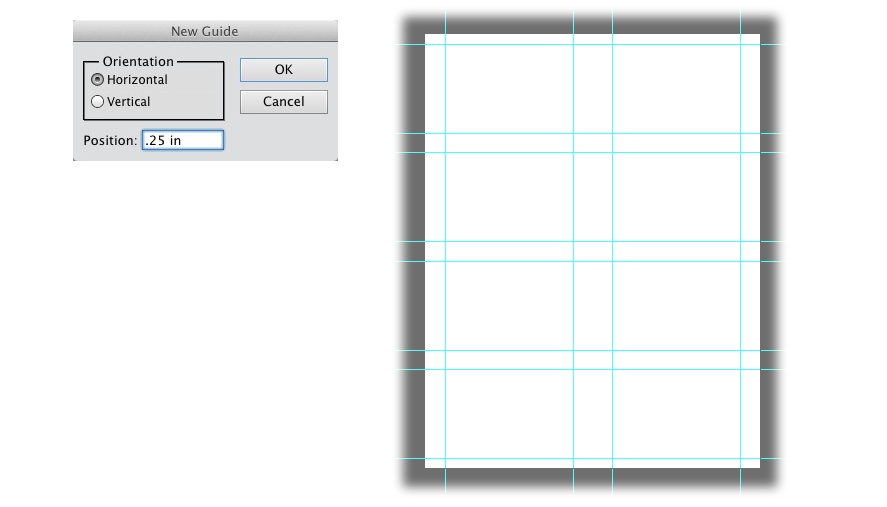
Step 3: Place your chosen image into the top left space created by the guides and resize it to fit within the guides.
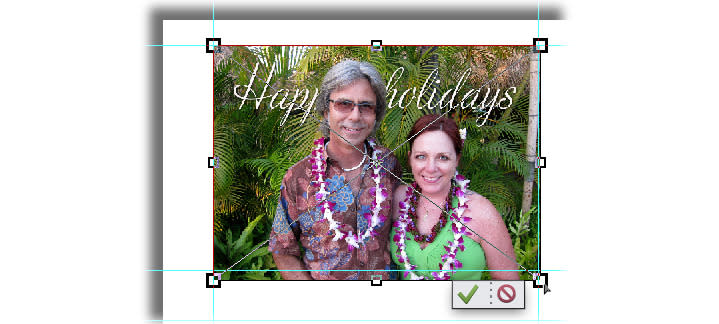
Step 4: Duplicate your image and move it into the next photo area. (Tip: Hold down the Shift key while dragging to constrain your cursor to perfectly vertical or horizontal movements.) Repeat this step until you have eight photos.
Step 5: Print the document on relatively thick paper (Matte Presentation paper works well), and then cut the print in half lengthwise (at 4.25 inches) and then cut it again in fourths (at 2.75, 5.5, and 8.25 inches).
Step 6: On the left edge of the newly liberated tags, snip each corner at a 45-degree angle. Using a hole punch, punch a hole halfway between the two angled cuts. Optional: Add a hole reinforcement label on the photo side (this makes the hole stronger and adds a nice visual detail to the tag).
Step 7: Tie thin holiday ribbon (3/16 inch curling ribbon works well) through the gift-tag hole and then affix the tag to a package using tape or by tying onto a bow.
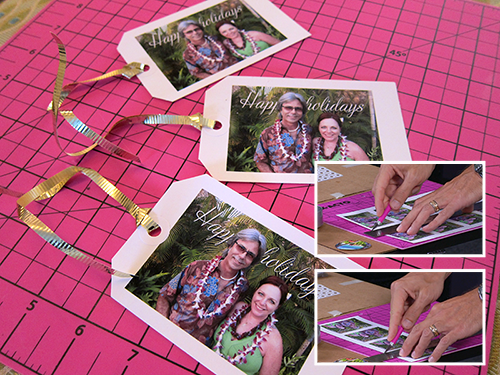
As you can see, gifts made from your own photos are easy to make (or buy) and they make a lasting memory. May the creative force be with you!
Lesa Snider, founder of PhotoLesa.com, is the author of Photos for Mac and iOS: The Missing Manual, Photoshop CC: The Missing Manual, The Skinny ebook series, and over 40 video courses. She writes for Macworld, Photoshop User, and Photo Elements Techniques magazines.
Photography by Lesa Snider. Product photography by KateHailey.com.

