Restore your PC’s maximum speed, power and stability
System Mechanic provides you with an easy solution for optimal PC performance and trouble-free computing. It can save you time, money and the frustration of data loss from computer crashes. All for a low price of €4.40 per month with a 30-day free* trial.
Try it free* for 30 days*To avoid being charged the recurring subscription fee, cancel before your free-trial period ends.
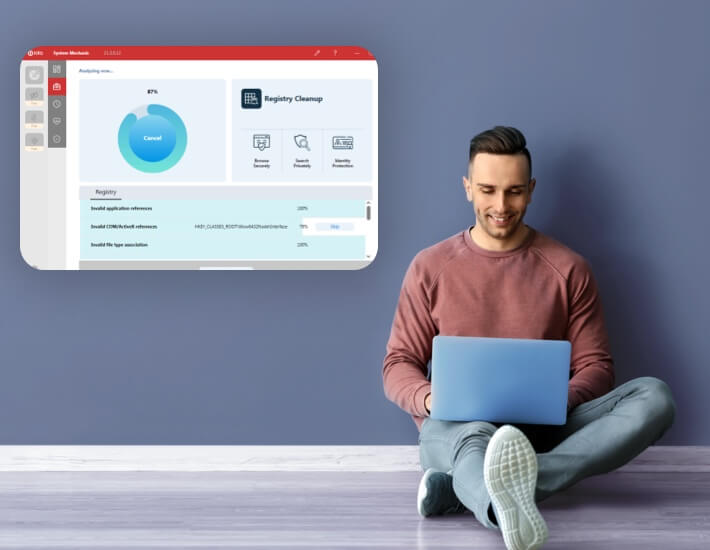

PC Magazine has given System Mechanic their Editors' Choice award for best PC optimisation software eight years in a row, from 2012 to 2019.
What's included
FREE TRIAL €4.40/mo
-
Optimisation of connection settings to boost internet speed
-
Removal of internet traces
-
Fixes for over 30,000 different PC problems
-
Dejunks and cleans your slow PC
-
Available for up to 10 PCs in your household
*To avoid being charged the recurring subscription fee, cancel before your free-trial period ends.
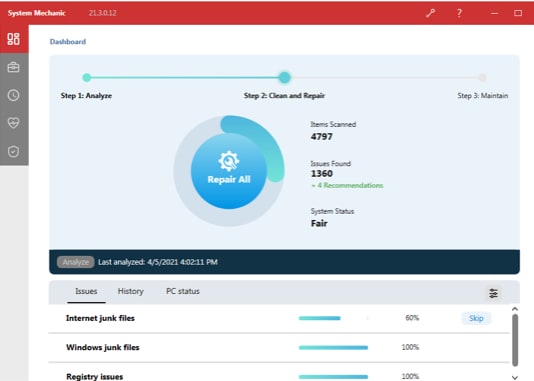
Why choose System Mechanic with Yahoo?
-
Flexible billing
Afraid of commitment? No problem. Yahoo offers a monthly billing option so you don’t have to commit to a full year.
-
One-stop shop
No extra accounts to remember. Manage all your subscriptions from Yahoo on a single, easy-to-use dashboard.
-
Use any email address
There's no need to create a new Yahoo email address! Use an email address from any provider to sign up.
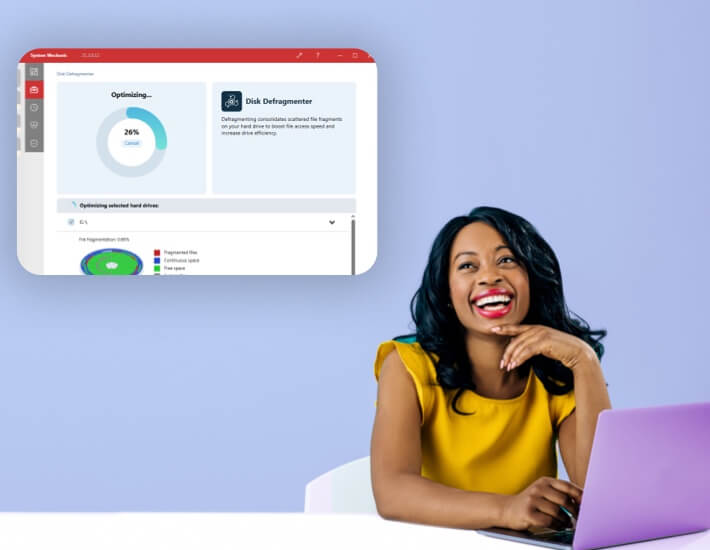
Features
Quick Scan
Frees trapped RAM for more speed when you need it and removes Windows and internet junk that slows you down.
Remove Bloatware
Identifies unwanted startup programmes that slow you down by launching and running without your knowledge.
Deep Memory Mode is Back
A deep cleaning mode that releases more trapped RAM by flushing the entire memory capacity and then refilling with only those processes that still need RAM.
On-Demand Boost and LiveBoost
Provides real-time performance boosting, by allowing you with one click to safely turn off unnecessary background services automatically that drain precious system resources.
Try without commitment
Your first 30 days of System Mechanic are free. If you're not 100% satisfied, cancel before the free-trial period ends and you won't be charged.
Try it free* for 30 days*To avoid being charged the recurring subscription fee, cancel before your free-trial period ends.

Frequently asked questions
Want to know more about System Mechanic with Yahoo? We've provided answers to our most commonly asked questions below.
-
PC optimisation software like System Mechanic helps to improve your PC's performance by clearing out the cache for various programmes, locating and removing temporary files and eliminating corrupt registry files. With those elements removed, your PC will run faster, process downloads more quickly, improve video playing quality and keep your overall system more stable.
-
Anyone who uses a PC can benefit from System Mechanic. Not only will you experience a faster PC, but it will also help you avoid inconvenient random crashes and restarts that cause interruptions and delays.
-
System Mechanic is safe to use and works to make your PC more secure. It helps to ensure your privacy, safely wipes any sensitive browsing history and blocks dangerous changes that can compromise your PC.
-
No, System Mechanic fixes over 30,000 different PC problems, including any you may currently be experiencing. It can also assist with broken internet connections while helping to restore speed and stability.
-
System Mechanic is compatible with Microsoft Windows 7 or newer versions. You will need 1 GB RAM and 150 MB of free hard disk space to download and operate the software.
-
You can use System Mechanic on up to 10 PCs located in your household.
