SwitchBot Smart Lock Review: Can It Really Turn Your Dumb Deadbolt Into a Smart Lock?

If you purchase an independently reviewed product or service through a link on our website, SPY.com may receive an affiliate commission.
Table of Contents
One of the main reasons that keeps us from upgrading the “dumb” components in our homes to smart ones is the removal of existing equipment and installing the new “smart” thing in its place. SwitchBot eliminates that worry. You don’t need to remove your existing deadbolt and install a whole new piece of equipment in order to get a smart lock — which can be especially daunting if you don’t consider yourself “Tim the Toolman Taylor.” With incredibly easy installation and no-brainer instructions to follow, this gadget turns an everyday deadbolt lock into one you can control with your phone via Bluetooth.
Today's Top Deals
These Amazon Security Cameras Are Going for Less Than $20 Each Right Now
Over 34,000 Users Gave These Fat Burner Supplements 5 Stars on Amazon
Yes, It’s Possible To Get AirPods for Less Than $100 — But Hurry, This Deal Won't Last Long
I had the chance to install it in my home to see if something like this was worth the $99 price tag, or if it would be better to buy a whole new smart lock set. For my full thoughts, read my SwitchBot Smart Lock review below.
Buy: SwitchBot Smart Lock $129.99
Switch Bot Smart Lock: Quick Specs
Product size: 111.6 mm x 59 mm x 73.2mm
Product weight: 253g
System Requirements: iOS 11.0, Android 5.0, and Apple WatchOS 4.0 or above.
Power Input: 3V CR123A x 2
Third-party Services: Alexa, Google Home, Siri, IFTTT, SmartThings, LINE Clova, API
Price: $129.95
Setup and Installation

Out of the box, I must admit, the build of the SwitchBot felt a little flimsy. The outside casing abd the adapters that catch and grab the SwitchBot’s lock button (the thing you turn to lock your door) are made entirely of plastic. Its weight of only 0.5 pounds certainly strengthened my feelings of flimsiness.
The SwitchBot Smart Lock comes with three lock adapters to fit different sizes of deadbolt lock buttons. After simply popping on the correct size (literally, just pull one off and snap the other on), I installed it on my back door that leads to the garage. All it took for installation was cleaning off the area on the door where the 3M sticky pad on the SwitchBot was going to go, pressing and holding it for 60 seconds and then attaching the little included magnet next to the lock with the same process. Physical installation took all but three minutes.
After downloading the app, it walked me through the calibration process which included a few easy steps to follow. Calibrating the lock was equally as quick. After that, I was able to lock and unlock my door via Bluetooth. Sort of.
Performance

The two deadbolt locks I have in my house require a little more effort to lock. I usually use my other hand to push the door in a little bit so the bolt can slide into the wall smoothly. It’s pretty typical for doors in homes to not be hung perfectly; houses settle, weather changes create expansion and compression of door frames over time, so on and so forth. Since my doors take a little extra effort to lock cleanly, the SwitchBot didn’t have enough torque to really drive the bolt into the wall. Sure, it locked my door, but when it did, the bolt was barely in the wall, and I mean barely. It made me think a hard enough kick to the door would have been enough to open the door (but no, I didn’t drop-kick my door for this review). That being said, another press of the button on the app unlocked the door with ease.
Features
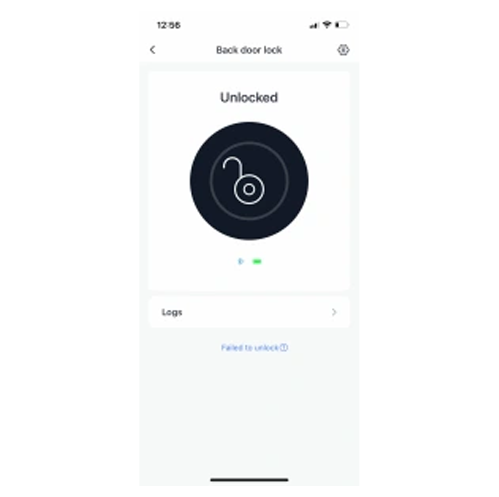
As you can imagine, a mechanism to lock and unlock your door isn’t bursting with additional features. Beyond locking and unlocking the door, it also features “door ajar” and “door left unlocked” warnings, as well as a handy log that records every time the lock was activated, whether to lock or unlock the door. You can also tap into some nifty NFC features that will lock or unlock the door when you are nearby. Finally, there is an auto-lock feature that will automatically lock the door after you open and close it. Outside of that, you press the button on the app to lock and unlock the door. Pretty straightforward.
SwitchBot Smart Lock Review: The Verdict
Would I buy a SwitchBot Smart Lock? If my deadbolts were frictionless and the bolt could slide effortlessly in and out of the wall, then maybe. Since it operates on Bluetooth, you can’t unlock it from anywhere — you have to be somewhat close to the lock, unless it’s connected to Amazon Alexa, Google, Siri, etc, then you’ll have that capability, but that also requires a Hub Mini, which costs about $40 more.
Right now, in the house I live in, would I buy one? I’ll say no. I think for $100, the build doesn’t feel sturdy enough to me, and my locks require a bit too much force for them to be locked properly by SwitchBot. So, before you consider retrofitting your “dumb” lock with a SwitchBot, go see how smooth your deadbolt locks. That might be all the information you need before you make a purchase.
Pros:
Adapters fit different size locks
Easy installation
App is easy to use
Cons:
Flimsy build quality
Not a ton of twisting torque
Requires hub to connect to voice assistants
Buy the SwitchBot Smart Lock

Buy: SwitchBot Smart Lock $129.99
More Top Deals from SPY

