Want to lose your Snapchat for good? Here's how to deactivate or delete your account
Snapchat revolutionized communication. From allowing people to give the world real-time updates on where they are and what they are doing to creating filters that allow people to see themselves in a new light, Snapchat has created a space for people to come together and share their lives.
Unfortunately, with the influx of different social media platforms, it is so easy to get carried away and spend way too much time on your phone. Every once in a while it is important to take inventory of the accounts that you may have and decide which ones are still necessary. If you are thinking of deleting Snapchat, TikTok, Instagram, Facebook or Twitter, we are here to walk you through the process.
Whether you want to delete old conversations, start fresh with new friends, or just have no use for the Snapchat AI system, getting rid of your account does not have to be difficult. From the Snapchat login page to navigating your way through the Snapchat accounts portal, the Snapchat support team has made it easier than ever to deactivate and permanently delete your account.
While the actual deactivation and deletion process can take up to 60 days. The steps will only take a couple of minutes.
How to delete Snapchat
1. Go to Snapchat's account portal (https://accounts.snapchat.com/accounts/delete_account).
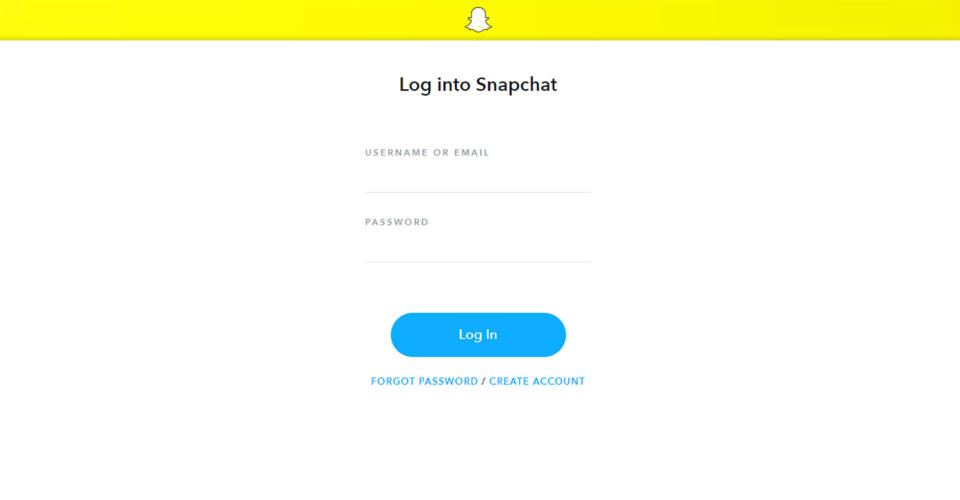
This page can also be accessed by going to Snapchat.com, scrolling to the bottom of the page and selecting "Support." Then go to "My Account & Security" and click "Account Information." Finally, select "Delete An Account."
2. Enter your username and password.
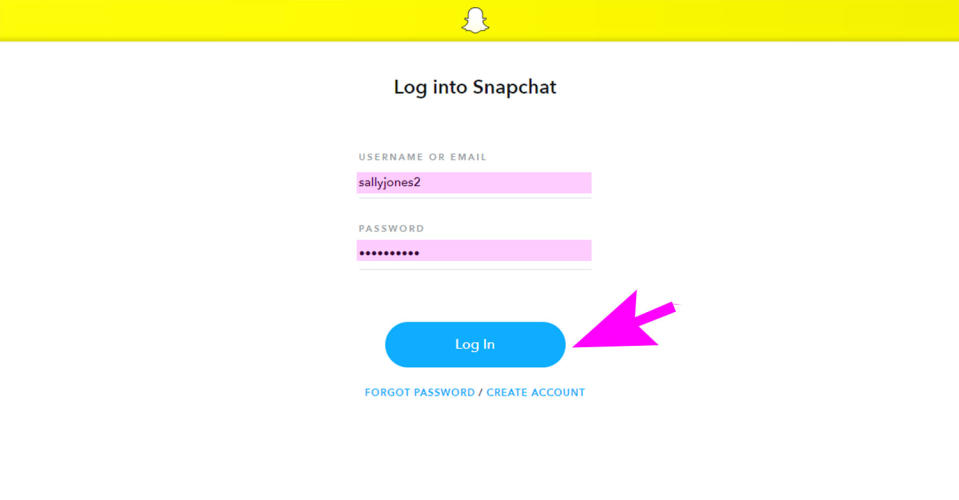
3. Enter the security code sent to the phone number linked to the account and click "Submit."
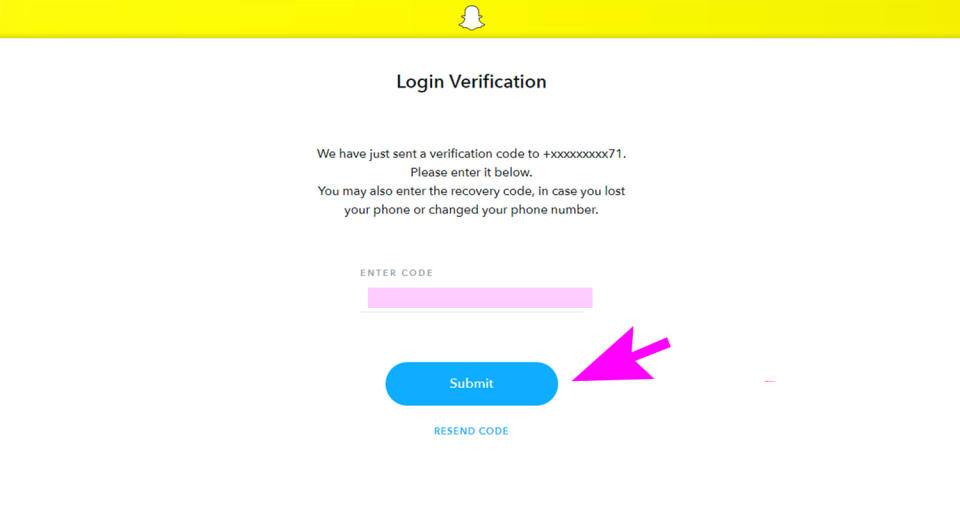
4. Enter your username and password again. Then, click "Continue" and your account will be deactivated.
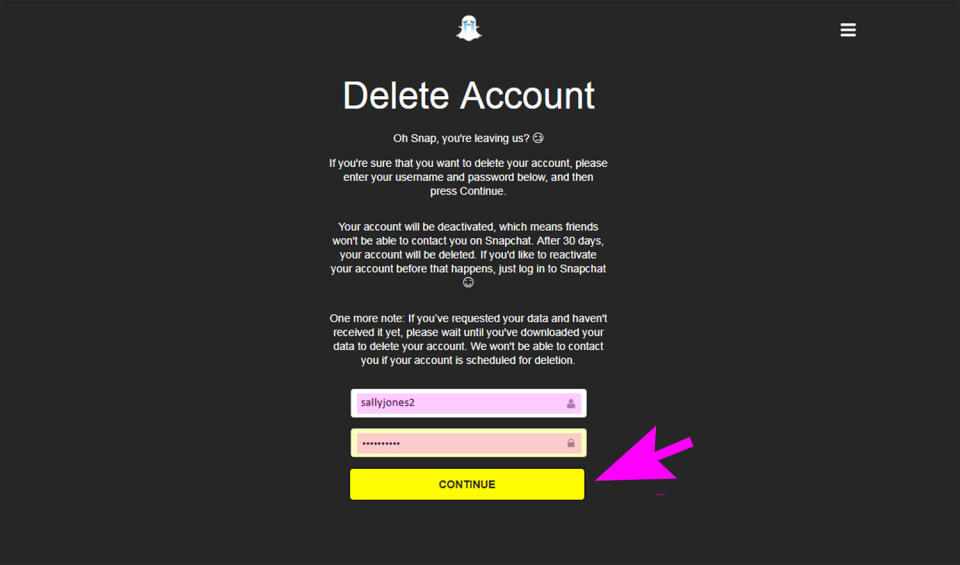
Want to reactive the account? Just log in within 30 days and everything will be completely restored. (You will not be able to change your password after deactivation, so make sure to remember it in case you want to reactive the account.)
Trying to detox from social media entirely? Follow our step-by-step guides to deleting Facebook, Instagram and Twitter.
This article was originally published on TODAY.com


