GoPro Hero 9 Black review: More power, more affordable
5K video, 20-megapixel photos and a whole lot more
The Hero 9 Black has to be one of the most leaked GoPros to date. To that end, you might already know a lot about it, mostly that all-new front color display or maybe the higher 5K resolution? But there’s a lot going on here that likely wasn’t in the leaks, or at very least, doesn’t really mean much until we’ve tested it. I have tested it. The result is possibly the most significant update to a GoPro in recent years, certainly since the introduction of the Hero 4 Black.
If you managed to avoid the leaks, or just want a straight-up refresher of everything that’s new this time around, you can find it here. If you’re already up to speed though, let’s not waste any more time.
All new hardware
We’ve seen cosmetic and internal changes to GoPros over the years, but this time around there’s a bit more going on. The Hero 9 Black has a new (if subtle) redesign, which includes that shiny new 1.4-inch front color display, and the camera itself is bigger and heavier than before. It’s a subtle bump in size, but one that soon becomes apparent when you pick it up, especially if you have last year’s camera in the other hand. In numerical terms, the Hero 9 is around 5-6mm wider on each side compared to the Hero 8. The Hero 8, for reference, was a shade taller and wider (3mm or so) than the Hero 7. As for the weight, the new camera is over 30g heavier than the Hero 8 and 42g heavier than the Hero 7. In fact, at 158g, the Hero 9 even outweighs the much larger Max (154g).
It might seem strange to start our review talking about weight and dimensions, but it’s for good reason, as the extra heft is the trade-off for at least three of the new (and most interesting) features found in the Hero 9: the new front display, the larger rear display and the more capacious battery (finally!). One last detail to clarify right up top: the removable lens cover is back, so those who want to add filters can do so again (unlike on the Hero 8). What’s more, GoPro is introducing its own “Max mod” for the Hero 9 that gives the new camera some of the key features from its 360 sibling (more info on that here).

Dual screen
That 1.4-inch front display is probably the most striking new addition. GoPro has been planning this for a while, and, no doubt much to its chagrin, DJI ultimately got there first with its Osmo Action. Either way, it’s finally here, and it’s a nice little addition. If you’ve been using a GoPro for any amount of time, you’ve likely figured out how to point it at yourself so that you’re centered in the shot through trial and error (it’s not as straightforward as you think, thanks to that extra wide-angle lens). The new screen just makes it ridiculously easy now.
There are other benefits too, beyond just getting your grinning face in shot. It also makes it much easier to line up what’s behind you. This might not matter so much if you’re about to take on a black diamond, but if you’re setting up a vacation shot with a landmark behind you, or about to speak to camera for a vlog, it really helps you set up the shot. Especially if you’re using some of the wider-angle video modes, which tend to stretch or warp objects in the background.
I initially thought that I wouldn’t use this feature much, as I’ve been shooting with GoPros for years, but it didn’t take long before I realized something: I’ve learned to avoid too much self-shooting because I’ve had so many duff shots with it. Not any more!
The new front screen is the same size as the one on the Osmo Action, although initially, it looked like it might be smaller due to DJI’s camera being shorter than the Hero 9. And while we don’t have the exact specifications from GoPro yet, I did find its front display to be a little sharper and brighter.

There are a few things to know. The screen’s not touch-enabled, but it’s small enough that that wouldn’t be too helpful anyway. You can choose what is shown here, with the options being a center close up, a full (but tiny) view of your whole shot, camera info only (i.e. the same info shown on older GoPros) and “off.” The latter obviously negates any extra battery drain, but I do at least like to be able to see the status info at a glance.
With it being a secondary screen, it’s less important that it’s high resolution, as the main goal is for it to serve as a quick reference. Either way, the image it shows is surprisingly clear, even in direct sunlight.
While we’re on the topic of screens, it’s worth mentioning that there’s a new, bigger one around the back, too. The main screen on the Hero 9 is now 2.27-inches across, up from the “shade over” 2-inches found on older models. It’s obviously still fairly compared to the one on your phone, but that extra real estate does make navigating the menus easier (the on-screen buttons are slightly bigger, too). It also means viewing your videos on the camera itself is a little more enjoyable.
5K video
With earlier GoPros, the big update each year typically meant a higher resolution, or a new shooting mode (like SuperView in the Hero 3+). Of course, once we hit 4K at 30fps in the Hero 4 Black, there wasn’t really anywhere else to go. We’re still not ready for 8K, so the best we could hope for was 4K at a higher frame-rate. Finally, GoPro has broken through that glass ceiling with a new 23.6-megapixel sensor. This is a big deal.
Not only does the new sensor allow the Hero 9 to shoot in 5K (which is nice, if a little irregular), it offers up 20-megapixel photos, too. This also represents the first time a GoPro has had a higher-resolution sensor since probably the Hero 3 Black. All the GoPros since then have offered 4K and 12-megapixel stills in some form (different bit-rates and so on), so the Hero 9 really is an all-new camera in that sense.

Back to that 5K mode for a moment though. You might be thinking “why do I want 5K? And what can I even watch it on?” That is a fair question. Of course, you could watch it on one of the 5K iMacs? Or on a PC with a 5K monitor? You can even watch it on a 4K laptop if it can downscale or handle the processing required. But, in reality, it’s not about that so much. It’s more about headroom and flexibility. For example, in previous GoPros with 4K and Linear mode, you will experience a slight crop in the image. The 4K shot is trimmed slightly to accommodate the “straightening” of the image. With the Hero 9, however, you’re getting a much truer 4K image with either Linear mode or HyperSmooth thanks to the extra pixels on the sensor.
One thing is talking about resolutions, but does the new sensor translate to a new-improved image? Mostly, yes. I say mostly, as my side-by-side testing showed a lot of similarities between the old and the new images. There’s still that trademark GoPro “look,” especially when shooting in Wide or SuperView modes. When I opened up a photo of the same scene from the Hero 8 and the Hero 9 it’s obvious that the new sensor pops the color a bit more. I don’t think it’s unnatural, but your opinions will be driven by how much you like a more saturated image.
The similarities between the two lie more in the amount of detail. If you zoom into an image from either camera to 100-percent (“actual size”) then in my opinion the images offer up about the same amount of clarity. Clouds have similarly soft edges, and leaves on trees look a little fuzzy if they’re in the distance. (It could be that GoPro is just at the limit of its lens’ capabilities.) That said, when you view the same images on your phone, or desktop screen (i.e. they are being shown smaller than actual size, like most of the photos we view), then there is a noticeable improvement with the Hero 9.

This is particularly true with textures on natural environments: rocks, leaves, water and the like. With the Hero 9 you can see more definition and everything just feels a little sharper. I personally like the extra pop in color, so it’s a general thumbs up from me when it comes to overall image quality.
One thing the 5K resolution doesn’t bring along with it are any new slo-mo modes. That 5K is “only” available in 30fps (which is fair), while 4K is still only available up to 60fps. As before, 2.7K and 1080p top out at 120 and 240fps, respectively.
Battery Life
This one has been on my wishlist since, basically, forever. The “price” we pay for smaller electronics is obviously smaller batteries. It’s something of a catch 22 for things like a GoPro, as you can’t increase battery size without increasing the size of the camera. As mentioned before, the Hero 9 is bigger, and GoPro has used some of that extra space to increase the size (and capacity) of the battery this time. The Hero 8 cell is 1,220mAh and the one in the Hero 9 is 1,720. That’s a generous 500 more milliamp-hours to play with.
But what does that mean in real life? Surely 5K is a power suck and running those two new screens can’t help. And you’d be (partly) right. Those features no doubt do tax the battery, but overall you can expect to get more life out of the Hero 9 under similar conditions to the Hero 8.
As part of my testing for this review I would use each camera side by side for comparisons, and the Hero 8 would usually run out about half an hour before the Hero 9. It’s always hard to put an exact number of minutes to the “gain” in mAh, because every mode and feature will drain the battery differently. In a straight shoot out though, with both cameras recording 1080p, Linear mode and with HyperSmooth off, the Hero 8 managed to record for 1:45 before flaking out. The Hero 9 ran on for about another 25 minutes. GoPro’s marketing claims the new battery offers 30 percent more life -- and that’s pretty close to what I achieved with my test.
GoPro was also keen to point out that the new battery should perform better under cold conditions. I’ll admit, this is something I’ve never really encountered as a problem (I evidently don’t ski enough), I also live somewhere that’s typically hot, so for now, just know that it’s a claim GoPro is making and might be of interest to you if winter sports are your thing.

TimeWarp, HyperSmooth (and Horizon Leveling)
Since the Hero 7, GoPro has been very fond of HyperSmooth and TimeWarp. Understandably so, as HyperSmooth was a vast improvement on the stabilization found on the Hero 5 and 6, and TimeWarps are addictively fun. Both features have been given a modest revision in the Hero 9.
Let’s start with HyperSmooth 3.0, as personally, this has become a go-to setting for me. GoPro doesn’t really go into specifics about what’s new this time around, but it does confirm that “Boost” mode is available in all video modes (including 4:3 modes and SuperView).
Comparing the HyperSmooth 3.0 with the version on the Hero 8 (2.0), it’s hard to tell how much better it is. This is a feature that I continue to love, and it has easily doubled, if not tripled the amount of usable footage I get out of the camera. What I can say, though, is that when it’s used along with Horizon Leveling (a feature available only in Linear mode) you end up with what I consider to be the ultimate combination for self-shooting and/or regular filming (as in, not POV action shots etc.).
With Linear and Horizon Leveling on, HyperSmooth really comes into its own for more “conventional” cinematic shots. I tried it out while taking hard corners on a scooter, and the resulting footage looks more like it was shot on a dolly or rail. The lack of lateral movement or angled turns, coupled with the smoothness from the stabilization, really do make for impressive establishing shots, scenic tours or run-and-gun vlogs.
TimeWarp, on the other hand, gets a new feature: half time. If you’ve ever used TimeWarp, you’ll know that you have the option to drop from the sped-up timelapse mode down into real time. Perfect for when you want to jump out of the effect for a moment to catch some natural action. With “half time” it takes things a bit further by dropping you into, well, half (real) time. Or slow-motion, basically. It’s another neat effect I expect a lot of people to get creative with.
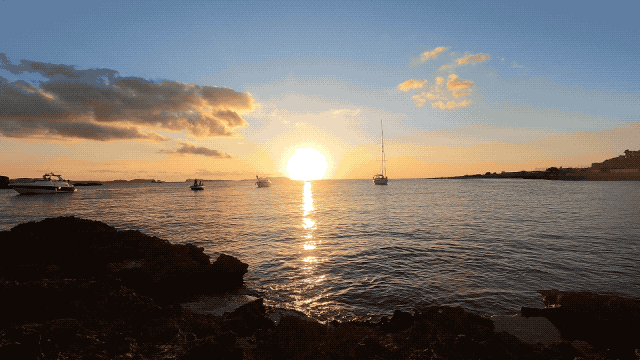
One thing I will say is that going from the “fast” TimeWarp down to half speed actually makes it feel like super slow-mo because of the immediate contrast. This is similar to how I noted in my Hero 8 review that the (then new) real-time mode felt like slo-mo in comparison to the TimeWarp parts of the same video.
A minor complaint here is that, while you can use both real time and half time in the same TimeWarp, it’s not simple to do if you’re doing something else that involves your hands. For example, I tried switching between the two while the GoPro was mounted on the handlebars of a scooter (in motion). The thing is you have to choose what the big button on screen will activate (i.e. either half time or real time). If you then want to change that, it’s a smaller button to the right, and then tap the big button again. All very tricky when whizzing along at speed.
Power Tools
GoPro has been sneaking in new advanced features since forever, but now it’s making them a primary feature. If you head into the video settings on the Hero 9, you’ll see some new options, namely: Scheduled Capture, Duration and HindSight. As you might have guessed, scheduled capture allows you to set a time and date, and the GoPro will magically turn itself on and start recording. Duration simply lets you set a fixed time to record for. These two features can even be used in tandem, say if you want to record the sunrise for 20 minutes, simply dial in the time you want it to start shooting, set the duration, and enjoy sleeping in.
HindSight is a little more interesting. When activated, it records for 30 seconds on a loop before you press the shutter button. So, if you don’t want to capture a moment you can do so with a tap, instead of just recording the whole time just in case. It’s similar to the Loop mode that already exists, but you won’t need to start recording until there’s something you know you want to capture. Or simply put, it’s like Live Burst (or Apple’s Live Photos) for video. It’s not something you want activated all the time though, as it’s going to ding your (albeit improved) battery life for sure.
The main thing with HindSight is that you have to remember to turn it on. And remember it’s even a feature you can use. For example, I recently enjoyed watching a thunderstorm with fork lightning while on vacation. I even commented how cool it would be to capture it on video, all the while the Hero 9 was right beside me. If I had thought about it, that would have been the perfect opportunity to test HindSight. In hindsight.

Competition
For a while, GoPro rivals usually meant “GoPro clones.” Usually these were unknown brands with eerily similar designs. Of course, Sony’s Action Cam series marches on and has its own fans (thanks to the optical image stabilization in particular). Then there’s the notable VIRB line from Garmin and, of course, the Osmo Action from DJI. All these cameras have their strong suits, such as that OIS, Garmin’s sport-centric GPS data and overlays or DJI’s early adoption of a front-facing screen. GoPro has continued to dominate the mindshare of this space though, thanks to its ubiquity, vast array of accessories and lack of reliance on specific features.
But there are also new(ish) challengers such as Insta360 and its modular R camera, Nikon and Yi Cam. One thing all the above companies seem to share is their infrequent update cycle. This means that, while each has its own strengths at launch, GoPro’s annual refresh soon brings it up to date. That combined with the brand’s sheer dominance in the space mean it’s pretty easy just to reach for the Hero that suits your budget rather than sift through the rivals looking for one that might meet your specific needs. All this to say, no real change here, other cameras are out there in the action space, but the Hero 9 is an easy, safe choice.
You may be wondering why we’ve got this far without mentioning the price. There are two reasons. The first is that the price of the new Hero Black doesn’t tend to vary that much (it’s usually $399, although the company did try charging $499 for the Hero 6 Black, and soon changed its mind). Secondly because, in mild contradiction to the above, this year there are two prices for the same camera.
If you’re willing to sign up for a year of GoPro Plus at the same time, the Hero 9 will only cost you $350 (Plus included). That means the Hero 9 and a year of Plus costs $150 less than buying both those things separately, or $100 less than buying the camera alone. If, however, you hate money or really, really don’t want the cloud service that you can simply never use, you can buy the Hero 9 on its own for $450. It’s a slightly unusual approach, and one clearly intended to shuttle more users onto its Plus service, but given the obvious financial advantage (and decent benefits of Plus) it seems like a no-brainer (you can just cancel after the year if you wish). If you live somewhere that Plus isn’t available then you’re stuck with the full $450 price.
Wrap Up

Another year, another new GoPro that’s better than the last. Much like how each iPhone is always “better” than the one it replaces, the Hero 9 predictably bests the Hero 8 across the board. But, unlike previous iterations, the Hero 9 feels like one of the more robust updates of recent years. The new front display, new sensor, new/higher resolution in tandem with some decent software features go a long way to making the Hero 9 feel like a very different camera. The new pricing structure might be a little quirky, but it does mean you’re getting an added value if you opt to bundle in a year of Plus with the camera (existing subscribers automatically get the reduced price).
There will likely be a few people that aren’t fond of the extra size and weight, or the need to replace any camera-specific accessories if you’re upgrading from an older model. The same goes for those with a stash of batteries, none of which will work in the new camera. That said, there are plenty of reasons to like the Hero 9, and if you’ve been on the GoPro fence, now is as good a time as any to jump in.


