Apple now lets you transfer iCloud Photos to Google Photos. Here's how to do it
Apple has launched a feature that lets users transfer the photos and videos in iCloud Photos to Google Photos.
iCloud users must request the transfer, which will send a copy of the content in the cloud to Google Photos. The photos and videos must be associated with the user's Apple ID.
The transfer takes between three to seven days while Apple verifies that the request was made by the user, and then completes the transfer.
Smart Albums, Live Photos, some RAW files and other formats may not be available to transfer to Google Photos. More information about what data is transferred – and how the transfer works – can be found on Apple's support page.
Apple Watch: New Best Buy Health services for Apple Watch aim to keep older adults safe and independent
Desktop calling: WhatsApp introduces one-on-one voice calling for desktop app
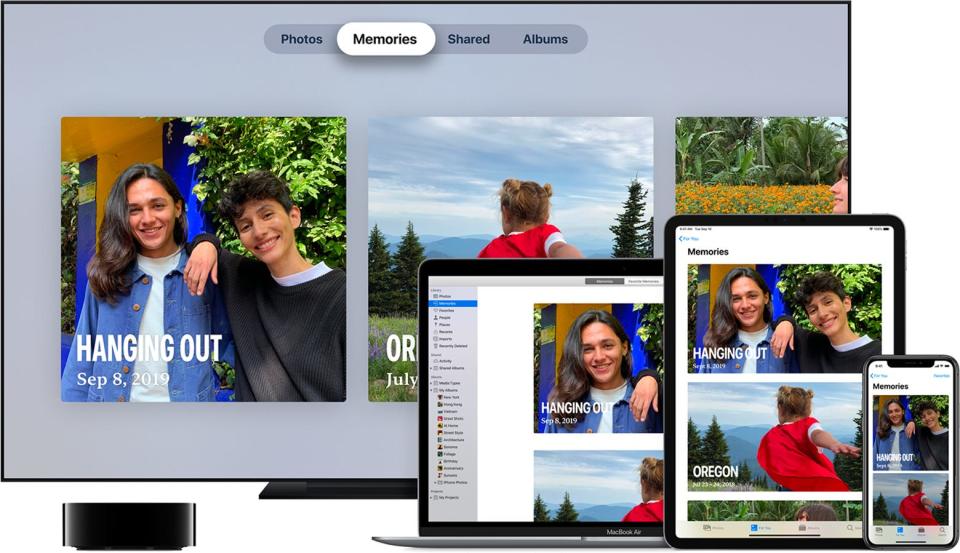
"Only content stored in iCloud Photos is transferred," it reads. "Photos and videos are transferred either in the original format or in industry-standard formats that are easy to open and read."
Some supported formats include .jpg, .png, .webp, .gif and .mp4. The Apple support document suggests transfers to other services may be in the works, too.
If a user's Google account runs out of space during the transfer, not all of the items will be transferred.
To request a transfer of your iCloud Photos content to Google Photos, users must sign in with their Apple ID at privacy.apple.com. Then, users must select "Transfer a copy of your data" and follow the prompts to complete the request.
Users will be asked to sign in to their Google accounts to begin the transfer. iCloud users should expect an email notifying them of their transfer request, and then another email after the request is complete.
Users can check the status of their request at privacy.apple.com/account.
Follow Coral Murphy on Twitter @CoralMerfi
This article originally appeared on USA TODAY: Apple iCloud Photos can now be moved to Google Photos. Here's how

