Why I Ditched Evernote for Apple Notes — and How You Can Too
To record appointments, you use a calendar app, right? To store phone numbers, you use a contacts app.
But where do you put brainstorms? Frequent flyer numbers? Directions to somebody’s house? Locker combinations? Garage-door and Wi-Fi passwords? Jokes? Lists of movies and books you hope to enjoy? Milestones in your life, or your kid’s? Interview notes, class notes, lyrics, bucket lists?
Everyone should have a notes app: a quick, simple, searchable notepad whose pages can hold anything you throw at them. And it should sync between your computers, phones, and tablets, of course, so that your life of snippets is always with you.
For years, I’ve used Evernote for this purpose. Zillions of people do. You can paste in almost anything: text, graphics, sounds, videos. The basic version is free, and it’s available for every kind of computer and gadget.

But here’s the thing: Over time, Evernote has grown bulky, complex, and buggy.
It has “notebooks” to organize your notes and “stacks” to organize notebooks. It has searchable tags. It has reminders that alert you with a sound, a message, or an email. It can scan physical documents and render them searchable. It’s a presentation program. You can draw on PDF documents. You can post notes to Facebook, Twitter, or LinkedIn. You can rewind a note to see its previous incarnations. You can create a Table of Contents note. You can turn a Web page into a note. It’s a chat program, a floor wax, and a dessert topping.
The downside of feature bloat
Evernote started to make me crazy. I’d be standing at an airport counter, being asked for my frequent flyer number. I’d open the Evernote app on my phone and — what? — there’d be no Search button, no Search box.

I’m sorry, but in a notes app, the Search icon should always appear. You should not have to navigate four screens back to find it.
Or suppose I found Search, and I wanted my American Airlines AAdvantage number. I’d type aad into the Search box and hit Search — and get an intermediate screen that lists the name of the “card” it found. If there is only one result, shouldn’t I go right to that card? Why should I have to tap on an intermediate screen?
There are formatting bugs too. For example, if you’re typing along, using a keystroke to turn Bold on and off, Evernote frequently doesn’t respond at all.
Or this: If a note contains fonts pasted in from different sources, you might want to make them all the same font. But if you Select All, and use the formatting bar to choose the font of the first line (shown below at left), absolutely nothing happens (right). It’s just broken.

Also: The nags to upgrade to one of the paid versions have increased dramatically in frequency, and it’s annoying.
Finally, Evernote has gotten slow. I’ve got about 1,300 notes in there, and I don’t want to wait. (I tried Microsoft’s OneNote. It’s too slow to open too.)
Apple hits all the right ‘Notes’
Now, let’s be clear: Lots of people love Evernote just the way it is. They actually use those advanced features, and that’s great.
But I’ll bet most people would prefer just a quick, simple, searchable notepad.
As a happy coincidence, Apple recently made an announcement about its own notes app, which used to be a very simple, mostly text-only app that syncs across Macs and iPhones/iPads: It was getting an upgrade. The new version (for iOS 9 and OS X El Capitan) has full paragraph and character formatting, bulleted lists, checklists, Web links, and pasted graphics, videos, maps, and documents. It has taken a full stride into Evernote-land, without becoming unwieldy and slow.
It sounded just right for me. The only problem: Apple Notes can’t import notes from any other program. I searched online for a solution and came up empty-handed.
In frustration, I turned to the Oracle: Twitter. “Anyone found a utility that transfers Evernote into the new Apple Notes app?” I tweeted.
I hadn’t anticipated that my tweet would generate so much reaction. Evernote defenders were quick to lash out for my apparent intention to commit treason. There were also lots of people like me, who’d grown unhappy with Evernote and wanted to be kept informed of my project.
And there was one tweet that solved it all: A link to a ZIP file containing this free script, by a clever guy named Larry Salibra, living in Hong Kong.
It seemed to do exactly what I needed. After downloading and unzipping Larry’s script, here’s what you do:
1. In Evernote, select the notes you want to bring into Apple Notes. (I used the Select All command.)

2. Open Larry’s script file. It opens into a Mac app called Script Editor. You can look over the script if you like, but you don’t have to: Just click the Play button, like this:

And boom: The script starts moving the notes into Notes. It’s really fun to do it with Notes open on your desktop. You can see the list growing in real time as the notes fly in.
Within about three minutes, I got this happy note:

Larry’s site and documentation include caveats about how the script might not work, and how an early version of it corrupted his iCloud Notes.
I haven’t heard of anyone else having that trouble, though, and my experience went flawlessly. (Your noteage may vary.)
What I’ve got now
My suspicion was right: Even with nearly 1,400 pages of notes, Apple’s notes app opens up much faster than Evernote ever did. Searching is instantaneous, the design is clean and simple, and syncing with the phone and tablet is effortless.

And as a handy bonus, I can also search or edit my notes on iCloud.com, from any computer in the world.
Nothing but text came through — not even formatting like bold and italic survived, which may be a deal killer for some. But for me, the speed and simplicity make the transaction well worth doing.
A script tweak worth noting
Larry’s script copies the time-date stamps of your Evernote notes (date created, date updated) into your Apple Notes too.
And what about Evernote tags? Apple’s notes app doesn’t offer a tagging feature. So Larry’s script pastes, at the end of each note, a blob of text that includes any tags you applied in Evernote, so at least you can search for them.
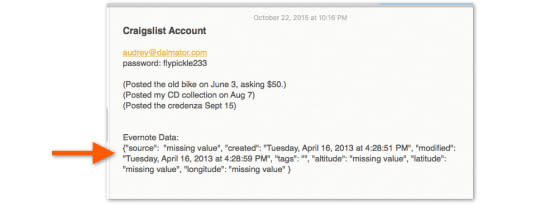
I never used the tags feature, so the blob of text on Evernote didn’t interest me. Larry told me that I can shut off that feature just by changing this word true (below) to false in the script before running it.

As the grand finale, I opened Apple Notes on my iPhone. Sure enough: 1,343 new notes came flying in before my eyes.
Evernote’s future
One side effect of my public plea on Twitter: I heard from Evernote’s new CEO, Chris O’Neill. He asked for my feedback; I sent him a list of bugs and problems. He could not have been more gracious or more determined to make things better.
“We already have the team working to replicate and resolve the bugs you found,” he said, “and we are working around the clock with a significant portion of our development team building a better editor.”
That’s something for us all to look forward to — and that’s excellent feedback to my feedback!
Meanwhile, if you’re a Mac/iPhone sort of person with a lifetime of details locked away in Evernote, at least you now know that escape is possible.
David Pogue is the founder of Yahoo Tech; here’s how to get his columns by email. On the Web, he’s davidpogue.com. On Twitter, he’s @pogue. On email, he’s poguester@yahoo.com. He welcomes non-toxic responses in the Comments below.

