How to watch The Grand Tour season 2 on Amazon Prime

Get your engines revving, The Grand Tour season two is about to screech into your living room, just in time for Christmas. If you want to be among the first fans to experience the new series when it returns on December 8, we've put together a complete guide to how to watch it.
That's because it's a bit more complicated than tuning your telly to the right channel.
The Grand Tour, featuring former Top Gear presenters Jeremy Clarkson, Richard Hammond and James May, isn't currently with the BBC (thanks to an argument over a hot meal), ITV or Channel 4.
It's not streaming with Netflix, or Hulu. It's with Amazon Prime Video, the subscription-based, on-demand TV service from Amazon.
Prime Video is included in when you sign up for an Amazon Prime account, which costs £79 a year (and here's where you can buy Amazon Prime for £79 a year).
So, if you want to watch Amazon Prime (and specifically The Grand Tour) on your TV, smartphone and tablet, here's how.
Like Netflix, Amazon's Prime Video apps work on connected TVs, Blu-ray players, portable devices, cinema systems and games consoles, meaning whatever your home setup, you should be okay.
How to watch The Grand Tour season two on your TV

Prime Video is compatible with over 400 devices in total (a full list can be found over at Amazon's support page).
If you've bought a connected LG, Samsung, Sony or Panasonic TV in the last few years, you're probably covered. The app can be downloaded for free from your TV's app store.
Then all you have to do is log-in with your membership details, and you're ready to stream.
Accessing Amazon Prime is also easy for console owners, with dedicated apps available for PS4, and Xbox One, as well as Xbox 360 and PS3. Even those with a Wii or Wii U can join in.
How to watch The Grand Tour season two without a TV
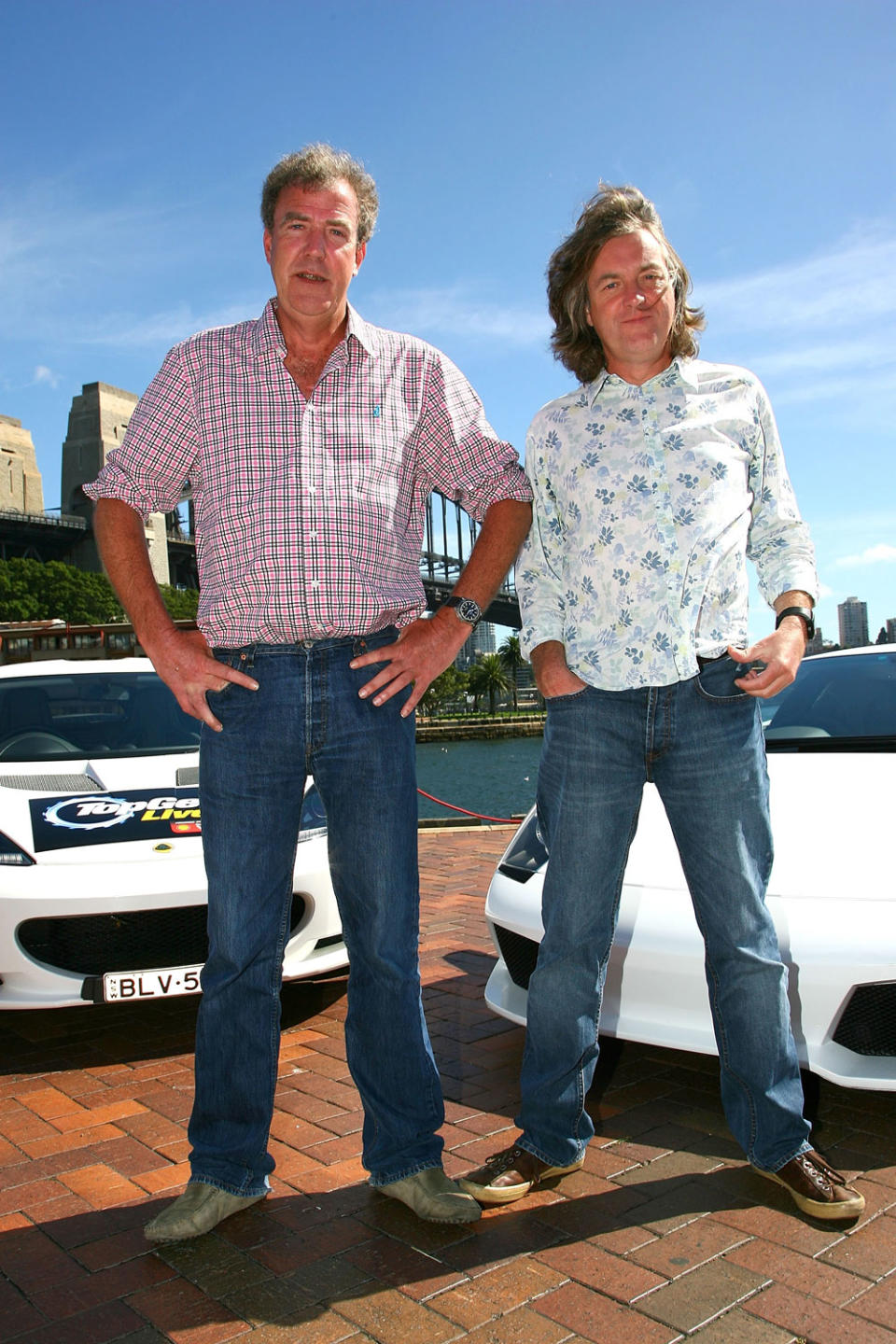
If you don't have access to a smart TV, Amazon's affordable own-brand, internet-connected hardware additions will allow you to get instant Prime access.
Amazon Fire TV is a £79 set-top box that lets you live stream. Alternatively, the £35 Fire TV Stick is a stripped-back answer to Google Chromecast.
Both come bundled with a free 30-day Prime trial, and they let you use services such as Netflix, BBC iPlayer, Vevo and Demand 5.
RELATED: How to watch Amazon Prime
How to watch The Grand Tour season two on your smartphone or tablet
Watching Prime Video content on a mobile device is super simple.
Just download the app, pop in your password and start catching up on The Grand Tour season one ahead of season two's return.
Prime videos can be watched on Android smartphones and tablets, any iPad, iPhones from the 3GS upwards and the three most recent iterations of the iPod touch.If you own one of Amazon's branded tablets such as the Kindle Fire HDX or the Amazon Fire Phone, the Prime Video app is front and centre on your homepage.
And you can also enjoy Amazon Prime Video on your laptop or desktop, via the main website.
How to watch The Grand Tour season two on Apple TV

Officially, you can't watch The Grand Tour, or any Amazon Prime show on Apple TV, as it doesn't run the app.
But if you've got an iPad or an iPhone, you can use Airplay to mirror your screen on your TV through the Apple TV box.
Run the iPhone / iPad Prime app, cast it to the Apple TV box and you've got a workaround.
Why should you watch The Grand Tour season two?

If you made it this far into the article, you're probably already pretty excited about the show,and so are we, with caveats. We're excited to see the new studio segments, and we're hoping they've fixed all six of the issues we had with season one.
But for all the latest The Grand Tour season two news, you should go ahead and bookmark this page, because there's where we put all of it.
Want up-to-the-minute entertainment news and features? Just hit 'Like' on our Digital Spy Facebook page and 'Follow' on our @digitalspy Twitter account and you're all set.
You Might Also Like

