We tested the new router that’s designed to get rid of your Wifi dead spots once and for all
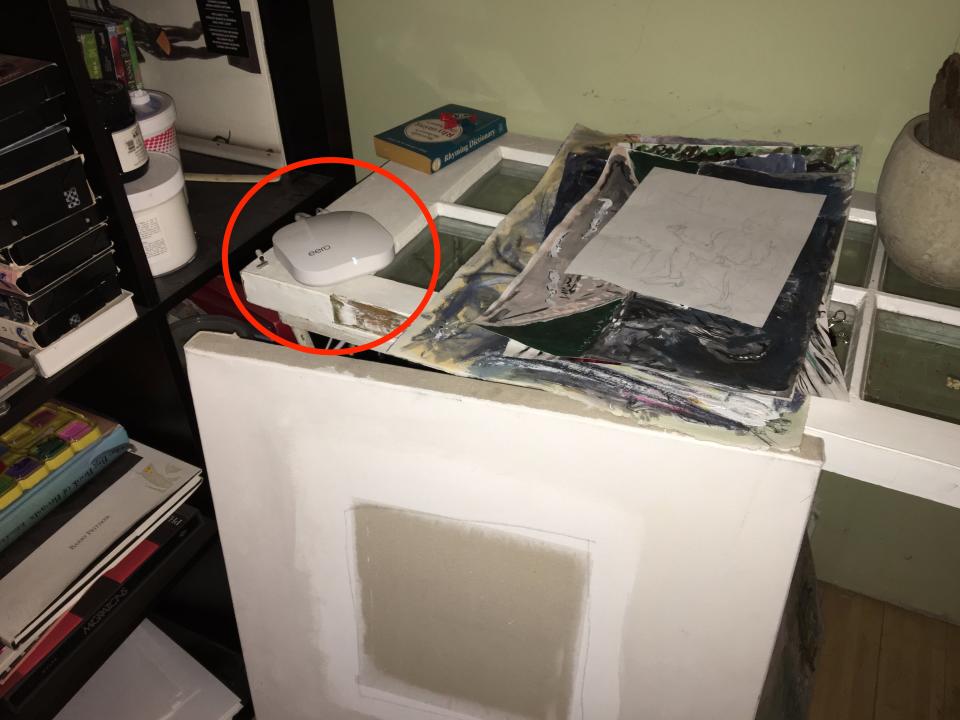
Business Insider
Hardware startup Eero has one basic promise: that you won’t have to suffer through bad Wifi ever again.
Early last year, Eero used this dream to launch a crowdfunding campaign that sold over $1 million in preorders. The pitch was that Eero would use multiple devices to blanket your entire home with a smooth WiFi signal that anyone could set up.
And after pushing back the launch from last summer, Eero is finally here.
So does it deliver on that promise? The short answer is yes.
I tested the three-unit pack, which Eero CEO Nick Weaver says will cover an average home using mesh networking. It consistently covered my house with faster download speeds and better signal. The change was most noticeable upstairs, away from my modem.
With my old router, a standard Netgear offering, upstairs I would get about 15-25 mbps for download speeds (via Speedtest on both laptop and iPhone). The new Eero setup gave about 35-45 mbps. The differences in the living room, near my old router, were less noticeable. But the Eero setup still boosted my downloads from 35-45 mbps to 45-55 mbps.
The Eero setup also improved my network’s signal strength (via Wifi Analyzer on Android). Upstairs, it went from around -65 to around -42 (the closer to zero you are, the better). In the living room, where the main unit is, it went from about -44 to about -36. Rounding it out, it went from -51 to -38 in my downstairs bedroom.
What accounts for the difference?
“You would never try to cover your home with one light bulb,” Eero CEO Nick Weaver tells Business Insider. “And the farther away you get from your WiFi router, the more the signal degrades.” This is inevitable, he says, unless you have a completely clear space, or employ multiple units (like Eero).
How easy was the setup?
Part of Eero’s appeal is that it, like Apple, promises high-quality products that take only minutes for anyone to set up. In my experience, this is almost true. The setup of the initial unit took me less than 10 minutes, however I ran into a slight snag installing my second and third units.
Here is what my experience with Eero was like:
The retail price for Eero (on Amazon) will be $199 for a single unit and $499 for three. The three pack is what Weaver advises for an average home.

To start setting up Eero, first I installed the app, which will eventually let me easily monitor my home network.

This was my pre-Eero router and modem setup. Nothing fancy.

Here are the components Eero needs to replace it.

All I had to do was plug in the power and the Ethernet into the modem.

Then I let the app take over. The whole process took me less than 10 minutes.
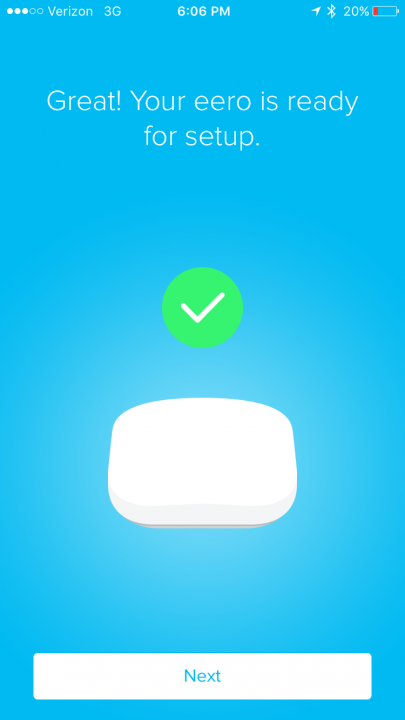
Here’s what my living room Eero situation looked like after I was done.

Then I tried to install the second unit, which is where I ran into my first pain point. I wanted to put one in my room, which is right down the hall from the living room, directly off the kitchen.

This is where I wanted to put it.

It would have been a nice location, but it wouldn’t register. It was out of range for what Eero deems optimal.

I got this error message from the app. After this, I tried to move the unit to multiple locations, but it kept giving me the error message. I spoke to Eero and they had me try again at a location closer to the modem (after waiting a few minutes to see if that would give it time to reset the location). It ended up working in the hallway, but the whole detour took me about half an hour. Eero said this was very rare, and probably had to do with the unit taking a few minutes to reset after I tried to install it out of range.
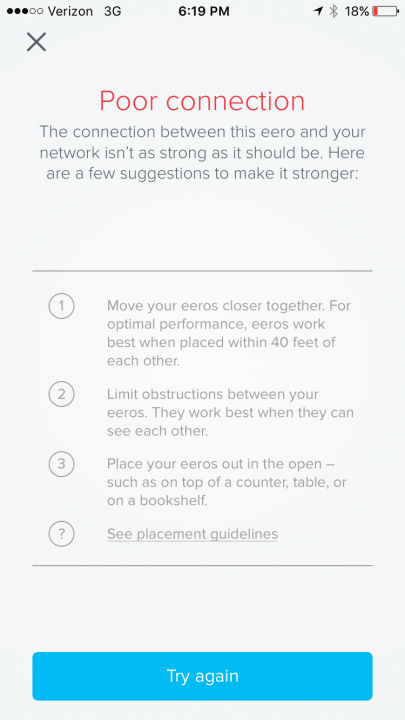
Now it was time to install the most important Eero upstairs, where my Wifi has historically been the worst.

This one worked fine and I was able to install it in about 2 minutes in my roommate’s bedroom (we don’t have any outlets in the hallway).

Once you’ve installed all your Eero devices, you can use the app to easily monitor your home network wherever you happen to be. You can run a speed test…
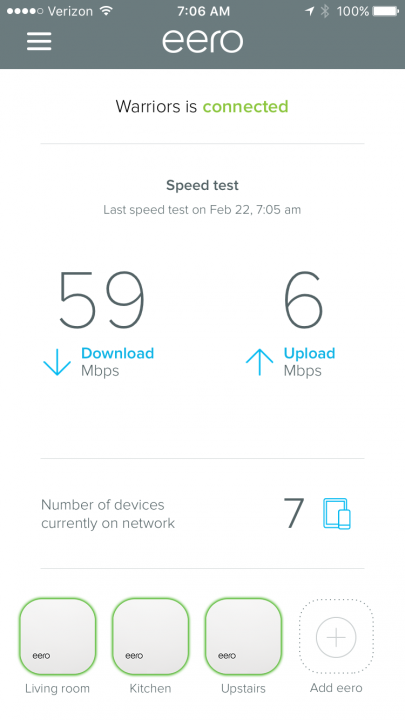
…or you can see all the devices that are connected to your network.
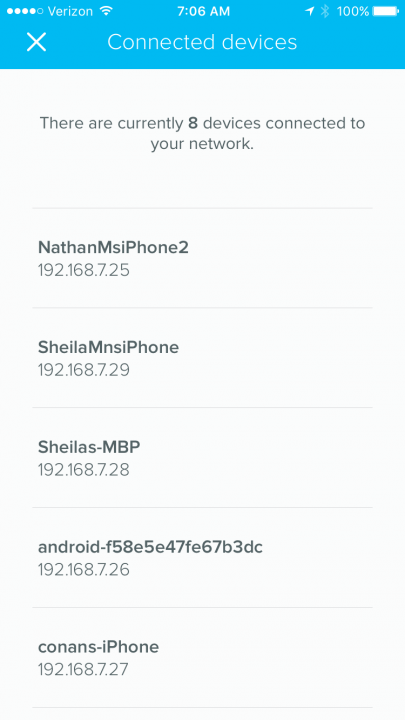
Eero is certainly easy, fast — and from my short time with it — reliable. But the question remains as to whether any Wifi setup is worth $500 to you. That question may, honestly, depend on just how bad your current Wifi situation is. My home internet, while slow at times, never kept me from doing what I wanted to do (especially since I live downstairs). But if Wifi is a constant source of annoyance in your life, Eero just might be the solution.

The post We tested the new router that’s designed to get rid of your Wifi dead spots once and for all appeared first on Business Insider.

 Yahoo Finance
Yahoo Finance 
