How to tell which version of iPadOS you have and make sure your software is up-to-date
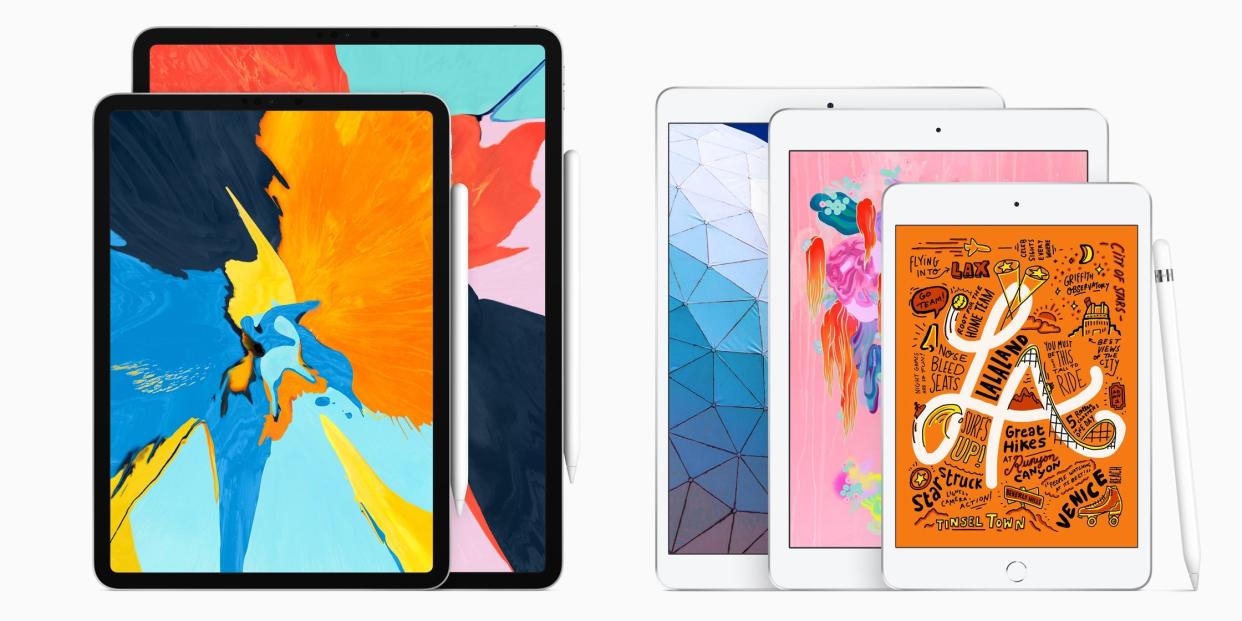
Apple
To tell what version of iPadOS you have, go to your iPad's "About" menu.
You can also go to the "Software Update" menu to check that your iPad is up-to-date.
iPadOS is your iPad's operating system.
Visit Business Insider's Tech Reference library for more stories.
All new iPads are now powered by an operating system known as iPadOS. At its core, it's very similar to the iOS software on an iPhone, but contains features exclusive to the iPad.
When installing new software or features, you might need to know what version of iPadOS you have. Luckily, it's easy to find out in just a few taps.
Check out the products mentioned in this
10.2-inch iPad (From $329.00 at Amazon)
How to find which version of iPadOS you have on your iPad
There's two ways to find your version number.
The first goes through the "About" menu.
1. On your iPad, start the Settings app.
2. Tap "General."
3. Tap "About."
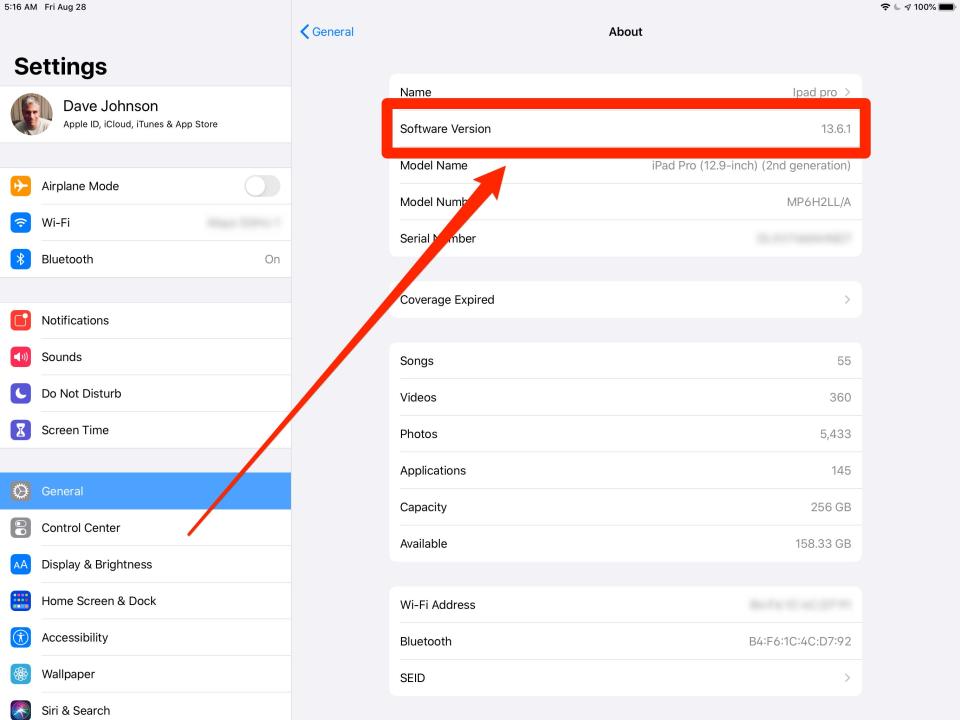
Dave Johnson/Business Insider
The About page gives you a lot of additional information about your iPad. It lists your iPadOS version along with the iPad's serial number and model number, plus how much storage is available.
The second method goes through the "Software Update" menu.
1. Start the Settings app and tap "General."
2. Tap "Software Update."
3. On the Software Update page, you can see which version of iPadOS is installed and if an update is available. If an update is available, you can tap to install it.

Dave Johnson/Business Insider
You can also control whether your iPad automatically downloads and installs iPadOS updates here. Tap "Customize Automatic Updates" to change these settings.
Related coverage from Tech Reference:
How to use your iPad as a second monitor for your Windows computer
How to remove your Apple ID from an iPad and wipe your personal information from the device
How to change your Apple ID on an iPad
How to get Apple Arcade on your iPad, and gain access to a wide selection of new games
How to restore your iPad from a backup after resetting it, so you never have to lose your data
Read the original article on Business Insider

