 Business 2 Community
Business 2 CommunityHow to Share a Facebook Photo or Video with a non-Facebook User
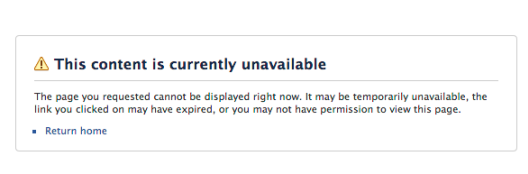
What a non-Facebook user will see.
Lucky for you, there are two ways you can send and share a Facebook picture or video with someone who is not on Facebook.
Set Photo or Video to Public:
If a non-Facebook user is saying they cannot see the Facebook image you’ve just sent them, it’s likely you have your privacy settings set to a high level. Make sure to check your privacy settings by using the view as function.
If you’re not trying to compromise the visibility of your entire public profile for a single picture, you can set specific visibility options for the image to be seen by either the public, only friends, only you, custom, or any lists you’ve created.

How to change your image privacy
After changing the images privacy setting and opening it up to the public, you can then just send the URL of the photo or video to anyone – Facebook profile or not. While this offers an easy alternative, just be sure to ask yourself if it’s really a good idea to have the photo or video public on Facebook.
Link the Photo or Video:
The better option is to send a secured URL link. For this example, sharing the picture is done through the photo’s options menu that will appear at the bottom of the image by hovering over it with your mouse.

Look for Facebook “Get Link”
After selecting Options, and then “Get Link” you will be prompted by the following:
“You can use this link to share this photo with anyone, even if they don’t have a Facebook account. Anyone with the link will be able to see your photo.”
From there simply copy and paste the link to whoever or wherever you like.
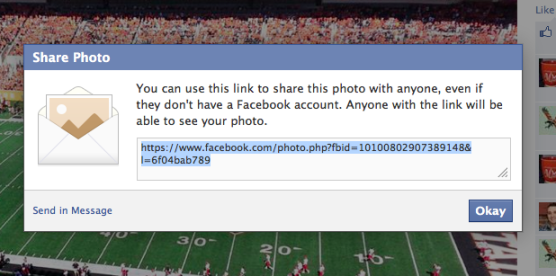
Anyone with the link will be able to see your photo.
I prefer this option of sending images or videos with non-Facebook users. This way you won’t have to spend the time modifying your privacy level settings or leave the photo visible to the public.
Take Away
Let’s face it, there’s always going to be non-adopters of Facebook and it’s easy to forget that not all of your friends may have accounts on the platform. It’s always going to be important to include them thankfully, Facebook has made it a whole lot easier.
It’s also important to keep track of your privacy setting, as sometimes Facebook’s guidelines change and allow default privacy visibility to show more than you’d think.
What’s do you think? Was this social media tutorial helpful or do you have any questions? Let me know in the comments below!
More Social articles from Business 2 Community:

