Samsung Z Hands-on: First Tizen Phone Takes On Android
It's been a long time coming, but Samsung's first phone running the Tizen operating system made its U.S. debut this week at the Tizen Developer Conference in San Francisco. Dubbed the Samsung Z, the phone will first hit in Russia in the thrid-quarter of this year. The device has mid-range specs, including a 4.8-inch 720p display and a Snapdragon 800 processor, but that's not what intrigues us about this device. As it turns out, the Tizen-powered Samsung Z borrows a lot from its TouchWiz-powered Android cousins, but it offers a few unique twists.
Tizen OS
The Tizen OS takes many of its visual cues from Samsung's Galaxy Android phones. The OS has a flat look, with widgets or dynamic boxes that appear on the four available home screens. At the very top of the display sits a notifications bar; swipe down to reveal settings shortcuts, notifications, and access other settings.
MORE: 15 Best Android Apps You're Not Using

At the bottom of the screen sits a dock with eight circular icons; swipe up to reveal all apps installed on the phone, a nice shortcut touch that TouchWiz on Android doesn't offer. Those eight icons remain visible at the top of the display, even as you swipe through the multiple screens showing installed apps; as a dock, it remains one of your constant navigation beacons, along with the home button and the soft-touch back and menu buttons.

The more we nosed around the Tizen OS, the more familiar the OS and its apps appeared, especially to a veteran Android user such as ourselves. For example, to find recently accessed apps, just long press the center home button, same as on the Galaxy Note 3.
Even many of the preinstalled apps felt familiar in design, if slightly less refined than on Android. S Note, S Voice, Contacts, the Phone Dialer, Messages--more often than not we had more a sense of deja vu than of being in the midst of something new. Even the camera app had familiar shooting modes, such as Beauty face and Best face, that we've seen on other Samsung Android phones.

Mini Apps
The Tizen OS has a handful of mini-apps--including the camera, video player, and calculator--that you can place wherever you choose on the phone's home page; tap one of these apps, and you'll get a small-scale window on top of the home screen. If you change your wallpaper photo, the phone will automatically match the colors of the menu environment.
MORE: iPhone 5s vs. Samsung Galaxy S5: And the Winner Is

Design
The phone itself has a sleek, highly stylized look.Similar to the Galaxy S5, the Samsung Z has a physical oval-shaped button below the display, flanked by soft-touch buttons on either side.Along the top edge sits a small, barely distinguishable IR port for using the phone as a remote control for a television, and the headphone jack.

Along the right edge sits the power button, and at left, the volume rocker. Both of these buttons felt well-defined and easy-to-press, and they blended well with the overall design of the phone, with the same rich brown color and pleather texture as found on the back of the phone.
MORE: 12 Surprising Things Your Android Phone Can Do
The phone measures 5.44 by 2.75 by 0.33 inches, making it smaller, but thicker than the Samsung Galaxy S5's 5.6 x 2.9 x 0.31-inch dimensions. At 4.8 ounces, it's also slightly lighter than the 5.1-ounce S5.

The Samsung Z looks fairly angular and boxy, with none of the curved edges of Android-based Samsung phones. However, the edges have a unexpectedly comfortable contour, with a flare inward to the base of the phone, and the same faux-stitching effect that now seems de riguer on Samsung's phone and tablet devices. The back itself has a welcome texture to it, an improvement over the smoothness of the Galaxy Note 3.
Specs and Performance
Although its resolution is low by today's standards, the 4.8-inch 1280 by 720 pixel Super AMOLED display appears bright, with vibrant but not oversaturated colors. Inside, the phone runs a 2.3-GHz Qualcomm Snapdragon 800 processor, with 2GB of RAM. You get 16GB of storage; a micro SD Card slot tucked away behind the removable back plate supports up to an additional 64GB of storage.
Everything we tried on the phone felt zippy and responsive, with no noticeable lag, at least none that we encountered. This was a comment we overheard from developers, too, who walked up to use the demo phone for the first time.

At the back of the phone sits the 8-megapixel rear-facing camera, beneath which sits the flash and the heart rate sensor. The mono speaker, located at the lower left third of the phone's backplane, uses software to provide a stereo effect. At front sits a 2.1 megapixel camera.
Battery Life
Powering the Samsung Z is a 2600 mAh battery, and, just like the S5, the Z has an Ultra power saving mode to provide nearly 12 days of standby battery life (11.7 days showed as the estimate on the demo phone we tried). Ultra power saving mode works by switching the screen to show grayscale, limiting the number of apps you can use, and preventing apps running in the background from using mobile data, and turning off connectivity.
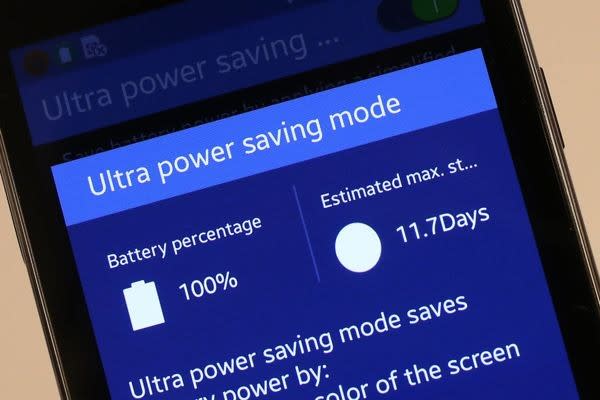
Outlook
In all, the Samsung Z seems like a good first effort for a brand-new mobile operating system. However, we can't shake the feeling that it's essentially a Galaxy S5 running a different OS, as many of the features you'd find on the Android device--from the quick settings and camera features to power saving mode--are identical. But perhaps that's the point. What better way for Samsung to transition shoppers from Android to Tizen than by giving them the familiar? In order to succeed, though, Tizen will need a lot of compelling apps and a wider range of handsets.
Copyright 2014 LAPTOP Magazine, a TechMediaNetwork company. All rights reserved. This material may not be published, broadcast, rewritten or redistributed.

