Pro tip: Set a cellular data limit to help avoid overages
This article, Pro tip: Set a cellular data limit to help avoid overages, originally appeared on TechRepublic.com.

If you don't have an unlimited mobile data plan, you understand how costly overages can be. If you happen to use a shared data plan, any one of those devices on the plan can drain your data and wind up costing significant fees.
How do you avoid that? Some carriers offer data limit features, which wind up adding an extra cost to your plan. If you happen to be on the Android platform, you can set up a cellular data limit that will shut off cellular data when said limit is reached (you can still use the phone service and use data on a Wi-Fi network). The process is simple and can, in the end, save you money.
Here are the steps for setting up a cellular data limit. First, you must enable the feature. Here's how:
Open up Settings
Tap on Data Usage
In Lollipop, tap on the ON/OFF slider for Set cellular data limit until it's green (pre-Lollipop, tap the box for Set mobile data limit to enable the feature)
OK the warning
Now you need to set the limit. You should see two horizontal bars. The lower bar is your warning and the upper bar is your limit. You'll want to set a warning so that you're not surprised when your data limit is reached. Set that warning to at least a GB below the data limit. To set the limits, simply tap and drag the horizontal bars either up or down, depending on your needs (Figure A).
Figure A
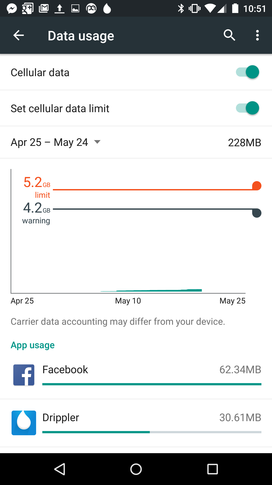
Setting a warning and a limit a GB apart.
That's it. Now, you'll be warned before you reach your data limit. Once you hit the limit, cellular data will be shut off. Of course, if this becomes an issue, you can always go back in and disable the cellular limit.
If you're looking for the means to prevent cellular overages, without having to add more costs to your mobile plan, Android's cellular data limits is what you want. Set this up, and see if it doesn't prevent you from going over your data plan.
How do you prevent overages on your data plan? Let us know in the discussion thread below.

