Pro tip: Set Android Lollipop Trusted places to bypass your screen lock

If you're like me, you jump in and out of your phone constantly--almost every time having to enter your security PIN/password/pattern. That's all fine and good when you're on the go. But what about when you're at home or work, where you don't have to concern yourself with someone else getting into your device? If you have such a locale, you can set up Trusted places so that when you're there, the lock screen will be bypassed. As soon as you leave the trusted place, the lock screen functions as normal.
If this is something you want to set up, fear not... the process is simple. Let me show you how.
Before you do, understand that this only works with Android 5. If your device runs anything prior to that, don't even bother trying. If you're lucky enough to have Lollipop, let's continue on.
Open up Settings on your device and tap Security. Within the security section, tap Smart Lock. You'll be required to enter your PIN/password/pattern before you're presented with the Smart Lock screen (Figure A).
Figure A
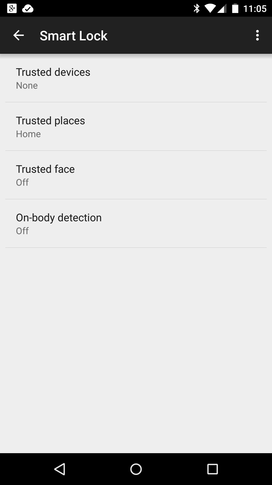
Smart Lock screen on a Verizon-branded Nexus 6.
Tap Trusted places, and then tap Add trusted places. You'll be given a warning (and this is very important) that Trusted places has a range of 80 meters--which is 262 feet (or .04 miles). You'll want to consider this when setting up a trusted location.
If you've already set your Home or Work in Google Now, and you're located at one of those locations when you set up Trusted places, you'll see it automatically appear in the list of trusted places. If not, you can add it by tapping the Add trusted place, finding it on the map, and tapping Select this location.
To delete a Trusted place, simply long-press the location, and then tap Delete this location.
Trusted places offers you the means to make interacting with your Android device a bit more efficient, when you're at home or work. As long as you use this feature intelligently, it will serve you well.
What do you think? Is setting up Trusted places a security risk? Let us know your thoughts in the discussion thread below.

