Pro tip: Find your lost phone with the help of Google search
This article, Pro tip: Find your lost phone with the help of Google search, originally appeared on TechRepublic.com.
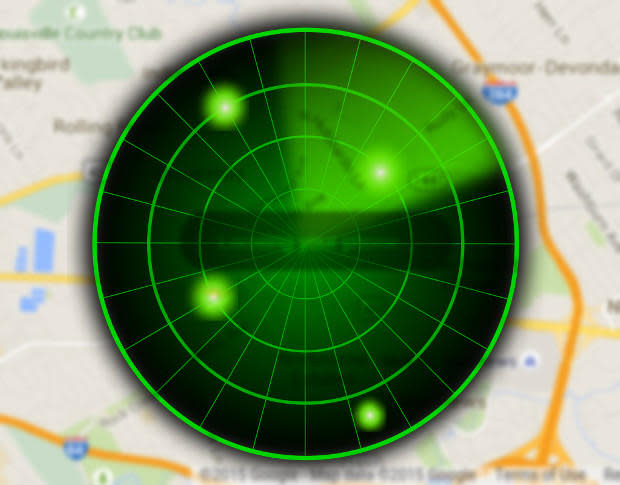
Google has gone a long, long way to help you keep track of your device. Thanks to good old Google ingenuity, you can now locate your phone by conducting a simple search. Open up a Google search and enter the text "Find my phone." Hit Enter, and a Google map will appear with the location of your device (accurate within 66 feet, but your mileage may vary).
You'll also notice a button labeled Ring (Figure A). Click that button, and your phone will ring, at full volume, for five minutes.
Figure A
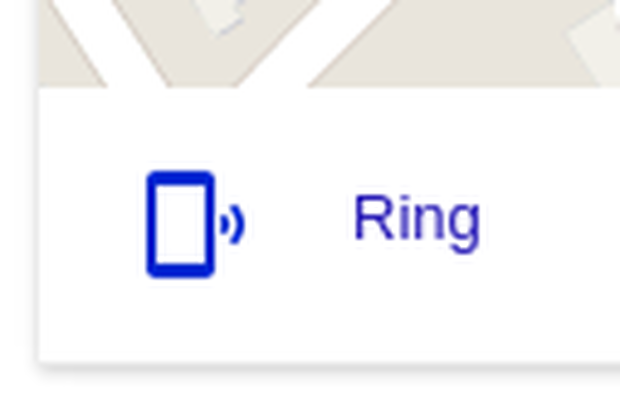
Lost your device, just click Ring.
There is one caveat to this feature. You must be signed into your Google account from the browser you're using. This means that, if you're using someone else's phone to locate yours, you'll need to do something like use a Guest account (available on Lollipop), sign into Google from a web browser, and then issue the search. If a guest account isn't available, you can always use another browser, like Firefox, and sign into your Google account. This will allow you to run the search and locate your device, even from another Android device associated with a different Google account.
Your Android phone is now just a search away from being located. Whether you've misplaced the device in your house or business, or you think the phone has been lost or stolen, give this little trick a try and see if it doesn't help you locate that Android phone.
Note: If you're not able to find your device, you can remotely wipe it with the help of the Google Device Manager (see my post "Remotely wipe your Android device with the help of Google").
How do you keep tabs on your Android device?

