How to permanently delete files from Google Drive on your Android device

Henry Nicholls/Reuters
You can easily delete a file from Google Drive on an Android with several taps.
You can send the file to your Google Drive trash folder and delete it from the trash to permanently remove it.
You can easily delete a file in Google Drive on your Android in a couple steps. You can either send the file to your Google Drive trash folder or permanently remove the file from the trash folder. The process is very simple.Here's how to do it.
Check out the products mentioned in this article:
Samsung Galaxy S10 (From $899.99 at Best Buy)
How to delete files from Google Drive on Android
1. Launch the Google Drive app on your device. Tap the folder icon at the bottom right of the screen to be taken to a list of all files.

Michelle Greenlee/Business Insider
2. Tap the three-dot menu at the right of the file you want to remove.
3. Scroll down the menu that appears to locate the Remove option and tap Remove. The file will be sent to your Google Drive trash.

Michelle Greenlee/Business Insider
You can remove files you own as well as files that have been shared with you. However, removing a shared file from your account only removes it from your view. The file owner will still own the file and have access to it.
How to permanently delete files from Google Drive on Android
When you remove a file it is sent to your Google Drive trash can. You can permanently delete items from the trash easily.
1. From inside the Google Drive app, tap the three-line menu at the top left of the app.
2. Tap "Trash" from the menu that appears. All items you have removed will appear.
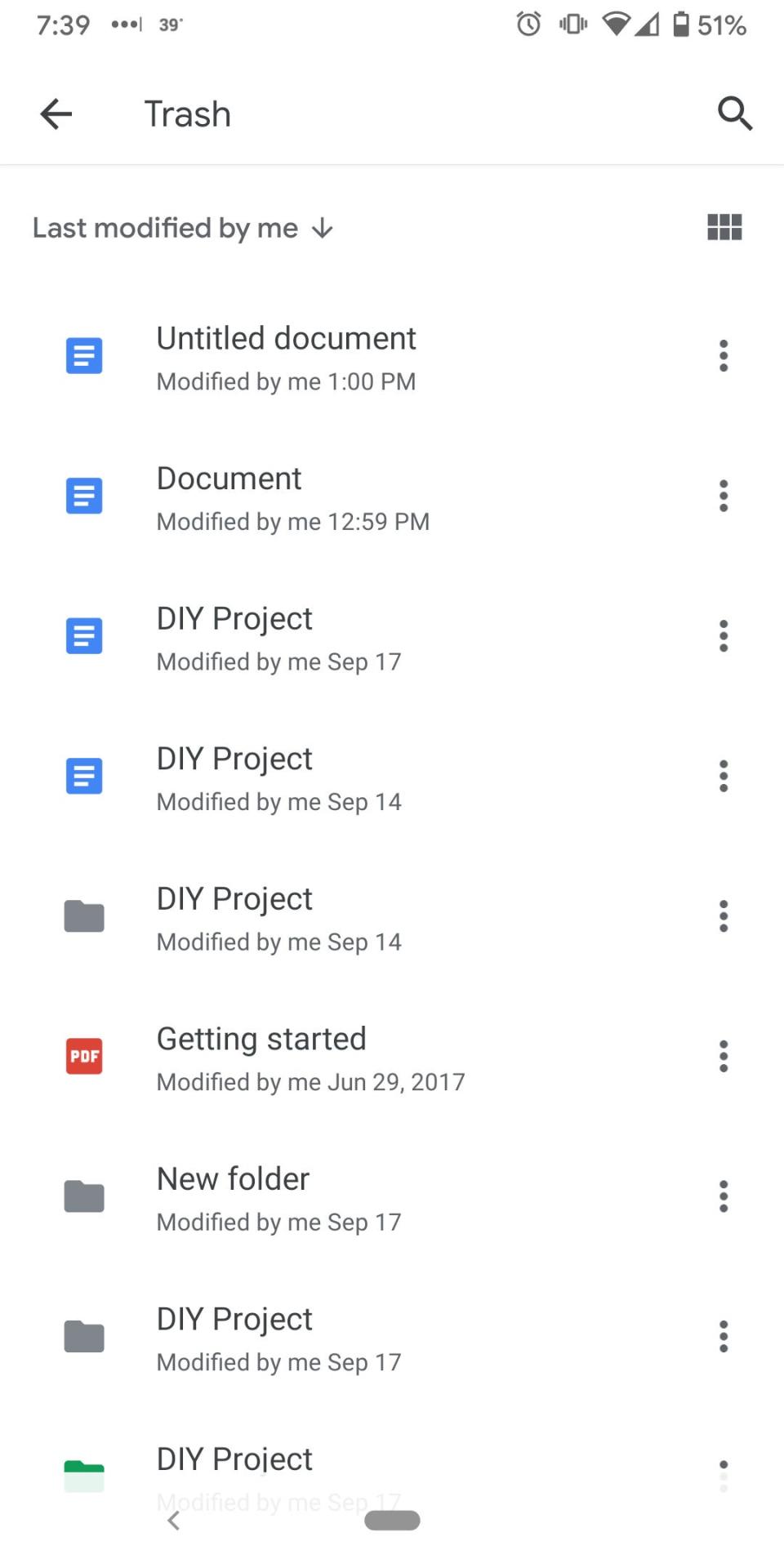
Michelle Greenlee/Business Insider
3. Tap the three-dot menu at the right side of the file you want to delete, then tap "Delete Forever." You will be prompted to confirm the action and reminded there is no way to recover a file once it has been deleted.
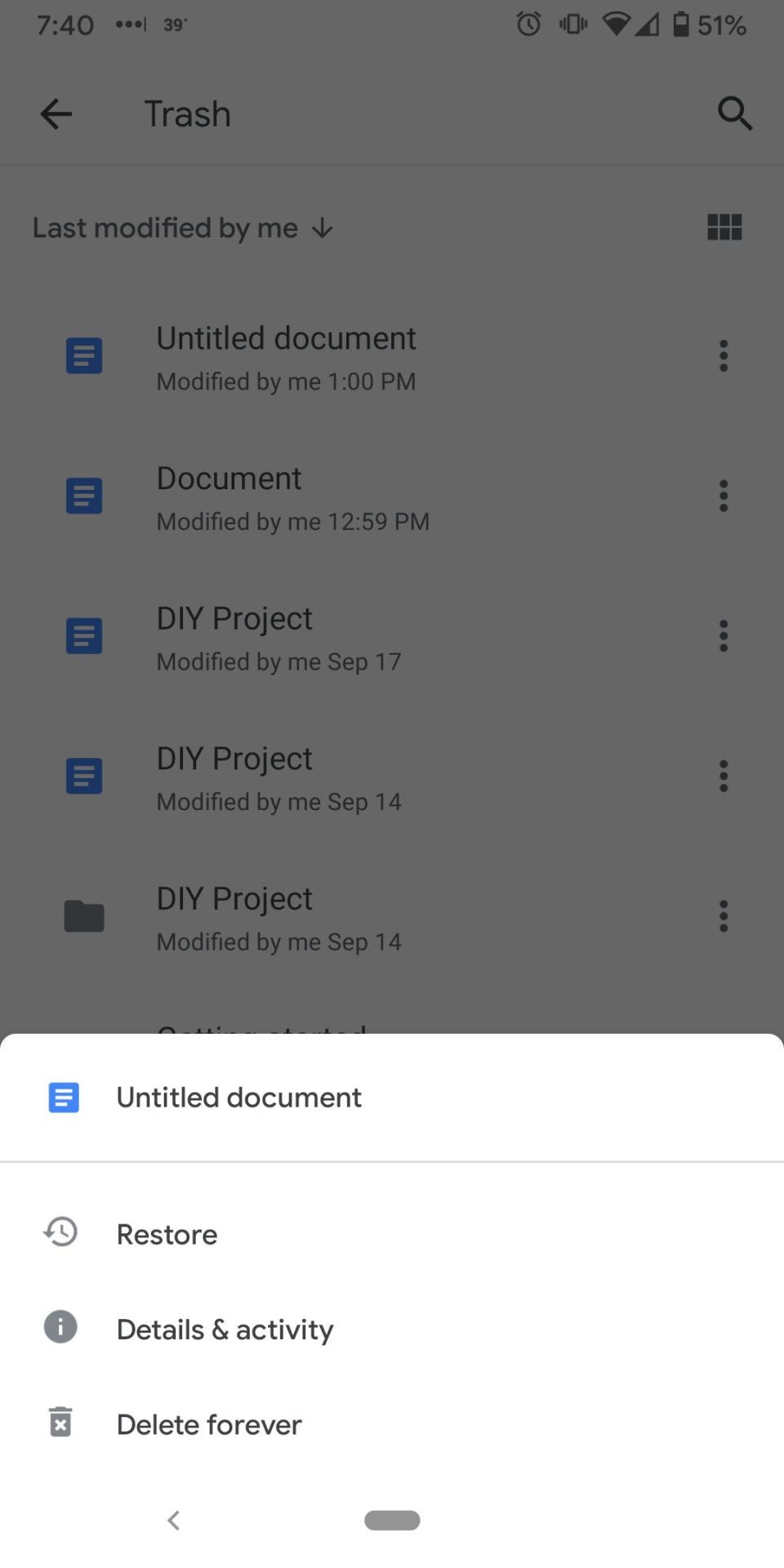
Michelle Greenlee/Business Insider
Related coverage from How To Do Everything: Tech:
How to update apps on your Android device manually or automatically
How to set an alarm on your Android phone or tablet in 4 simple steps
You can't leave a group text on Android, but you can mute or delete it — here's how
How to reverse image search on your Android phone in 2 ways using Google Chrome
How to turn off your location on Facebook while using an Android device
Read the original article on Business Insider

