'How many Google accounts can you have?': There's no limit — here's how to add and switch between multiple Google accounts

Shutterstock
There is no limit on the number of accounts you can have on Google.
You can quickly and easily create new accounts, and also link those to your existing accounts so that you can easily switch between different accounts.
When it comes to the number of Google accounts you can have, there are no limits – you can have as many unique accounts as you want.
The tricky part, however, is that the more accounts you have, the more potential logins you need to remember. But you can always link your accounts by listing an older account as the recovery email address.
Here's how to create another Google account if you have one already.
Check out the products mentioned in this article:
Lenovo IdeaPad (From $299.99 at Best Buy)
MacBook Pro (From $1,299.99 at Best Buy)
How to create another Google account and switch between accounts
1. Open Google Chrome and sign into your Google account on a Mac or PC.
2. Tap your profile icon in the top-right corner of the window.
3. Select "Add another account."
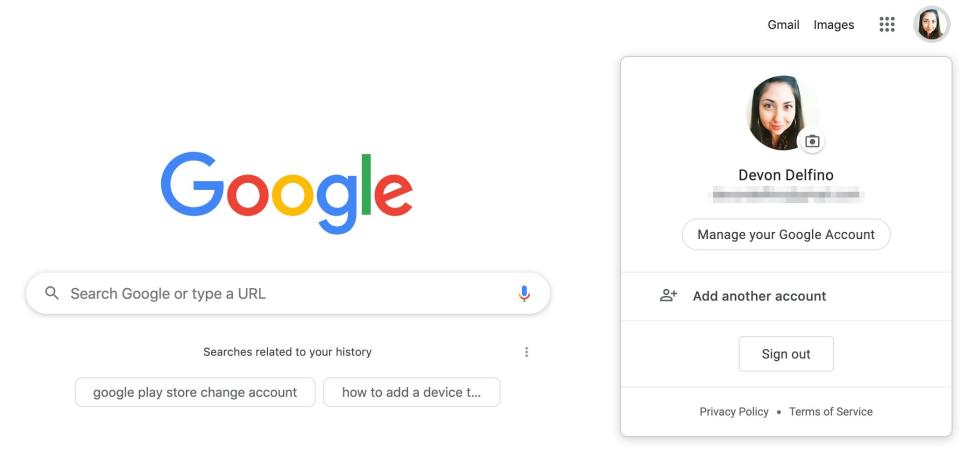
Devon Delfino/Business Insider
4. Click on "Create account."
5. Pick the type of account you want to add from the drop-down.
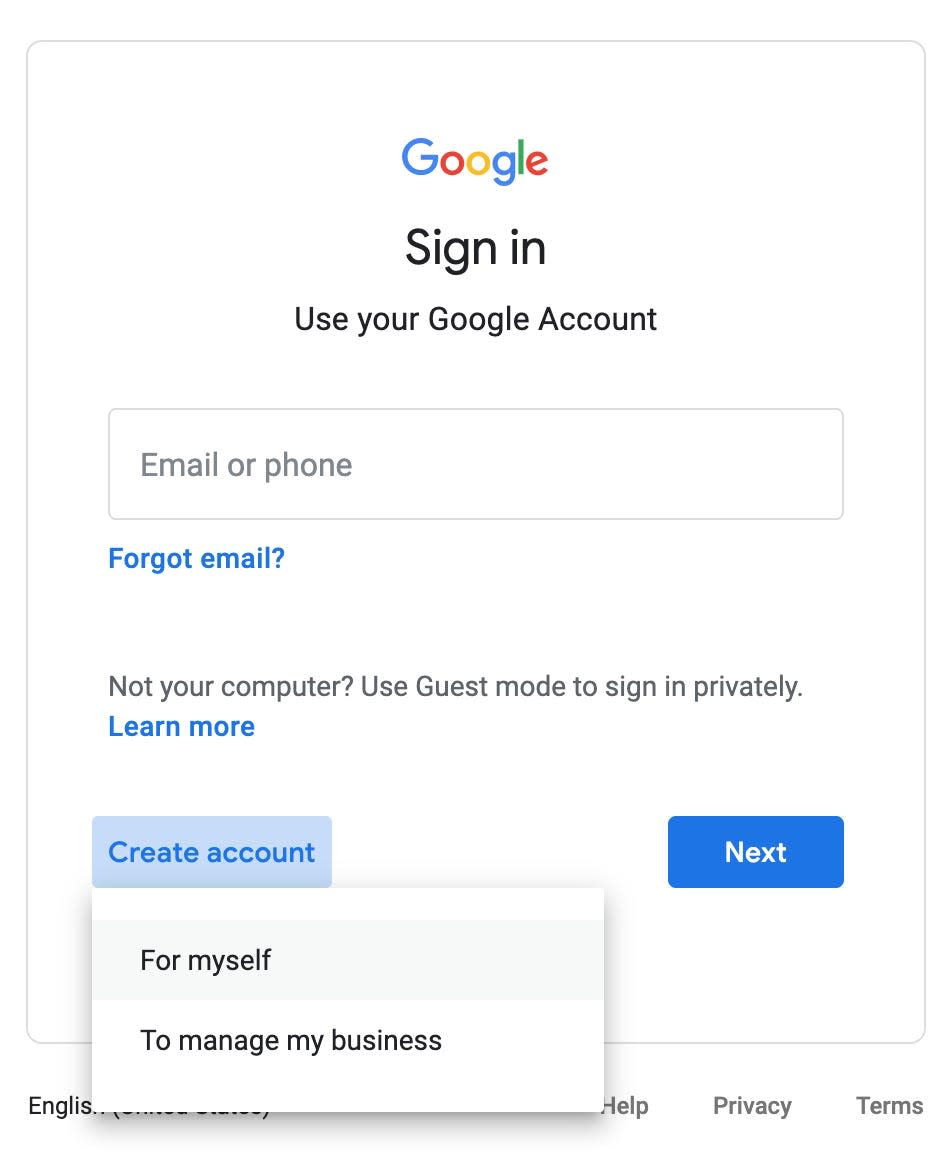
Devon Delfino/Business Insider
6. Add your information and follow the prompts to set up your new Google account.
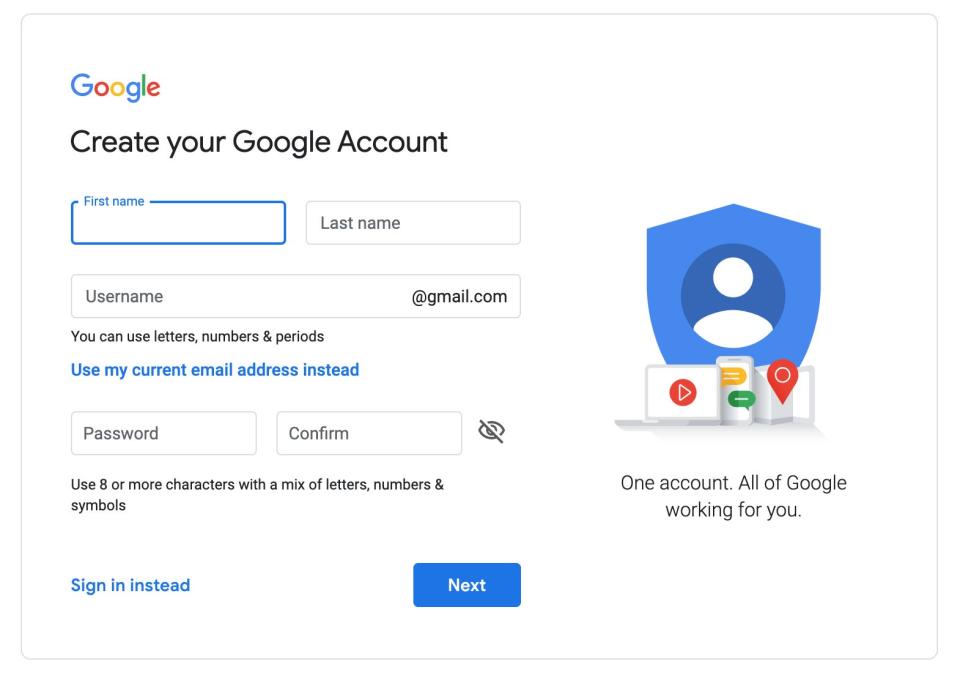
Devon Delfino/Business Insider
7. Verify your phone number.
8. Decide whether to use the same phone number across accounts.
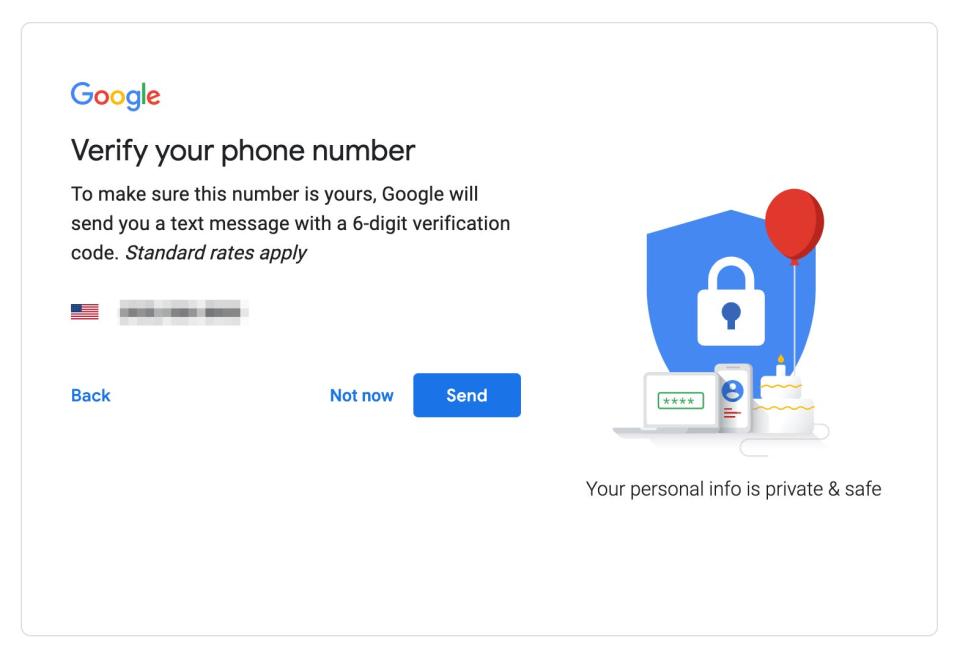
Devon Delfino/Business Insider
9. Read through the privacy and terms and click "I agree" to create your new Google account.
10. Once signed into multiple Google accounts, you can again click your icon at the top right corner of a Google page to access each of your accounts.
Related coverage from How To Do Everything: Tech:
How to download a folder from Google Drive to your PC or Mac computer
How to find elevation on Google Maps on your computer or mobile device
How to schedule a Google Hangout using Google Calendar
How to embed Google Maps directions or maps into a website
How to unshare your Google Calendar in 5 simple steps
Read the original article on Business Insider

