Lua: Secure enterprise messaging for the mobile workforce
Messaging and communications requirements are evolving at a heavy rate with the advent of Bring Your Own Device (BYOD), Choose Your Own Device (CYOD), and mobile first strategies. Lua ($12.00 per user per month) offers messaging solutions for iOS, Android, and the web. For purposes of this article, I'm using Lua on an iPhone 6.
Lua targets three vertical markets: Healthcare, Logistics, and Security. They are saying the right things about where their product fits these verticals. I commend them for offering market-specific case studies to back up their claims.
Inside the Lua iOS app
The Lua Business Communication iOS app is available from the App Store. Lua users need to be provisioned by the Lua administrator. Lua set me up with a test account on their PR agency's account for testing purposes. There's also an Android version of the Lua app available.
I downloaded the app and followed the directions to setup my account. Setting up a Lua account is well thought out and easy to follow. Lua shouldn't be too taxing on an IT department at roll out time.
Key features of the Lua iOS app are:
Real time messaging for 1:1 and group chat
Company directory ideal for larger enterprises.
Rich attachments support enabling you to attach any type of file and rich media to your Lua messages Read reports offering you an audit trail seeing who's read your messages, viewed your files, and requested confirmations
Two-Touch Group Calling for instantaneous conferences without the need for personal phone number sharing or dial in numbers
Attachments Center, a dedicated tab for all your attachments
The Lua iOS app has a clean user interface that's well organized and graphically appealing. I like the app for a mobile workforce where not everybody is mobile technology savvy. Even the push alerts come through clear on the Notifications screen.
Using the Lua app on an iPhone
The app's main screen gives easy access to either broadcast or 1:1 messages. The user experience feels right on my iPhone 6 and even more novice users should be able to download and start using the Lua iOS app. This shows an example of the Lua main screen:
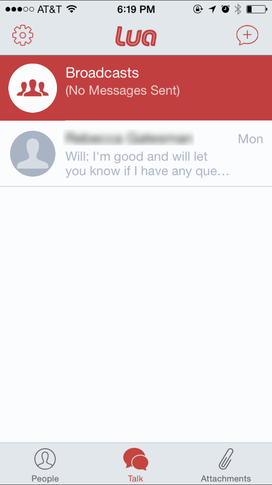
Lua main screen
Image: Will Kelly
The one feature that I think is easy to pass by is when you are in a chat session, you only need to tap the phone icon in the upper right corner to initiate a cell phone call to the messaging recipient. Lua accounts are setup using the user's mobile number as part of their credentials. In today's enterprise messaging heavy organizations, this feature can become a blessing or a curse. A blessing because it makes moving conversations to from chat to a mobile call effortless. But a curse to those remote and mobile workforce users who might hide behind chat sessions too much. This shows an example of a Lua messaging:
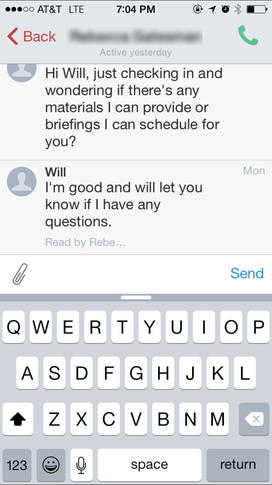
Lua messaging
Image: Will Kelly
I'm also left wondering is in a BYOD environment, how some users might greet having to use their personal mobile phone number as part of the sign up process for a work-related messaging service hosted by a third-party provider.
Sending a message to another Lua user is smooth and easy. You do have to choose the user from your People directory. While navigating the People list was as easy as a fast scroll down my iPhone 6's screen. The People Directory as rendered in the test environment Lua setup was organized by department with an option to call the entire department. An example of the Lua People Directory appears here:
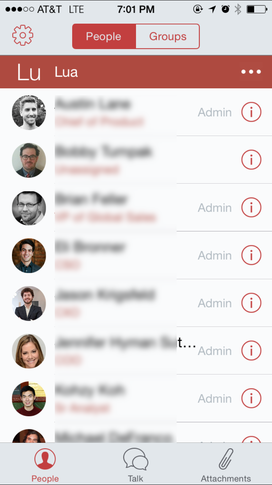
Lua People Directory
Image: Will Kelly
Managing attachments on the Lua iOS app relegates you to using only attachments already uploaded to the Lua platform. The only new attachments you can introduce are new pictures from your device's camera. I'd like to see at least see integration with Dropbox for file attachments (come on even Microsoft Office for iOS supports Dropbox). Based on some of my recent experiences, enabling a Lua user to send files attachments from outside the platform to meet manager or other team member requests seems like a must have future requirement. This shows an example of the Attachments Center:
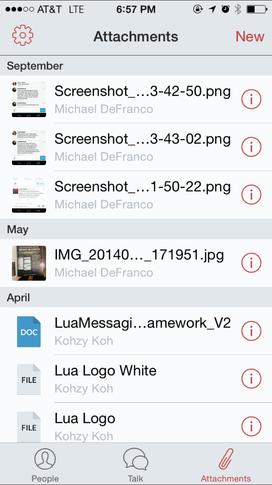
Lua Attachments Center
Image: Will Kelly
Security and Lua
Lua is straight up about the security elements of their offering. The solution supports 256-bit encryption, as you would expect considering the market verticals the company is targeting.
There's also a remote wipe feature and the company markets "government grade" encryption in compliance with the National Institute for Science and Technolgy's Federal Information Security Management Act (FISMA) Risk Management Framework.
Final recommendations
Mobile enterprise messaging solutions are like opinions...everybody has one. I found a lot to like in Lua's mobile apps. Despite that, I think Lua could still risk of getting lost in a noisy market of competing solutions from startup and more established competitors. They have a challenge is to keep their message above the market noise.
As far as user experience and its feature set goes, I can recommend Lua. I encourage you to at check out a trial of Lua if your organization is seeking a secure and easy to use messaging solution for your iOS and Android users.

