The Google Home is the first voice assistant to know who's asking
You probably know what the Amazon Echo (AMZN) is, right? It’s the tall black cylinder that serves as a Siri for your home (here’s my review). From across the room, it can understand and field a huge number of queries—weather, sports, movies, facts—and connect to a huge number of services and home-automation products (Nest, Uber, Domino’s Pizza, etc.).
A few months back, Google (GOOG, GOOGL), without a trace of shame, released its own, nearly identical cylinder, called Google Home ($130). Since Amazon had a five-year head start, it has remained the more capable cylinder. But last month, Google introduced a new feature that changes the game so much, it’s practically a different sport: Person recognition.

That is, the Google Home now knows who is speaking, and can deliver the answer based on that person’s calendar, work commute, music playlists, Uber account, and so on. (It can distinguish up to six people in a household.)
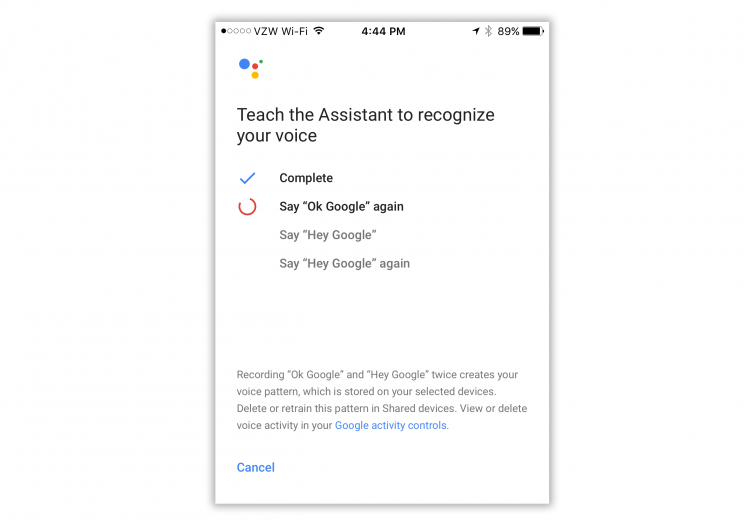
Training the thing to recognize a new voice is as simple as saying “OK Google” and “Hey Google” twice each into the companion phone app.
Now, there are some important footnotes to this business—more on that in a moment. But in theory, here’s what multi-voice recognition is supposed to get you:
“Hey Google, what’s next on my calendar?” It speaks your next appointment. (Requires, of course, that you keep your agenda on Google Calendar.)
“OK Google, play my Relax playlist.” It begins to play the corresponding playlist from your Spotify, YouTube Music, Pandora, or Google Music account.
“Hey Google: Add cranberry juice to my shopping list.” It adds that item to your shopping list, as maintained on Google Keep.
“Hey Google, how does my commute look?” It speaks the current travel time to your place of work, based on current traffic conditions. (Requires that you’ve entered your home and work addresses in the app.)
“OK Google: Give me the news.” It plays the latest news report from your preferred news source (NPR, for example).
“OK Google, call me an Uber.” Summons the nearest Uber driver, using your Uber account.
When you play a podcast, the Google Home remembers where you left off.
The recommendation engines for services like YouTube and Spotify now keep everybody’s consumption habits separate, so your trash-action-movie habits don’t pollute your wife’s chick-flick history.
In fact, Google says that all add-on features (third-party voice commands that Google calls Services and Amazon calls Skills) are automatically speaker-recognizing. They all store each family member’s history and preferences separately.
Person recognition in practice
All of that is the theory. In practice, there are a few problems left to solve.
The first one is that the recognition just doesn’t work all the time. Too often, the Home responds by saying, “I wasn’t able to verify your voice.” She recommends that you re-train your voice.
Actually, you’re lucky if she says that. In some cases, she doesn’t even let you know that she can’t identify you; instead, she just treats you as a guest, and you’ll never know what went wrong. Here’s what I mean:
For days, I tried to get the shopping-list feature to work. “Add shaving cream to my shopping list,” I’d say—and that would work. Then my assistant Jan would try it. “Add peanut butter to my shopping list”—but it would add peanut butter to my shopping list, alongside the shaving cream.
An emailed cry for help to Google revealed the answer: The company believes that most households maintain a single shopping list. So until you change your settings, everybody’s requests get dumped onto one common list.
(To enable separate shopping lists, people 2, 3, 4, 5, and 6 must open the Google Home app, create a new shopping list, and designate it as their Primary lists.)
But even then it still might not work. If Google Home doesn’t recognize the speaker, she doesn’t say “I wasn’t able to verify the voice.” Instead, she dumps the shopping-list item onto the first person’s list. Baffling.
I kept running into a similar problem with music. If you say, “Play my Party playlist,” Google Home starts playing soft jazz, which is what’s in your Spotify Party playlist. But if your teenager says “Play my Party playlist,” it doesn’t start playing his headbanger heavy-metal; it plays your soft jazz.
Here again, that happens when Google Home isn’t sure who’s speaking. Instead of telling you, she just starts playing the first person’s music.
How to fix the not-recognizing
If you find that Google Home keeps not recognizing you, you’re supposed to open the app and repeat the “Hey Google”/”OK Google” training business.
Two problems. First, it’s ridiculously hard to find that place in the app. (Hint: Tap the Menu icon in top left; tap More Settings; tap Shared Devices; tap “Teach it your voice again.”)
Second problem: What Google doesn’t make clear is that you’re not re-training Google Home; you’re providing additional training. I had assumed that my new “Hey Google/OK Google” recordings would replace the original ones. But in fact, Google says, the more times you do this, the more accurate she’ll get.
So maybe there’s hope for this voice-differentiation thing after all.
Google vs. Amazon
Most head-to-head comparisons of the Google Home and the Amazon Echo declare Amazon the winner, primarily because it does so many more things. It controls far more home-automation devices (“Alexa, make the downstairs two degrees cooler,” “Alexa, turn off the bedroom lights,” etc.). And software companies have created at least 7,000 Skills (add-on commands)—far more than the puny 215 available for Google.
I have to say, though: Even though Amazon’s ecosystem puts Google’s to shame, its technology is not as good. Some examples:
You can’t use any of Amazon’s Skills (add-on commands) until you open the app, find the one you want in a list, and turn it on manually. All of Google’s Services are ready and waiting to use at any time.
Google Home communicates with Google Chromecast, a $35 dongle that plugs into your TV. You can say, “OK Google, play John Oliver on TV,” or “Hey Google, turn on subtitles,” or “OK Google, turn on Netflix.” Just say that! Out loud in the room! And boom, it’s now on your TV. This is pure magic.
You can group multiple Google Homes as a single speaker system, so they all play the same thing simultaneously.
You can use the popular If This, Then That (IFTT) website to create new commands of your own—and you can create wordings of your own (“Turn off all the lights”). With Amazon, you must goofily say “Alexa, trigger ‘Turn off all the lights.’”
In general, most of the Alexa add-on commands are clunkier that way. If you have a Harmony universal remote, for example, you can just say “OK Google, turn on the TV.” But if you have an Echo, you have to say, “Alexa, trigger ‘Turn on the TV.’”
Google Home can walk you through any of 5 million recipes from Bon Appetite, The New York Times, Food Network and so on. You say, “OK Google, next step,” and she speaks the next step in the instructions.
Multi-person recognition. As you know. (Obviously, this feature won’t remain a Google exclusive for long. If Amazon isn’t working on its own similar feature, I’ll eat my hat.)
Of course, there are Google Home limitations, too. You can’t create reminders or To Do lists by voice (you can on the Amazon). The Amazon can order products (from Amazon) and read Audible e-books; the Google can’t.
Google Home is also bizarrely disconnected from Google’s own services. You can’t get it to read your Gmail aloud, or change or add calendar appointments by voice. There’s no integration with Google Docs, and no ability to supply Google Maps driving instructions or send them to your phone.
And, of course, the Google Home costs $130. That’s cheaper than the full-size Amazon Echo ($180), but not as cheap as the compact Echo Dot ($50), which does exactly the same things but doesn’t have as rich-sounding a speaker.
Multi-person
But never mind all that. Because it can now determine who’s speaking (usually), the Google Home just got scarily smarter—and knowing your preferred music, calendar, shopping list, and preferences is only the tip of the iceberg.
This feature could be the gateway to a whole universe of useful features. You could say, “turn off my bedroom lights,” and it’ll know whose bedroom. You can say, “where’s my phone?”, and it’ll ping your phone under the couch. You can say, “Send flowers to my wife,” and it’ll know whose wife.
Which could, you know, kind of matter.
So: Well done, Google.
Your move, Amazon.
More from David Pogue:
Inside the World’s Greatest Scavenger Hunt: Part I
Inside the World’s Greatest Scavenger Hunt: Part 2
The David Pogue Review: Windows 10 Creators Update
David Pogue tested 47 pill-reminder apps to find the best one
David Pogue’s search for the world’s best air-travel app
The little-known iPhone feature that lets blind people see with their fingers
David Pogue, tech columnist for Yahoo Finance, welcomes nontoxic comments in the comments section below. On the web, he’s davidpogue.com. On Twitter, he’s @pogue. On email, he’s poguester@yahoo.com. You can read all his articles here, or you can sign up to get his columns by email.

