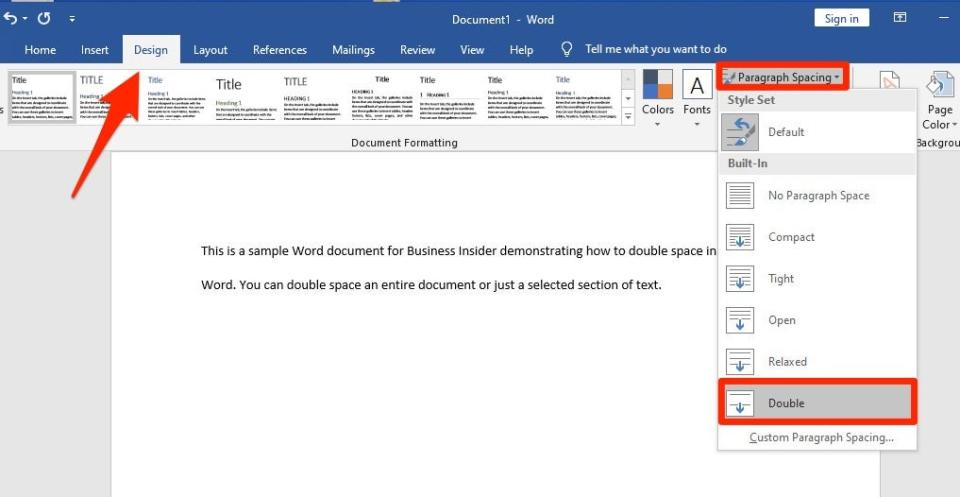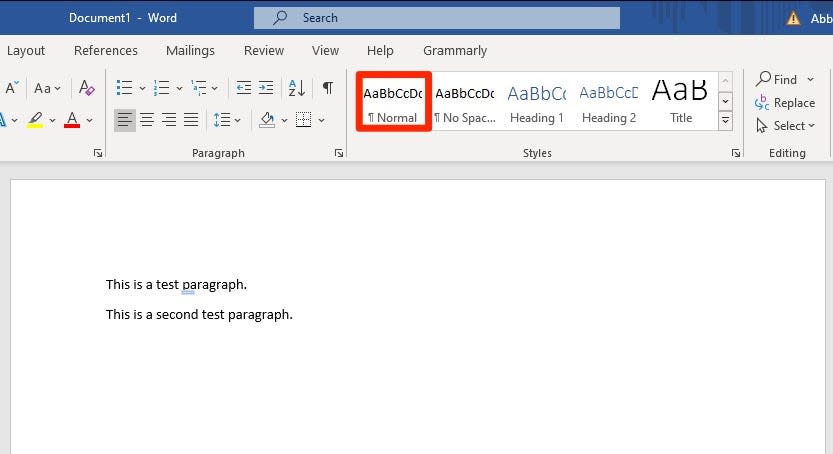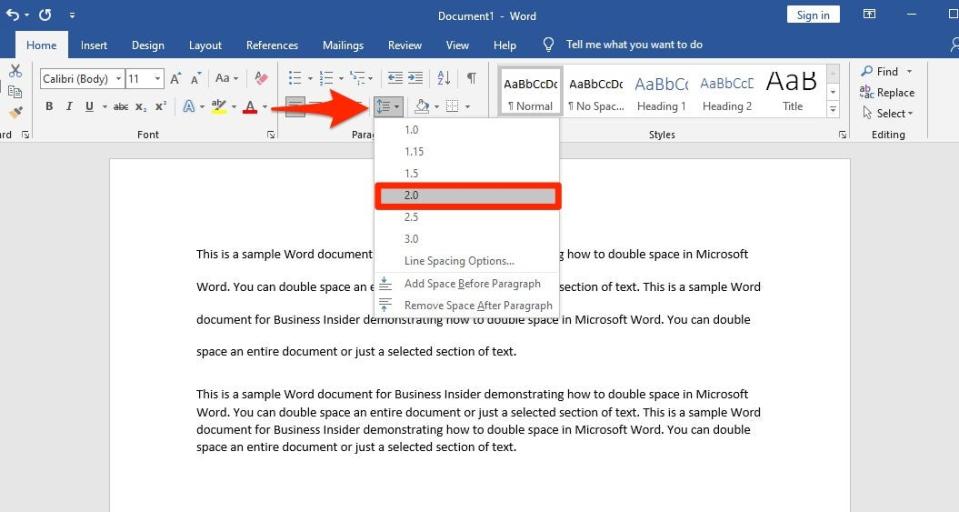How to double space in Microsoft Word on different versions of the word processor

You can double space in Word for an entire document or selected paragraphs and increase the amount of space between your lines of text.
To double space in newer versions of Word, click on the Design tab and set your Paragraph Spacing to 2.0.
In older versions of Word, including Word 2007-2010, you will need to go to the Styles section of the Home tab and in the Formatting menu click Double Space.
Whether you've been asked to double space a Word document or prefer to read double space documents, this formatting can be applied to an entire Word document or selected sections with just a few clicks.
Double spacing increases the amount of space between lines of text and can be helpful to a teacher or editor in marking the document or adding comments. Double spacing a Word document will differ depending on which version of Word you have.
Here are the steps for newer versions of Word and for Office 2007-2010.
How to double space a whole document in Word in newer versions of Office
In an open document, click Design.
Select Paragraph Spacing.
Now choose Double.
Select Double from the dropdown menu. Abigail Abesamis Demarest/Insider
How to double space part of a document in Word in newer versions of Office
With your document open on the Home tab, highlight the paragraphs you want to double space.
Click the arrow in the bottom right corner of the Paragraph box.
Select the arrow in the bottom corner of the Paragraph box. Abbey White/Insider In the Line Spacing dropdown, select Double.
Change Multiple to Double in the dropdown. Abbey White/Insider Click OK.
How to double space in Word in Office 2007-2010
To double space an entire document, locate the Styles section in the Home tab.
Right-click Normal.
Right-click the "Normal" box. Abbey White/Insider Select Modify.
Select Modify from the dropdown menu. Abbey White/Insider In Formatting, click Double Space.
Now choose OK.
How to double space part of a document in Word in Office 2007-2010
Highlight the paragraphs you want to double space.
Click the Line and Paragraph Spacing icon in the Home tab.
Select 2.0.
Select 2.0 from the spacing dropdown. Abigail Abesamis Demarest/Insider
15 Microsoft Word tips and tricks that will help any user work more efficientlyHow to draw freely on Microsoft Word or insert shapes to customize documentsHow to encrypt a Microsoft Word document by locking it with a passwordYes, you can use Microsoft Word on a Chromebook - here's how to install it
Read the original article on Business Insider