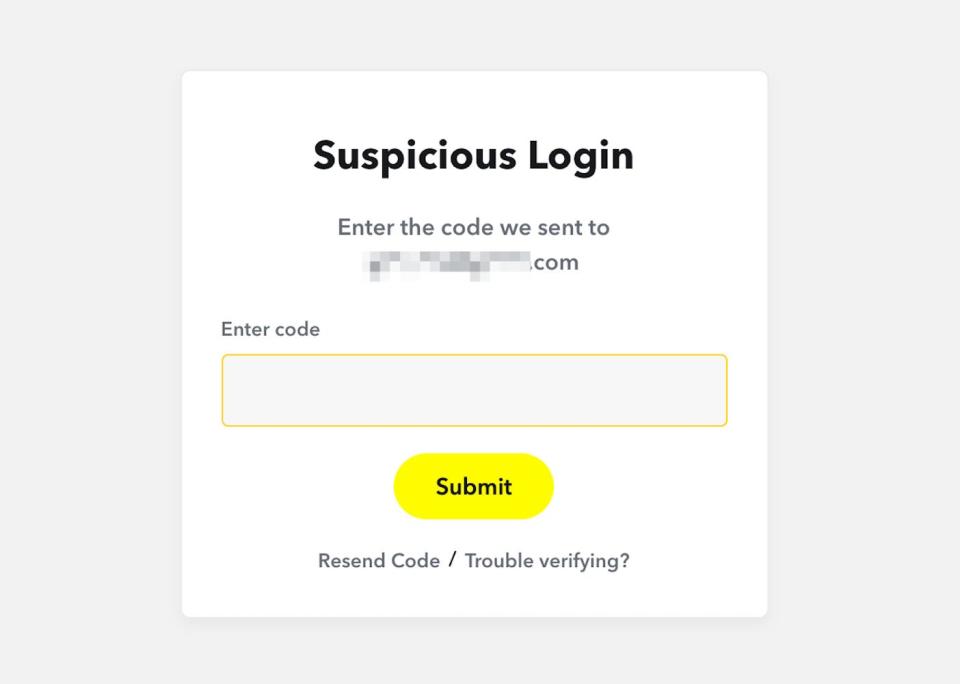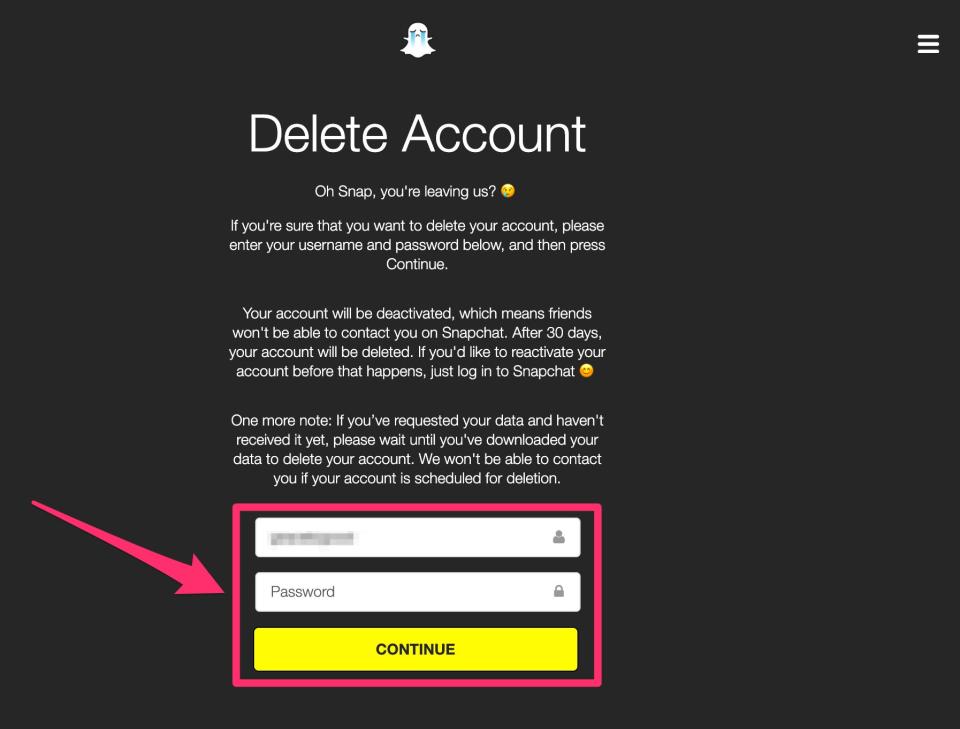How to delete and deactivate your Snapchat account

To delete Snapchat, you must log into your account in a web browser.
When you delete a Snapchat account, it is deactivated for 30 days before being permanently deleted.
If you change your mind in the 30-day deactivation period, log back into your Snapchat account to reactivate it.
If you decide you don't want your Snapchat account anymore, it's easy to delete it. However, you can only do so on the Snapchat website, which means you'll need to know your login information.
Quick tip: Before deleting your account, make sure you've saved any Snapchat photos or videos you want to keep.
Keep in mind that once you complete these steps, your Snapchat account won't be deleted right away. It'll be deactivated for 30 days, during which time you'll have the option to reactivate your account before it's permanently deleted.
Here's how to delete Snapchat and deactivate your account.
How to delete your Snapchat account
To delete Snapchat, go to the account portal and enter your username (or email) and password. You can also delete your account by going to Snapchat.com and clicking "Support" at the bottom of the page. On the left side of the Support page, select "My Account & Security" and "Delete My Account."
If you've never logged into your account on a web browser, you may need to verify your account with a code sent to your email address. Get the code from your email, enter it on the Snapchat website, and click "Submit."
Enter the verification code and click "Submit." Grace Eliza Goodwin/Insider On the "Delete Account" page, re-enter your username and password, and click "Continue."
Enter your sign-in information and click "Continue" to delete your account. Grace Eliza Goodwin/Insider Your account is now in the process of being deactivated. You'll receive an email confirmation when it's deactivated. Deactivation lasts for 30 days, at which point your account will be fully deleted.
If you decide to reactivate your Snapchat account before 30 days have passed, you can do so by simply logging back in with your username and password. It may take up to 24 hours for your account to reactivate.
How to delete apps on your iPhone, or hide apps from your Home Screen with iOS 14How to clear all of your conversations on Snapchat through your account settingsHow to turn off location tracking on Snapchat, to hide yourself on the Snap MapHow to change your email address on Snapchat in 5 simple steps, and make sure your contact information is up to date
Read the original article on Business Insider