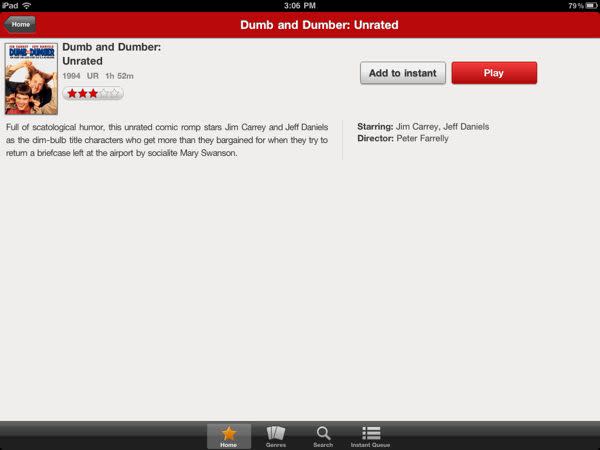Today in Tech
Today in TechPared-down Netflix iPad app gains speed, loses features
Netflix just made some fairly dramatic, server-side changes to its killer iPad app—and unfortunately, not all the changes are for the better.
If you're wondering how Netflix managed to sneak in a new version of its iPad app (which is, strictly speaking, a universal iOS app for both iPad and iPhone) without an update popping up in the App Store (the latest version, 1.1.3, is dated Dec. 21, 2010), it's because the changes appear to have taken place on the Netflix side.
Netflix's iOS app is essentially just a browser, after all—and up until now, the iPad version of the app essentially served up the same version of the Netflix Web site that you'd find on a desktop PC.
That meant that iPad app users could also rearrange their instant and DVD queues, sift through recommendations, find related videos, browse swipable rows of vidoes, and even tweak their account settings.
Unfortunately, all that functionality came with a price. While the Netflix app for the iPad was relatively stable once you began streaming a video, getting there could be a painfully slow, choppy experience. Navigating from one page to the next typically took several seconds, and regular crashes came with the territory.
On Thursday, however, iPad users woke up to a new Netflix app experience—an undeniably faster and more responsive one that tosses out a slew of features in the process.
Now, instead of seeing a home page that looked similar to the desktop Netflix site, users get about a dozen, sparce-looking categories, ranging from "Top Picks" to "Action Sci-Fi," "Gritty Dramas," and "Romantic Comedies." Click a title, and an info page springs into view, complete with a brief description, a few cast and crew details, and two buttons: "Add to instant" and the all-important "Play."
The good news is that the page loads almost instantly, with no annoying lag or poky performance. The bad news: no more user reviews, related videos, or option to add a title to your DVD queue. Indeed, you can no longer access your DVD queue at all. (That shouldn't come as much of a surprise, given Netflix's new policy of only letting users tweak their DVD queues on the Web.
I was also disappointed that the new page layout for the Netflix iPad app makes poor use of the iPad's roomy 9.7-inch display. Rather than a slick, information-packed interface, everything looks too spread out, as if the Netflix iPhone interface had simply been stretched to fill a larger screen. (In fact, comparing the look of the universal Netflix app on the iPad versus iPhone, I'm pretty sure that's essentially what happened.)
Of course, anyone who still wants to edit their Netflix queues or get the full Netflix Web experience on the iPad can still do so via Safari—and even better, if you tap the "Play" button on an instant-watch Netflix video while browsing in the Safari browser, the Netflix app will open automatically, queuing up the movie or TV show you selected in the process.
So … given that, are iPad-toting Netflix subscribers really missing out on anything given the latest changes in the app? Not really, one could argue, although I'm still not sure why Netflix can't combine all that functionality into a single app. And the thing that makes the Netflix iPad app a killer one—on-demand access to more than 20,000 TV shows and movies, for as little as $8 a month—is still front-and-center.
Indeed, consider the case of the ABC Player app for iPad, which comes with a beautiful interface but recently had trouble streaming videos without choking and crashing mid-stream. The app (or ABC's servers, at least) seems more stable now, but for awhile there, it was a prime example of a great-looking application that failed to deliver on its core promise.
The Netflix iPad app has the opposite problem: it's saddled with a clunky, bare-bones interface that's shedding rather than adding features, and failing to take advantage of the iPad's big display—while at the same time serving up thousands and thousands of videos, one after another, and typically without a hitch. Hard to argue with that.
Given the choice, I'll take the clunky app that delivers a killer core feature.
Still, like Pete Campbell in "Mad Men," I wish I could have everything I want, all at the same time ... and preferably right now. (Speaking of which, where's the Netflix app for Android that we've been waiting for?)
— Ben Patterson is a technology blogger for Yahoo! News.