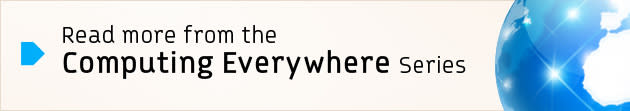Today in Tech
Today in TechHow to keep your laptop cool

If you use a laptop, you're probably already familiar with laptop heat. Use your computer long enough and it can feel like you have a branding iron draped across your lap. Some laptops get so hot that they'll shut themselves off before permanent damage can occur, and there are plenty of urban legends about computers spontaneously catching fire. While you're not likely to have a spontaneous fire in your lap, laptop heat has been linked to problems with male infertility and skin discoloration.
Most computers produce a lot of heat; laptops get the reputation more than desktops because you don't touch your desktop computer as often as you do your laptop. Most of the heat is generated by your computer's central processing unit and its graphics card.
Different laptops have different methods for handling heat once it's generated. Some use fans to blow air, while other laptops actually use the laptop's metal chassis as a sort of heat sink, conducting the heat from the computer into the air. If your laptop gets too hot to handle, there are several techniques you can use to manage the temperature and help out your computer's cooling systems.

Support it in the air.
One of the best ways to help your laptop stay cool is to keep it raised in relatively open air. There are many laptop stands available on the market, but you can get by with just a pair of books under your laptop. The idea is to make sure your laptop is surrounded by air as much as possible. The air flow will help the laptop surface stay cooler and make sure that your laptop's fan can blow without impediment. Obviously, make sure the stand doesn't block your laptop's fan or air intakes, or you'll be defeating the whole point.
Turn on power-saving options. If your computer has options that help it conserve power, turn those on. If your computer is using less power, it will generate less heat. Not only is that because less electricity itself being consumed, but because many of the laptop components won't be working so full-bore. Reining in your processor and graphics will definitely keep your computer from generating quite so much heat.
Unplug from the outlet. Many laptop computers dispense with energy-saving measures when you plug in the power cord. The power cord itself will even heat up as it's doing its work. Unplugging the power cord will go a long way toward making your laptop hold back some heat. Tests have shown that even if all efficiency settings are exactly the same, a laptop gets hotter just by being plugged in.

Stay out of sunlight.
Have you ever walked across a patch of grass that's only partly in shade? The grass in full sunlight is a lot warmer. It might seem like an obvious tip, but if you're working on your laptop, stay out of the sunlight.
Your laptop will slowly bake in sunlight, even without its being active. To further complicate the issue, the warm air in sunlight means that even steady air flow doesn't do as much to keep your laptop cool. Working on your laptop in full sunlight just doesn't work out well.
Use a laptop cooling pad. Laptop cooling pads are more than just mere stands. They use fans and other technology to make sure the air around your laptop is cool and fresh. Some designs like the Targus Laptop Chill Mat even use multiple fans, making sure the air under your laptop is moving with a strong current. Laptop cooling mats are usually less than $50, so they're a fairly affordable way to keep your laptop cool if you want to use it around the house as a primary computer.
Turn it off for a while. While turning off your laptop to let it cool down might seem like an obvious suggestion, it carries with it an obvious problem: If your computer's off, you can't use it. Additionally, turning off your laptop means that the fan might shut off and stop doing its work. Simply turning off your computer will definitely let it cool down, but it may take a while before the laptop becomes comfortable to use. Still, if your laptop has become too hot to work on, you won't have any other choice.
Keep up with maintenance. Getting your laptop serviced every so often can help with heat problems. A trained technician should be able to make sure the fans and cooling vents are clear of dust and hair, which will help those tools do their job better. You'll have to figure out how often you need this maintenance according to the speed with which your laptop gains dust.
Post by Michael Gray
[Image credits: Tark Siala, Ed Yourdon, Ed Yourdon]