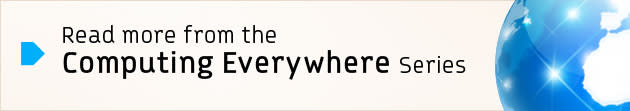Today in Tech
Today in TechWhat is a checkpoint-friendly bag?

Post by Michael Gray: Flying was once a fun and convenient adventure. After breezing through the security checkpoint, you could then spend some time chilling out among the shops, bars, and coffee joints while you waited for your plane. In this contemporary world of heightened wariness, though, security lines can take hours to get through all on their own. It's become important for the experienced traveler to do everything possible to make the security checkpoint experience as smooth and easy as possible.
We talked a few weeks ago about how to make your carry-on luggage a little more checkpoint-friendly. One of the best ways to save time in security lines is to use a checkpoint-friendly bag. This leads to the obvious question: What is a checkpoint-friendly bag?

In late 2008, the Transportation Security Administration released guidelines to help certain laptop cases pass through the X-ray procedure more easily. The TSA worked with bag manufacturers to help develop these "checkpoint-friendly" designs, including some testing and feedback with the manufacturers. The TSA then released the information as a general set of guidelines for travelers. If you're using a bag designed following the rules, you probably won't have to take out your laptop and place it in a second, separate bin.
The goal of the design is to provide security officers with a clear, unobstructed view of your laptop. They know what a laptop should look like, and the whole point of a checkpoint-friendly bag is to make sure they get as clear a view as possible.
What a checkpoint-friendly bag won't do
While so-called checkpoint-friendly bags hopefully have been created using the TSA's guidelines, the manufacturer's label is no guarantee that you won't have to take your laptop out of the bag at the airport anyway. First, the TSA doesn't endorse any specific bag as being checkpoint-friendly. It has released guidelines for manufacturers to follow, but that's not a promise that users won't have to unpack their laptops. Second, the final decision about taking laptops out of bags is left up to the security officers working in the airport. They have the final call about whether your computer can remain in your bag, and no amount of manufacturer branding will change that.
Things to avoid
A laptop bag that has certain features will absolutely not qualify as being checkpoint-friendly, since these things will definitely block an officer's view of your laptop:
Metal zippers, snaps, or buttons directly next to the laptop. When you're looking down at your laptop from overhead, if there is any metal over or under your laptop, the bag isn't really checkpoint-friendly.
Pockets over or under the laptop. Just like with metal parts, if pockets or compartments are next to the laptop, the contents will interfere with the X-ray picture of your computer.
Thick dividers or padding that completely surround the laptop. This thick material can obscure the image of the laptop, even if there's no metal.

The general design of the bag
A good laptop bag does more than carry your laptop. The bag's padding protects the laptop from incidental damage when it might bump into walls or other objects. As we just discussed, though, a great deal of padding can actually interfere with an X-ray scan. Extra pockets also interfere, which is a problem because most people carry more stuff in their bag than just a laptop.
The solution to the problem is the way the bag opens up. You can think of the bag design like a folded piece of paper. The laptop portion of the bag is on one side of the paper, while everything else is on the other. Normally, the paper is folded. When you need to go through security, you can unfold the paper so that the laptop half has none of the problems we talked about before.
What else to look for
Of course, there's more to a checkpoint-friendly bag than the way it opens up. When you put your stuff through the X-ray conveyor belt, you usually use the big, plastic bins. The bins make sure that collisions and machinery can't accidentally damage your belongings. A checkpoint-friendly bag should lay flat on the conveyor belt while still providing protection on all four sides of your laptop.
If TSA officers do have to get to your laptop, your bag should allow them to do so. Mechanisms that lock your laptop into the bag or make it difficult to get your computer out of its place might significantly increase wait time for everyone around.
Lastly, it helps if your checkpoint-friendly laptop bag looks like it's checkpoint-friendly. These special bags unfold in some obvious way and rarely look like backpacks or thick messenger bags. The TSA officers in charge of making sure the line is moving smoothly need to know instantly that your bag follows the checkpoint-friendly guidelines. Otherwise, they'll ask you to take your laptop out anyway.

A few checkpoint-friendly bags
The Toshiba Laptop Sleeve is an example of the most basic checkpoint-friendly bag. It's essentially an envelope to protect your laptop while you carry it around. It has no pockets or other pieces to interfere with the X-ray picture.
The Mobile Edge Alienware backpack is a little fancier. The rear half unfolds, moving the laptop away from the rest of the bag. It's a clever design that lets you have a full backpack while remaining checkpoint-friendly.
This Lowepro Nopa Trifold laptop case is a more complicated design, since it unfolds in a trifold fashion. That method of unfolding moves the laptop a huge distance from the other bag compartments, keeping the laptop well away from any cables and electronics you might carry.
These three bags all exemplify the design principles behind the TSA's checkpoint guidelines. Nothing obstructs the X-ray view of the laptop, and they all open to up to keep the computer visible.
[Image credit: redjar]