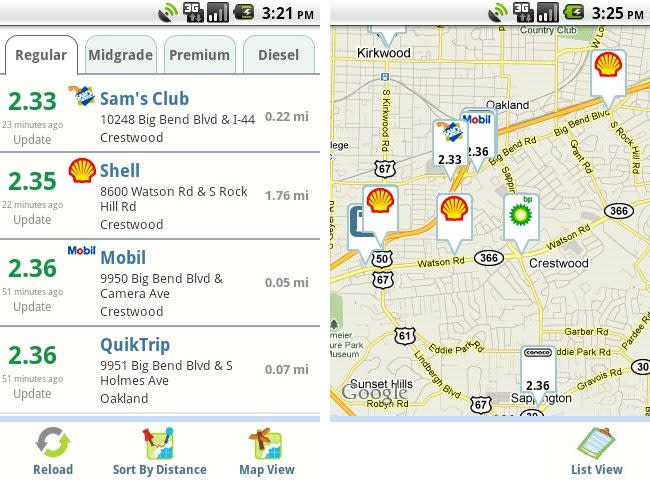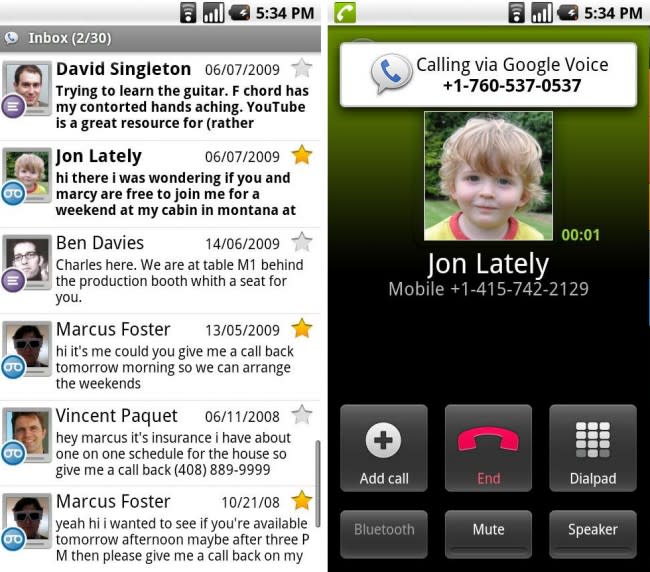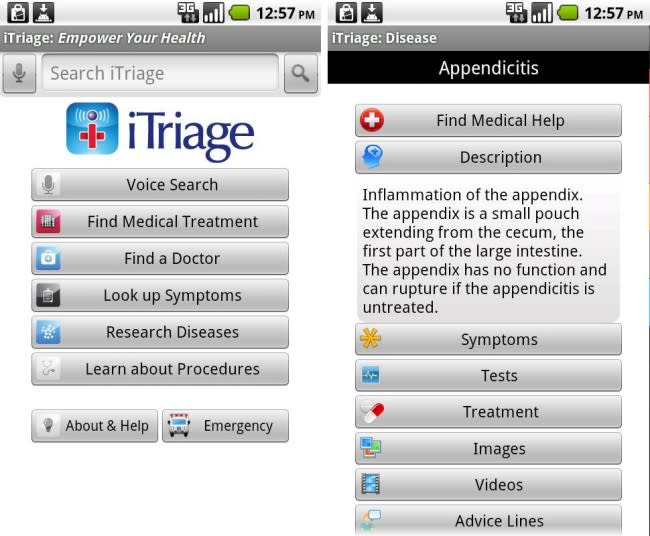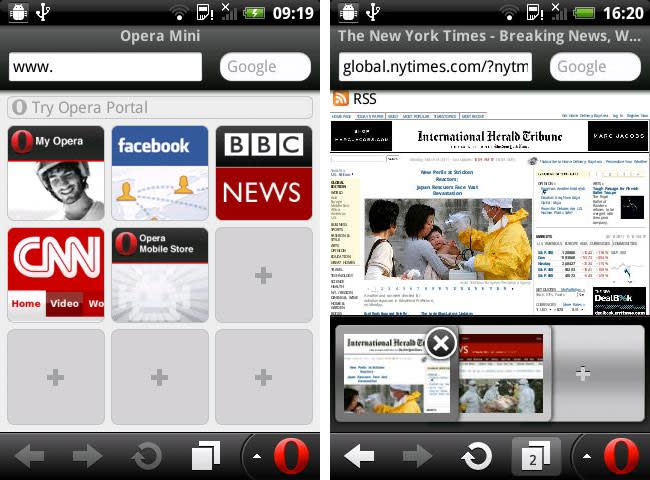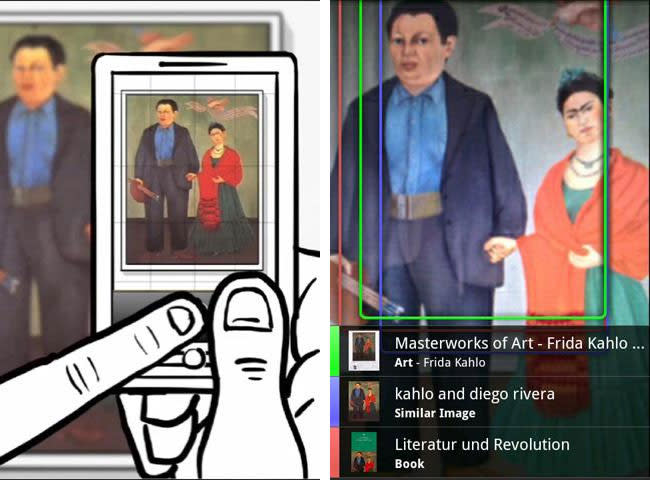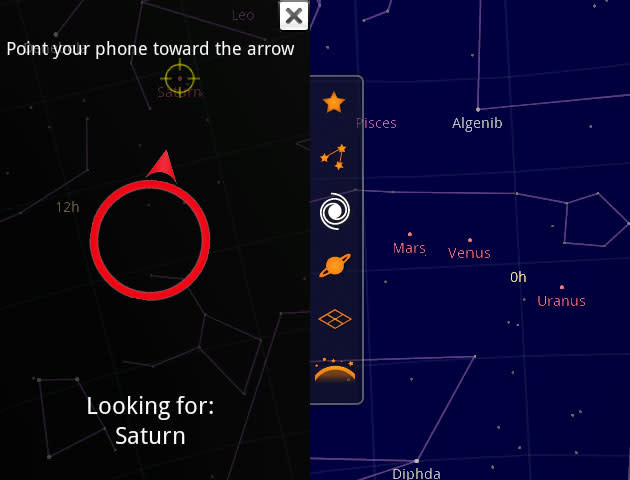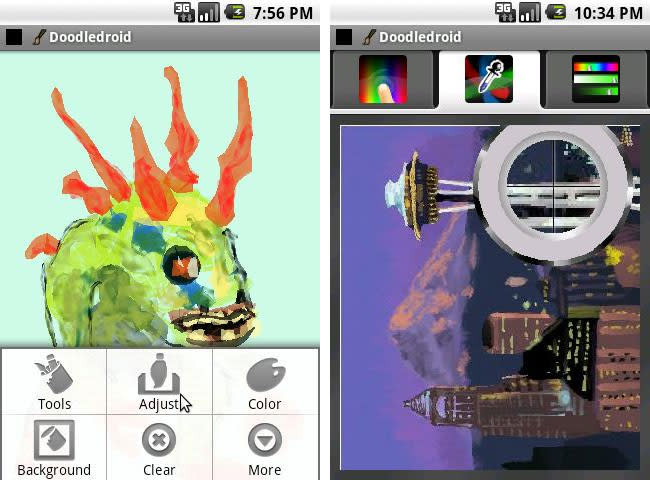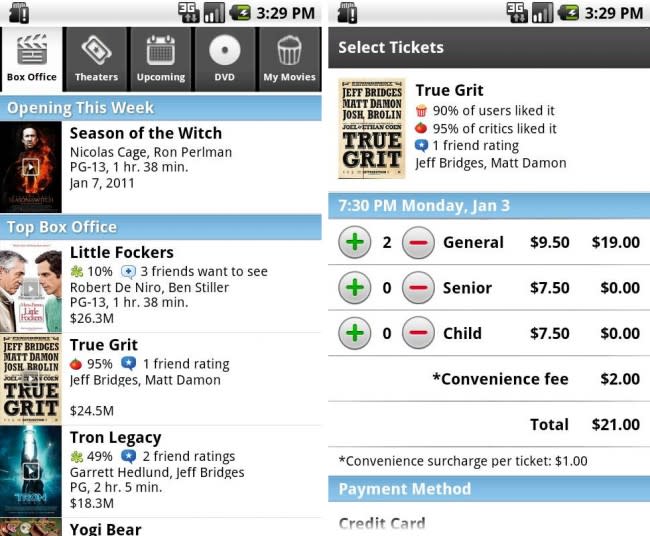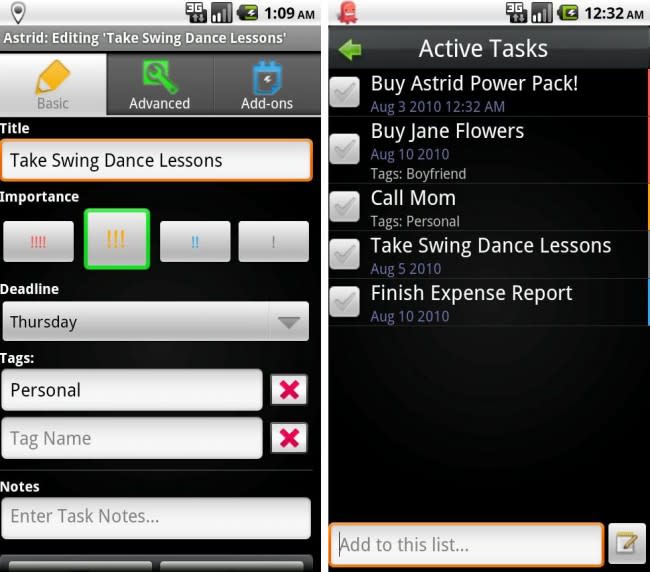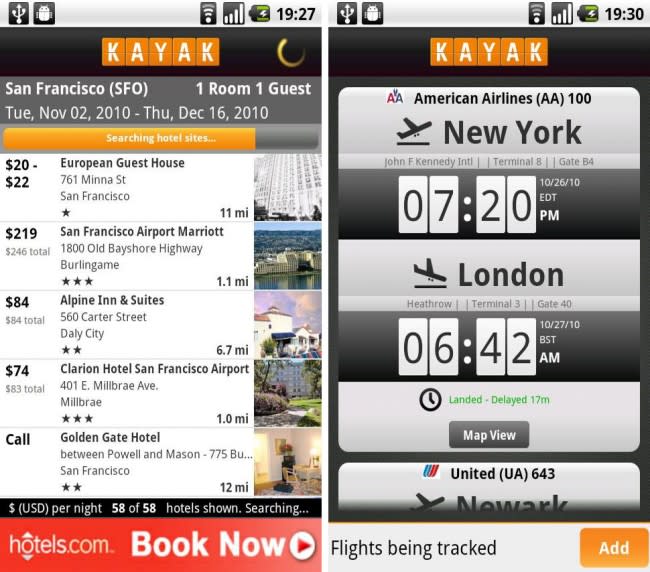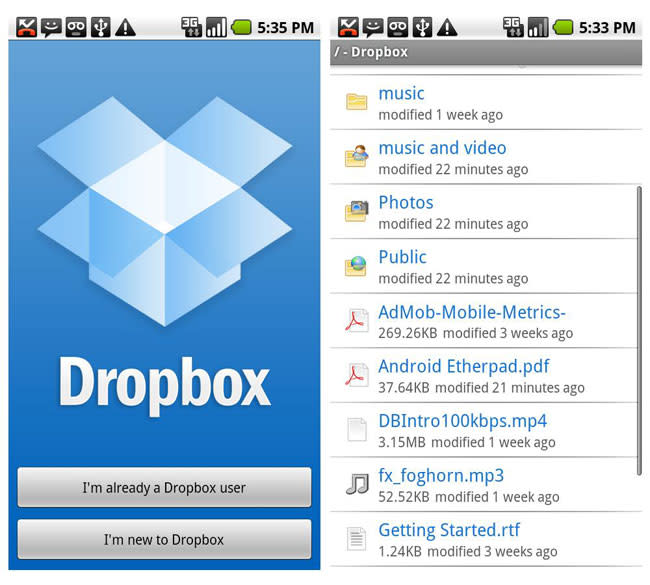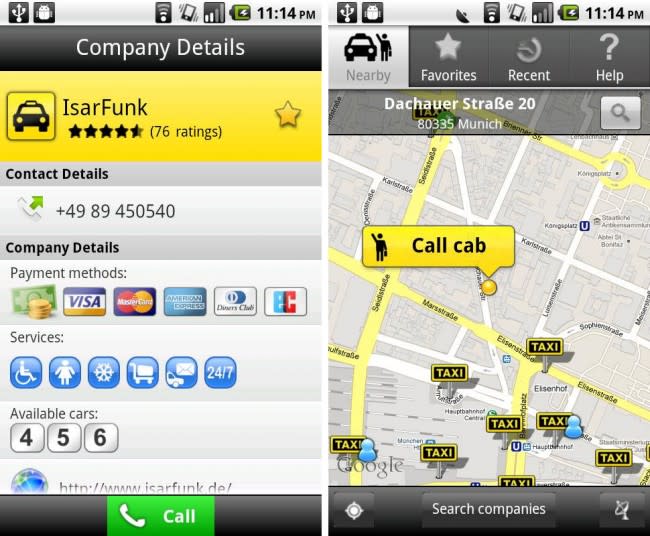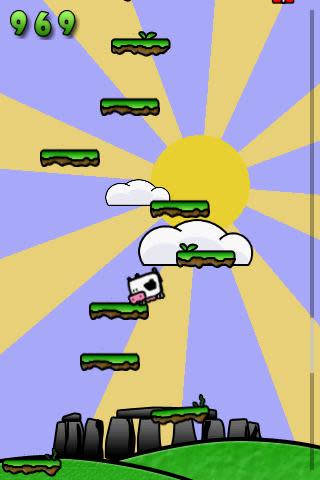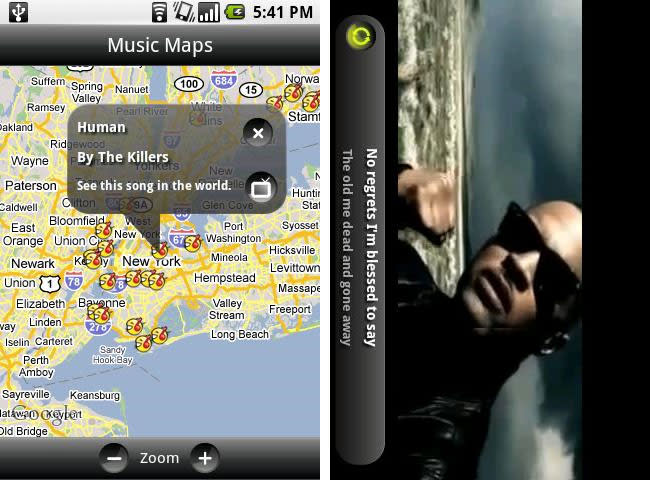Best Android Apps
When T-Mobile launched the very first Android-powered handset – the G1 – back in 2008, the app library to go along with it looked like a minimart beside Apple’s Walmart. But the past few years have been kind to Google. The recent release of several new high-profile Android handsets like the Samsung Galaxy S, Droid X and HTC Evo 4G have turned that initial drizzle of apps into a torrent. Now with over 100,000 apps and counting, Google’s Android Market offers applications for just about everything – sometimes making it difficult to choose. With that in mind, we’ve rounded up what we think are the best Android apps in several different categories to give new users a rough guide to getting the most from their phones, and experienced users a heads up on some apps they may be missing out on. Looking to buy an Android phone? Check out our picks for The Best Android Phones. With gas prices still consistently rising, the quest for the cheapest nearby gas can be a frustrating and pointless task, especially if you are driving around wasting precious fuel to find a better price just for the heck of saying you did. Gas Buddy uses your location to quickly locate nearby gas stations and immediately give you the best price around. The app gives you a list and a helpful map of all of your options. Never again will you fill up only to drive by a less expensive station five blocks later. This is the weather app you’ll find yourself checking before you even crack the blinds in the morning. Besides offering accurate current conditions with extreme detail down to wind speed, humidity and UV index, the Weather Channel’s app offers hourly and 10-day forecasts for planning ahead, plus advanced features like animated weather radar. With Google Voice, you get a free number for receiving calls, sending texts, and even receive access to your voicemail and text messages over the Web. With the Android app, you can even keep your true mobile number private by making outgoing calls using your Google Voice number instead. Another handy feature is voicemail transcription, which automatically transcribes your voicemails to text so you can read them like e-mail. Created by doctors, this app is designed to give users quick and easy access to medical info as well as nearby treatment facilities. With just a few clicks, users can find the nearest medical facility based on need (emergency, urgent care, pharmacy, etc.) and quickly use built-in Google Maps to navigate to the destination. The app also features a symptom-checker, doctor directory, and information about diseases and procedures. We loved the drastic speed boost from Opera Mini on the iPhone, and it delivers the same shot of adrenaline on Android. Opera greases the wheels of the Web using special servers that compress pages prior to sending them to your phone. Besides using less bandwidth, pages appear in a fraction of the time, which makes it the go-to browser when you need to know who won the World Series in 1964, the colors of the Estonian flag, or the population of Miami in a flash. For intense sports fans who like to keep track of multiple leagues on the go, ESPN ScoreCenter aggregates stats from the NFL to the Premier League to make sure you have the most up-to-date info at all times. The app allows you to pick your favorite teams so that scores for those games and matches are always easily accessible. This app allows users to search for information by taking a photo of a book, landmark, barcode, business card, or work of art and inputting it into the visual Google search engine. The app can recognize products, give users historical information on landmarks, provide basic information on businesses, and copy down information from business cards. Essentially it is a visual search engine for your device. Yet another great app from Google. This app from Google is frankly just really awesome. Using GPS, turn the app on while you are looking at the night sky and it will literally show you what to look for. The app depicts stars, constellations, and planets as you would see them looking directly at the night sky. Wonder what constellation those three bright stars are part of? Point your Android device in that direction and Google Sky Map will give you an answer. Keep the right side of your brain busy with this sophisticated painting app for Android. It offers 21 different brushes to play with, speed-sensitive opacity (slower is darker), and multiple undos for all those accidental swipes. Google Maps will serve your geographic needs when you just need to find a nearby restaurant or mechanic, but Google Earth indulges your globe-spinning curiosity. You’ll get 3D terrain, satellite and street overlays, and even custom-tailored phone features, like voice search and multi-touch navigation. This simple app is a must for movie lovers, offering a clean user interface and accurate movie listings at nearby theaters, based on your current location, of course. Perhaps the best feature of this app is its integration with online movie critic Mecca Rotten Tomatoes. Users can browse what’s out in theaters, or what’s playing nearby and access the RT reviews in just one click. Augmented reality hasn’t yet graduated to the point where we’re ready to call it downright useful, but there’s no denying the fun to be had with playing Geordi La Forge from Star Trek with Layar. It layers information in real time over images captured by your phone’s camera, like historical pictures of the city you’re in, nearby landmarks, and superimposed future buildings. Also known as Android’s Simple Task Recording Dashboard, Astrid makes it simple to keep running to-do lists and organize your life within the phone. It integrates cleanly into the Android interface, and even offers humanizing reminds (“Come on, let’s get this done.”) to help motivate you along on deadlines. We now have an Android app from one of the best flight-search websites on the web. Just like the website, the app lets you search multiple airlines and deal websites for the best price on a flight. The app also lets you book travel, find hotel or car rental deals, and track the status of your flight. If you’re ever stuck in an airport and just found out your flight was cancelled, this handy app might be the fastest and cheapest way to book a new one. This app is essentially a mobile version of the online financial planning website Mint, which can keep track of multiple bank accounts or credit cards to help you stay on budget. The app automatically updates information from your accounts and has tools like budgets for different spending categories and alerts that will tell you when you’ve gone over a specified budget for the month. The app has a helpful visual interface that makes dealing with your finances as simple as possible. For those who use Dropbox on their desktops already, this app performs pretty much the same function on your phone. With Dropbox, users can upload or download files to their accounts without carrying around a pesky flash drive at all times. The download and upload speeds are quick on 3G, and the app includes several sharing options for files that you have downloaded. This makes for easy transference of files to and from your computer and your Android device. Travel is complicated. Between flight confirmation numbers, hotel addresses and phone numbers for all of the above, staying organized can entail a hefty wad of paper in your carryon and a lot of wasted time leafing through it all. TripIt stores all your pertinent trip information in a neatly organized form, and can even generate itineraries automatically by e-mailing it confirmations from different travel organizations. A simple outstretched hand will do the trick in midtown Manhattan, but if you’re looking for a cab in less frequented places around the world, Cab4Me will bring them to your feet with the press of a button. By locating you with GPS, it only lists cab companies that service the area you’re in, and even shows details like how many cabs they have available and what forms of payment they’ll accept. Robo Defense is a classic tower-defense game and probably the closest you’re going to get to Plants vs. Zombies until that game actually comes out for Android. The basic idea is not to let any enemies get across the screen to your tower. Earned points can be used to buy upgrades for defending your territory. While there are only 10 levels available in the free version, it’s enough to keep you busy for quite a while. Buka is a round blue ball who talks with a baby alien voice and needs to get to her ‘happy place.’ To navigate her to that happy place, you must eradicate the ‘baddies’ in her way. The game uses touch screen and tilting to allow you to move Buka out of the way of the ‘baddies,’ or you can just explode them. The colorful graphics and cutesy sounds make this a unique and fun android game. Bonsai Blast is a puzzle game where the objective is to eliminate all of the colored balls from a variety of winding, snake-like pathways. Using the ball shooter, users shoot different colors of balls into the pathway to create color combinations and eliminate groups until the pathway is clear. Users simply touch the screen where they want the shooter to aim instead of using a trackball or keys. The scenes are zen-like, as is the gentle music that plays in the background. Perhaps as entrancing as Angry Birds, Fruit Ninja is a surprisingly simple game considering its highly addictive qualities. Using the touch screen feature, users must slice and dice various fruits as they come flying through the air. The blade sounds and fruit splatter effects make the experience that much more enjoyable, and after each loss, a small man in the corner of the screen gives random facts about fruit. Watch out for the flying bombs; slice those and your game will automatically be over. Using the accelerometer feature on your Android device, tilt your way up the small patches of land to get to the alien spaceship to save your friends who have been abducted. On the way, grab mystery points and surprise boxes for higher jumps and safety nets to improve your chances. Anyone who likes the popular Papi Jump game will enjoy the added features of Abduction. When you can quite literally carry every NES game ever made in your pocket, it might be tough to ever be bored again. Nesoid, a full Nintendo emulator for the Android, makes it possible. We’ll leave it up to you and IsoHunt to find the questionably legal 650MB library of ROMs to flesh it out, but possibilities are quite exciting. Doodle Jump challenges you to get a hop-happy little blob of a character as high as you can on a series of platforms, tilting your phone back and forth to land on the right ones and navigate away from the likes of black holes, aliens and UFOs along the way. It pains us that this 99-cent marvel from the iPhone goes for four times as much on Android, but you’ll probably agree with us that you get your money’s worth after about 59 hours spent reaching for the stratosphere. The #1 paid iPhone game has made its way to Android. It will only run on Android 1.6 and up, but for anyone who’s ever laid their fingers on this game it’s a must have. It’s possibly the most addicting causal game we’ve played around the office, next to Plant’s vs. Zombies. We don’t know why, but hearing those little birds yell as they hurl at blocks cracks us up every time. This addictive jewel-matching game worked its way to the top of Android game charts with addictive gameplay and colorful graphics, but admittedly, not originality (it’s a pretty shameless dupe of PopCap’s classic Bejeweled) That said, it’s still a blast that will hypnotize you into countless hours of brainless gem-matching. Put all the power of the local news station’s video broadcast van in your pocket. Qik allows you to upload live video footage from your phone, anywhere you get sufficient coverage. Broadcast your kid’s sports game to his grandparents or a live Muse concert in Barcelona to the entire Web, all in real time. If you don’t have a Kindle, fret not. Amazon would still like to sell you books through your Android device. Download the app and you can browse and buy from over 900,000 books in the store. Perhaps the best feature, however, is that the app will automatically sync your last read page, bookmarks, notes, and highlights across devices. If you do have a Kindle, this means that you can seamlessly transition from your reader to your phone if you want to carry a lighter load that day. Pandora and Last.fm offer a great selection of streaming music, but Slacker will stick with you for the long run. Literally. With the ability to cache songs locally rather than always streaming them on the fly, your phone will download upcoming songs when you have reception so you can keep on listening when you don’t, like on the subway, the depths of your parking garage, or just flat out in the middle of Wyoming. You’ll need a $4.99 monthly subscription to take advantage of this feature, but if you find yourself bathed in 3G and Wi-Fi signals everywhere you go, ordinary streaming stations are completely free. Our favorite streaming music app for every platform delivers customizable radio complete with album art and a rating system that lets you fine tune every station to your liking. Unlike the iPhone version, the Android version also lets you multitask while you listen. Not content with Android’s default music player? TuneWiki plays all the same music files off your phone’s internal memory or microSD card, but sync them with lyrics that scroll across the screen with the music, without you have to add anything. It also adds advanced features, like building a playlist of the top 50 songs of the week off of YouTube. YouTube is great, but sometimes you want to see what’s going on in the world immediately – not just clips of people getting hit in the head with ceiling fans. After paying a one-time fee for the app, SPB TV offers access to more than 100 free, live TV channels from more than 17 different countries.