Apple iPad Pro Reviewed: One Spectacular, Very Productive Copycat

Apple’s iPad Pro has arrived!
It’s a supersize iPad — the screen is as big a 13-inch laptop’s. You can equip it with a screen cover that unfolds into a real working keyboard. A pressure-sensitive drawing stylus is available, too.
What’s that? Is there a question? Yes, elephant in the room — go ahead?
Why, yes, indeed — funny you should ask. The iPad Pro really does seem an awful lot like Microsoft’s Surface Pro. It’s also a tablet with an optional screen cover that unfolds into a real working keyboard, and also has a drawing stylus.

Now, on one hand — well, goodness, Apple. Whatever happened to the company that used to lead product innovation, not follow it?
On the other hand — well, heaven knows the rest of the industry has copied Apple’s concepts long enough, especially Microsoft. (Zune = iPod, Windows = Mac OS, and, of course, Surface = iPad in the first place!) Nobody really seems to care except soldiers in the Apple vs. Microsoft armies. Idea theft just seems to be part of the high-tech game these days.
Apple points out, furthermore, that the iPad Pro is really not exactly the same thing. The Surface is an actual PC, running a desktop operating system (Windows) and all of the 4 million programs. Which is a lot of programs — but only a few them were actually designed for a touchscreen tablet.
The iPad, on the other hand, offers a library of 850,000 apps, each designed for the iPad.
Suppose, for one moment, that we can get over this copycat issue.
And that you can get over the price, which ranges from $800 (32 gigabytes of storage, no keyboard) to $1,360 (128 gigabytes, cellular modem, keyboard cover, and stylus).
So how good, exactly, is the thing?
Meet the iPad Pro
Well, it’s big. I mean, everyone who sees the iPad Pro goes, “Man, that thing is huge!”
Unfortunately, you can’t have a big screen in a small tablet; there’s this problem called physics. At least Apple made the borders very small.

It also made the iPad Pro thin and light. At 1.6 pounds, it’s even slightly thinner and lighter than the Surface Pro 4. The battery life is better, too (about 10 hours, Apple says).
Once you’ve accepted the need to carry a tablet this size, you’re in for a real treat. You’ve probably never worked on a touchscreen this big. It’s a vast, bright, ultra-sharp sheet of glowing image.
An expanse this big does wonders for Web pages, email, maps, movies, photos, and games.

The whole thing is ridiculously fast, too. According to Apple, it’s faster than 80 percent of the laptop models sold in the last 12 months.
Typing on the iPad Pro
The optional keyboard cover ($170) doesn’t work with any previous iPad model. It has no batteries or power switch, and requires no “pairing.”
It’s a masterpiece of origami. You can fold one way to reveal the keyboard, another way so that it’s a stand for watching videos, and a third way so that it’s a protective screen cover,

Unfortunately, the iPad doesn’t have an adjustable kickstand like the Surface’s. Put another way: You can prop the iPad at any angle, as long as it’s 55 degrees.
There’s an upside to that inflexibility, though: The iPad’s keyboard cover is rigid enough to use on your lap. It’s not, you know, the Rock of Gibraltar, but you won’t complain unless you have restless-leg syndrome.
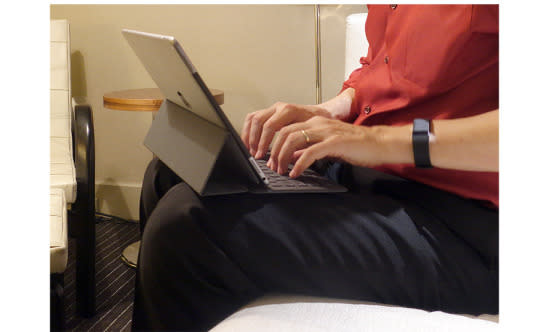
As you’d guess, the keyboard has very shallow keys; the whole idea is for it to fold up very flat. But the keys really do move when you type. And this is a full-size keyboard, which Microsoft’s Surface keyboard cover is not. Typing on the nicely spaced, textured keys is fast and secure almost from the first attempt.
Most of the common Mac keyboard shortcuts work on the keyboard, for Undo, Copy, Paste, and so on. Amazingly, the standard app switcher even appears when you press Command-Tab, just as on the Mac —

— so you can hop among apps without lifting your hands from the keys.
When the keyboard cover isn’t present, you get an enhanced version of the standard on-screen keyboard. Enhanced, because it’s now a trackpad: if you swipe two fingers across the keys, you move the insertion point when you’re editing.
By the way: Apple is making the magnetic keyboard connector design available to other companies, too. You can look forward to a wide range of new covers and keyboards for the iPad Pro. Already, Logitech offers a keyboard cover that doesn’t fold in as many ways, but it’s less expensive ($150) and has light-up keys.
The Apple Pencil
When the world found out about the new iPad Stylus, called the Apple Pencil, poor Apple must have gotten sick to death of everyone throwing back in its face Steve Jobs’s famous remarks, like this one from 2007: “Who wants a stylus? You have to get ‘em, put ‘em away, you lose ‘em. Yuck!” Or this one from 1997: “God gave us ten styluses. Let’s not invent another.”
Clearly, that was another time.
It’s safe to say that you’ve never used a stylus that’s more responsive than this one: the ink never lags behind your movement. If you’re scoring at home, the screen checks for the pen tip’s position 240 times a second.
You can rest your wrist on the screen as you draw, no problem. You can also draw with your finger. And you can press harder for thicker lines.
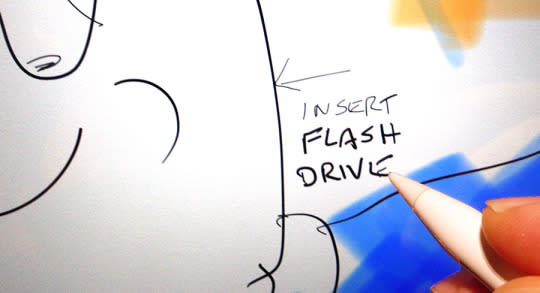
You can even draw with the side of the Pencil, for very fat strokes, like this:

Very, very cool.
So far, you can use the stylus as a pen, pencil, marker, or eraser in the iPad’s built-in Notes app. The stylus also works in a few other apps, like OneNote, Zen Brush 2, TouchCast Studio, Hudl (team coaching), Evernote, and 53’s beautiful Paper app.
All that said, this Pencil isn’t nearly the success story that the keyboard cover is. For one thing, this cheap-feeling plastic tube will set you back $100, which is just nuts. (Microsoft includes its stylus free with the Surface. Just sayin’.)
For another, this pen requires a battery (it lasts 12 hours on a charge). The top cap pops off (until you lose it), revealing a Lightning connector; you insert it into an iPhone or iPad to charge it. (There’s also a female-to-female connector in the box, so that you can charge the Pencil from an iPhone/iPad’s regular charging cable.)

And because the top is the charger, it’s not an eraser, like the one on the Surface’s pen.
Finally, Apple focused exclusively on the act of using the Pencil, and put no thought at all into storing it or resting it. There’s no place to carry it on the iPad, or even in the keyboard cover. It doesn’t attach magnetically during your work session, as on the Surface Pro 4. And it doesn’t even have a pocket clip, flat edge, or anything else to stop this perfect cylinder from rolling away from you.

(The Pencil doesn’t work with any other iPad model, because the iPad Pro contains a special chip for keeping up with it.)
iPad Pro or laptop?
The keyboard thing is a big deal. It gives the iPad Pro a huge stride toward laptoppishness. It’s not all the way there; without a trackpad or any way to connect a mouse, you still have to lift your hand from the keyboard a lot to touch the screen.
But the keyboard cover instantly turns the iPad Pro from a tablet into a hybrid. That old saw about “The iPad is for consuming material, not creating it” no longer holds. You can easily do fast, productive writing and editing on this thing. Thanks to new keyboard shortcuts in the iPad versions of iMovie, GarageBand, and so on, you can really get productive in those apps, too.
The fact that you can split the screen between some apps helps in the “keeping busy” department, too:
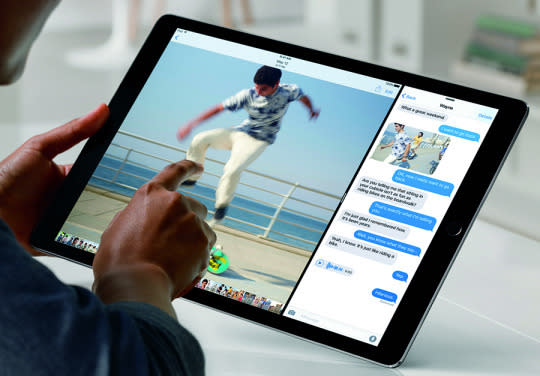
And, of course, you can get a cellular version of the iPad Pro, so that you can get online anywhere you happen to be. (No cellular version of the Surface is available.)
The iPad Pro question
If you can get past its size and its price — and not everybody can — you will be crazy about the iPad Pro. The screen is vast and flawless. The speakers are shockingly loud and clear. (There are four, one on each corner, and the high frequencies always come out of the top speakers, no matter how you rotate the iPad.) And the whole thing is impressively thin and lightweight.
But what about Apple ripping off the whole concept from Microsoft?
Well, if you want an iPad Pro, and you’re already part of Apple’s ecosystem (you own a Mac or an iPhone, for example), then here’s a suggestion.
Bring home your gorgeous iPad Pro.
Pull it out of its excessive, snow-white packaging.
Say, “Look at that! Seems to have been inspired by the Microsoft Surface!”…
…and then get happily down to work.
Don’t miss these other awesome Yahoo Tech stories:
David Pogue is the founder of Yahoo Tech; here’s how to get his columns by email. On the Web, he’s davidpogue.com. On Twitter, he’s @pogue. On email, he’s poguester@yahoo.com. He welcomes non-toxic comments in the Comments below.

