5 Best Plugins For Chrome
The Internet has already reached the level, where you can technically do everything. There even are OS (not up to the mark though) that runs on the Internet. There are websites to perform different tasks. But nowadays, you don’t even need that. There are extensions and plugins for your web browsers to do that. These plugins are more like apps that run on your browser and make your job a lot more convenient. Here are top five plugins for Chrome.
AdBlock
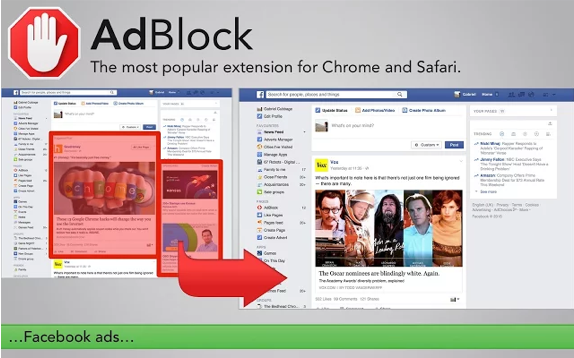
AdBlock is highly popular and a must have an extension for chrome. It blocks ads on YouTube, Facebook, and everywhere else on the web. AdBlock activates automatically as you “add it to Chrome”. It doesn’t block unobtrusive ads to support the websites. AdBlock is available on other browsers as well.
Advanced Font Settings

This extension allows you to customize font settings for different language scripts. So basically, you can modify the font and its size of the content on a webpage. It also supports multiple language scripts, so if you follow any regional news blog, you can adjust their fonts too. The web page must declare their language and not define its script to get to use this extension.
Pixlr Editor

Pixlr Editor is browser photo editor app for all your editing needs. You can have full control over your photograph, including layers and effects. Multiple editing tools like layers, lasso tools, brush controls, cloning, and filters make it on par with any professional editing software. Plus, common editing features like red-eye reduction, blur, glamor glow, tilt-shift, etc. are also there.
Office Online
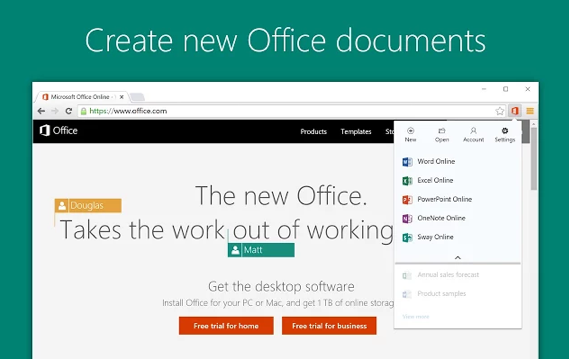
Office online is a great way to view, edit and create office files on your browser. Office online is built for chrome app for word, excel, PowerPoint, one note and sway online without the MS Office. It’s easy to install and accessible with familiar format and layout options. You can access the documents from anywhere with One Drive integration.
Grammarly Spell Checker
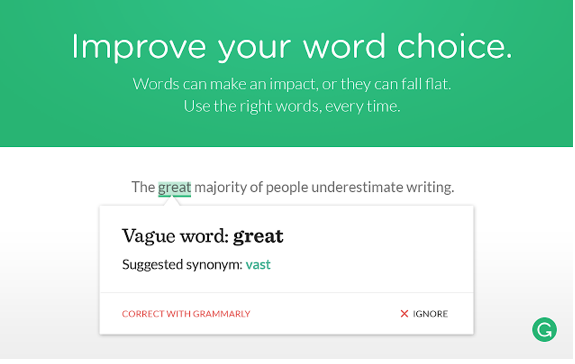
The free spelling and grammar checker by Grammarly help you write content on Gmail, Facebook, and twitter or anywhere on net hassle-free.The contextual spell checker can help avoid embarrassing grammatical mistakes such as your/you’re or affect/effect. It also scans the content to check whether all grammar rules are followed. Apart from all that, this plugin also suggests apt synonym that fits in the sentence.
Have anything to add to the story? Feel free to use the comment section below!
