xScreen for Xbox Series S review: A Full HD panel for gaming almost anywhere

Part of the Xbox Series S appeal is its compact construction; the dinky console is all-digital and barely takes up any space on a desk or TV unit. It's a more suitable candidate for traveling, fitting snugly into a suitcase for you to set up in a hotel room for long-haul trips, but sometimes you're blocked off from HDMI ports in hospitality venues.
UPspec Gaming presents its solution with the xScreen for Xbox Series S: a folding IPS panel that fits flush around the console with built-in speakers perfect for portable gaming. I spent the weekend playing through some favorite titles in various environments to test it out for our xScreen for Xbox Series S review and determine if it's worth the price.
xScreen: Price and availability

UPspec Gaming sells the xScreen for Xbox Series S through its official store for a $250 MSRP. Accessories, including carrying cases, colored latches, and vertical-standing foot attachments, are sold as optional extras. No cables are included in the box, so you must provide your own Xbox AC adaptor to power the console and screen.
xScreen: What's good

The xScreen started as a Kickstarter project in 2021, with prototype images uploaded throughout its production journey. UPspec Gaming used various 3D printing methods to test each design stage, reflected in the earliest photos showing rough plastic and untidy edges. Fortunately, when unboxing the final product, I was delighted to see it exhibit a more refined, smooth finish with a cheeky little "Hello from Australia" message engraved underneath, akin to "Hello from Seattle" found on the latest Xbox consoles.
On the outside, the packaging is pretty plain and unassuming. The front-facing image is clear enough; you'll understand what the xScreen is just by glancing at the box without needing marketing blurbs. Inside, things feel a little more premium, with the plastic-wrapped screen lifting out via a small material tab. There are no cables in the box since everything it needs is built into the frame, so a quick flick through the safety warnings and simple instructions is all you need to get started.
When it's not attached to an Xbox Series S, the xScreen looks a bit strange. The protruding HDMI and USB ports seem precarious, but laying the accompanying console onto a flat surface makes it clear that everything is perfectly positioned. UPspec Gaming has matched the plastic material and color close enough to the Series S to the point that it feels almost like an official accessory that's super easy to set up and use.
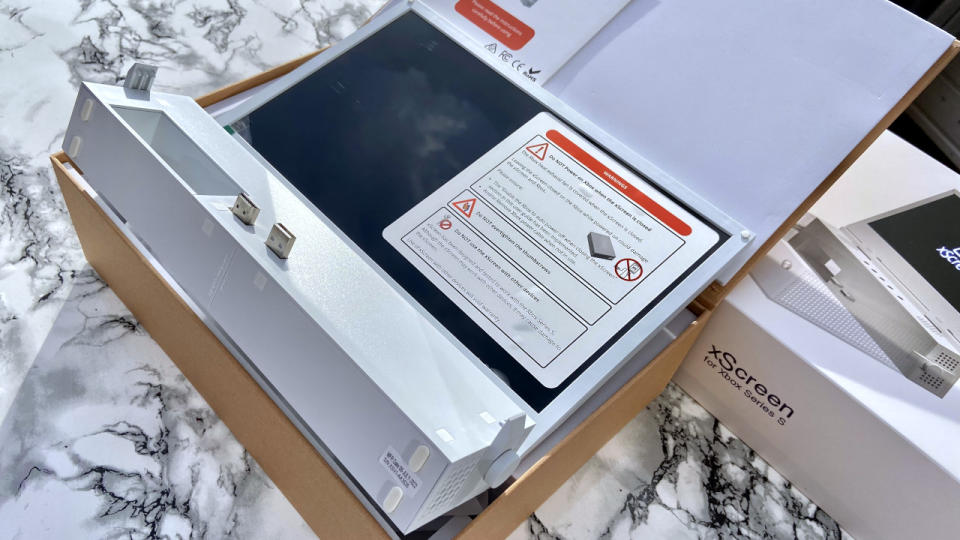
The xScreen slots into place with little effort, as long as you hold it level to protect the connectors. It stays firmly attached with two thumb screws threaded through latches, perfectly molded to the patterned sides of the Xbox Series S. It's an impressive little detail, proving UPspec's design efforts were worth it; don't over-tighten the screws, though, as the warnings mention.
The xScreen is an entirely natural extension of the Xbox Series S, neatly complementing its design without becoming too bulky for travel.
It's an entirely natural extension of the Xbox Series S, neatly complementing its design without becoming too bulky for travel. It'll surely intrigue fellow travelers if you have access to AC power and space to pack a controller.
An official xScreen carry case is available for an extra $60 MSRP, with enough room to perfectly fit one official Xbox controller and an AC power cord for the Series S, plus any other compact accessories you might need.
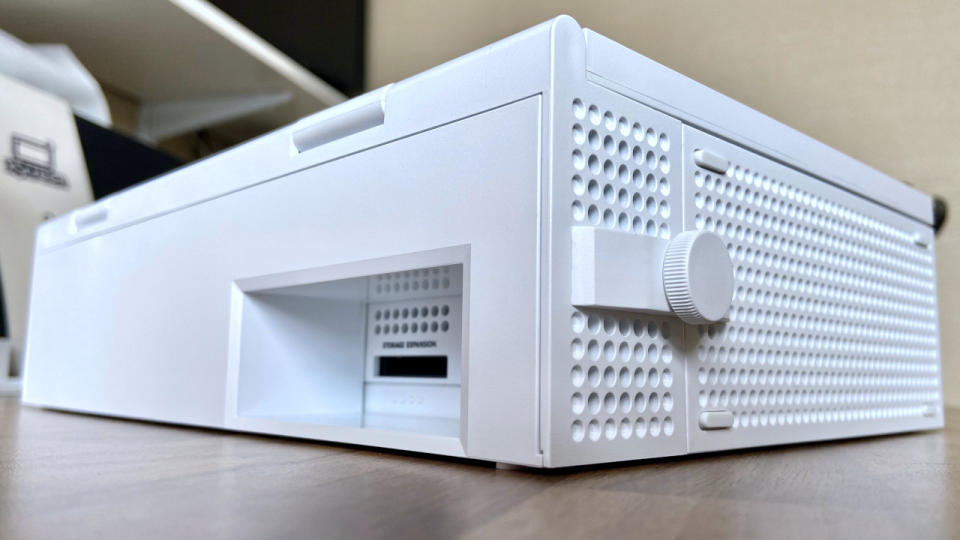
A little hiccup involves the console defaulting to a 720p resolution when it first detects the panel, but the user manual walks you through restoring the proper full HD 1080p settings. It's a nice touch that should avoid worried customers thinking something has gone wrong. Once you're done, edge-to-edge visuals run at 60Hz across the 11.6-inch panel.
The xScreen can wake up your Series S when opened if you enable HDMI-CEC in the Xbox dashboard settings, and it looks great in action. Reminiscent of a chunky gaming laptop, you can close the lid whenever you're done playing, but the console will only entirely switch off if you enable the energy-saving power mode, a crucial step to avoid blocking the primary cooling vent.
Playing through various games was a lot of fun with the xScreen, providing a decent alternative to when my usual TV is occupied. Usually, I stick to remote play over Wi-Fi, but this snap-on panel eliminates even the slightest hint of input lag, which is excellent for fast-paced titles. The default settings are fine, but a selection of physical buttons can access an on-screen display (OSD) menu to adjust brightness and color temperatures, as you often see on similar screens.
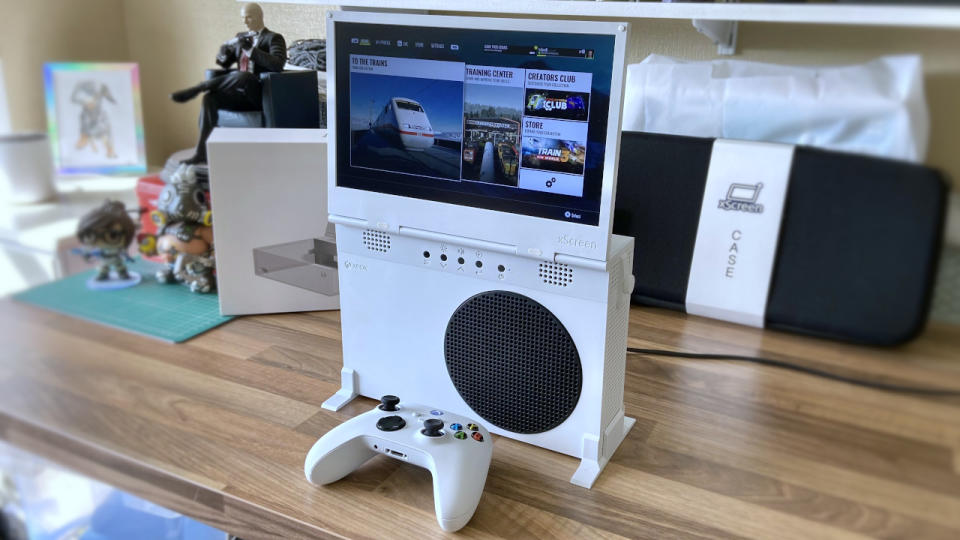
The xScreen stirred up a sense of nostalgia, reminding me of similar, yet wildly inferior, detachable screens for the original Sony PlayStation and Nintendo's GameCube. I could see how it will appeal to a younger generation, eager to take their games with them on vacation where a spare television might not be available.
The built-in speakers are good enough for casual play, and you can still connect a headset if you prefer.
Traveling adult gamers will also appreciate it, especially if choosing the optional carrying case to keep everything safe. The built-in speakers are good enough for casual play, and you can still connect a headset directly to the controller or use a wireless alternative if you prefer.
The flush fit to the Xbox Series S stands alongside its convenient 1080p panel as something to applaud. UPspec Gaming has created something special with the xScreen, filling perhaps only a niche area of the market, but it's a notable effort nonetheless. Although it had plenty to impress me, it wasn't without its downsides, not limited to the gimmicky on-screen crosshair button.
xScreen: What's not so good

The IPS screen in the xScreen does, unfortunately, struggle with natural light. It somewhat goes against portability, making it difficult to see if you're near a window on public transport or elsewhere. It's not entirely obscured, thanks to UPspec Gaming choosing a matte panel rather than gloss, but games with darker atmospheres are harder to enjoy.
There is a brightness slider on the OSD menu, so performance on the other end of the scale in total darkness looks decent, but you'll notice the LCD bleeding through the panel. In these low-light settings, the issues with black levels become especially apparent, and at least on my model, the screen isn't evenly spaced around the bezels, leaving a thick black vertical line down the left side.
Weak hinges are a worry, too. Pushing the xScreen to its limit exhibits enough bending to make me nervous, with some plastic pulling apart at the seams. As I mentioned earlier, I can see how this add-on screen could be especially appealing to a younger generation as it was when I was a kid. Still, it might not survive some rougher handling or drops from significant heights, so supervised play would be a good idea.

Packing the speakers and internal components into the rear section means only the storage expansion slot is still accessible after attaching the xScreen. Forget about hooking your Xbox Series S up with Ethernet cables or connecting to anything more than the front-facing USB port.
The speakers are relatively chunky in size, but the sound quality is seriously lacking, with zero bass response.
If you use the $25 vertical stand feet accessories, you won't have access to any USB devices since the front of the console faces downwards in the upright position. Your options for connectivity are minimal, and the trade-off is unlikely to feel worth it at this price.
The speakers are relatively chunky in size, but the sound quality is seriously lacking, with zero bass response. Volume control suffers from a bizarre gradient where the earliest numbers make a gigantic difference and hardly change afterward. Trying to find the perfect levels in a hurry is tedious since you first need to press the volume increase button before you can start to turn it down, and there's no quick mute function.
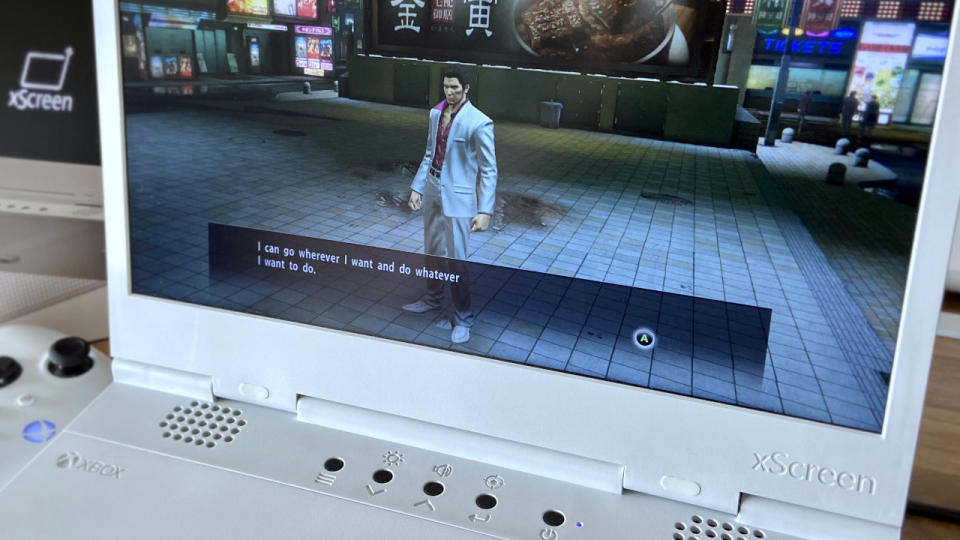
The most significant downside to the xScreen is its price. At $250, it's only $50 cheaper than a brand-new Xbox Series S console. If you throw in the carrying case and vertical stand feet, as UPspec Gaming sent us, you're looking at a total of $335, which is far too expensive to justify its appeal of convenience.
I'd love to say that you could forgo the add-ons, but I couldn't recommend traveling with the xScreen separately from the Xbox; it's just too fragile. The carrying case is so perfectly formed to protect everything that it feels like more of a necessity than an extra.
Finding the perfect scenario for the xScreen is a little tricky, too. It draws power from the Series S rear USB port, so hooking it up to practically any mode of transport with a spare AC port should be fine. Still, imagining a situation where you have access to power but no television while still having your Xbox as a carry-on is tough.
xScreen: The competition

If a portable screen is what you're after, there are plenty of options for slim, lightweight panels for a similar price. The ASUS ZenScreen range offer 15.6" IPS panels displaying a 1080p image at 60Hz, similar to the xScreen. Even some of the best monitors for Xbox Series X|S can be found in sizes small enough to be considered somewhat portable, with much better specs in exchange.
The modular design of the xScreen isn't rivaled by anything besides knock-offs lacking subtlety found around third-party retailers. While it is tremendously expensive, it does offer a unique and impressive solution to portable gaming, albeit in particular scenarios. Consider your options when traveling with an Xbox Series S and if you would benefit from a screen compatible with more devices.
xScreen: Should you buy?
You should buy this if ...
You're a traveling gamer with an Xbox Series S.
Your gaming space is too cramped for a large TV.
You need a spare screen for at-home co-op gaming.
You shouldn't buy this if ...
You want to play games above 60 FPS.
You rely on USB-powered Xbox accessories.
UPspec Gaming has put tremendous care and effort into designing the xScreen, and it shows. Finding a balance between cost and quality is tricky with the mass production of a product that starts life as a Kickstarter project, and the asking price is a little too steep here. The official carrying case feels essential for safe transport and would ideally be bundled as standard or significantly reduced in price.
It's an admirable effort, and the bright panel is a fantastic solution to super-specific scenarios. Playing for hours on end is no issue, as long as you have access to AC power and avoid too much direct sunlight. Official marketing photos have carefully hidden the power cords, so don't be mistaken in thinking this is an entirely wireless accessory.

xScreen for Xbox Series S
The 11.6-inch 1080p IPS xScreen panel fits perfectly flush with your Xbox Series S and transforms it into a portable gaming machine, as long as you have access to AC power.
