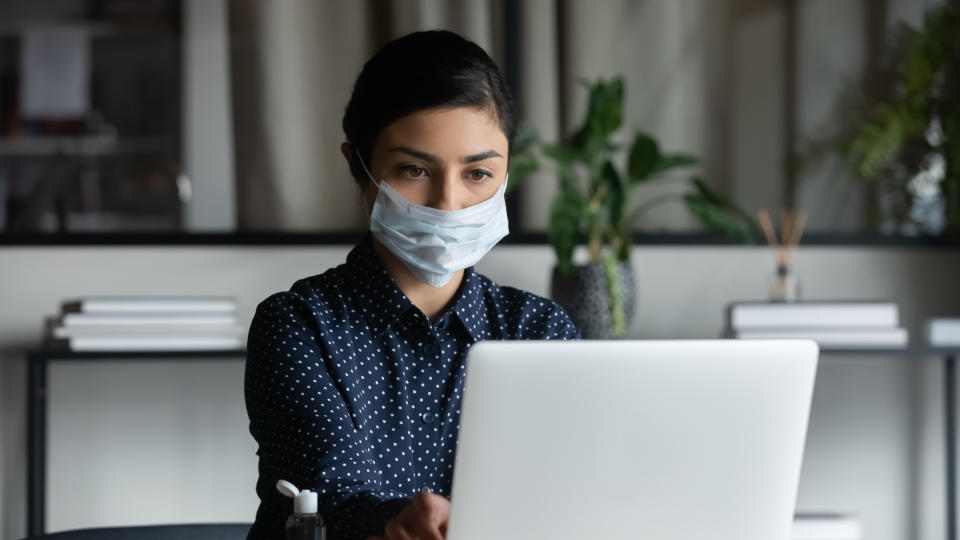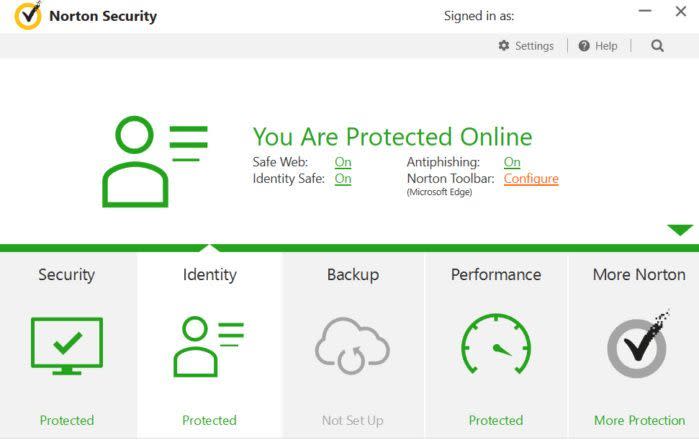Is your computer safe while you work from home? How to protect yourself
Yahoo Lifestyle is committed to finding you the best products at the best prices. We may receive a share from purchases made via links on this page. Pricing and availability is subject to change.
Working from home is quickly becoming an extended reality for millions of Americans: many big companies have announced they will allow employees to work from home through July 2021 due to the coronavirus pandemic.
Between 25 and 43 percent of Americans worked remotely on their laptops before the pandemic, according to recent numbers from Gallup and the Bureau of Labor Statistics. But just because everyone’s doing it doesn’t mean everyone’s doing it right — particularly when it comes to optimizing the technology you’re using every day, and making sure you’re not vulnerable to viruses, malware and identity theft. Here are a few products we recommend:
Yahoo Plus Protect Home
One of the toughest things about working from home as opposed to in an office is the lack of tech support. If something goes wrong in the office you call IT. If something goes wrong at home? You’re on your own. Well, not anymore.
Yahoo Plus Protect Home (a new service created by Yahoo Life’s parent company, Verizon Media) provides extended warranty protection for eligible home tech, premium tech support, and, for certain portable devices, protection for accidental damage from handling and extended warranty protection — all for $15 a month (plus tax). And premium tech support takes care of your tech questions and struggles, with access to 24/7 tech experts by phone —if you’re having a problem with an eligible laptop, TV, printer, even headphones, just call for help.
Yahoo Plus Protect Home is perfect for anyone who struggles with evolving technology—your grandparents, your dad, you—since there’s always someone on the other end of the line to help you fix the problem, find those photos, access that software, update that operating system, and so on. Learn more, and sign up here.
Invest in a password manager
“A password manager is a good thing for people who have a tendency to use the same or similar passwords everywhere,” says Levin. We recommend the top-rated LastPass Premium (affiliated with Yahoo Life’s parent company, Verizon Media), a toolbar extension that simplifies password management by helping you create passwords, either by generating them automatically or letting you choose your own according to strict requirements.
The password manager then stores all your passwords securely and syncs them across your devices. Save each password once and you’ll be instantly logged in to any site you subscribe to going forward. The only thing you have to remember is the master password to LastPass Premium, which is protected by two-factor authentication.
Shop it: LastPass Premium, try it free for 30 days then $1.99 per month, subscriptions.yahoo.com
Protect Yourself From Hackers
Americans are online more than ever before, since a large percentage of the workforce has shifted to working from home. This fans the flames for hackers, phishers, and identity thieves. Now is the time to empower yourself by practicing cyber hygiene—the online equivalent of frequent hand-washing—to keep your private information airtight.
A powerful piece of security software like Norton Security Online (affiliated with Yahoo Life’s parent company, Verizon Media) safeguards your web surfing, so you can pay your bills online, fill out web-hosted healthcare forms, and even use your credit card to sign up for streaming services with added protection against scammers. Manage all your devices from one main portal.
Shop it: Norton Security Online, try it free for 30 days then $4.99 per month, subscriptions.yahoo.com
Read More from Yahoo Lifestyle:
Hackers are tricking kids into installing malicious apps—here's how to keep your family safe
Is your smartphone safe from scammers? Why you could be at risk