19 Ways To Increase Your Tech's Longevity
New tech devices are not cheap to get, but with so many dodgy "tips" floating around online, it can be hard weeding out the bad from the good.
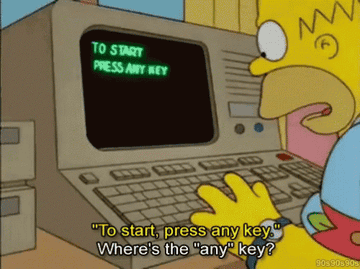
Gracie Films / Via tenor.com
It can be pricy getting a device repaired, so it makes sense to keep the ones we have ticking healthily. But sometimes, they run into problems, and it can be scary putting your faith (and your device's fate!) in a tip you found on YouTube.
We recently asked our BuzzFeed Community for the tried and trusted tips they'd vouch for when it comes to keeping their electronic goods running well in the long-term.
1."Whatever device you have, buy a sturdy cover for it. I'm convinced 'they' make devices which are easily breakable so you have to replace them often, so if you're clumsy like me, investing in a good cover will counteract that."

"I also always make sure I have coverage for my devices on my house insurance. It's cheaper than insuring individual items, and it's usually blanket coverage — my current insurance includes fixing broken items: win-win!"
2."Keep a computer or laptop running better and lasting longer by investing in a few tools and doing maintenance."

"With the brand and model number, you can find tutorial videos online that will show you step by step how to open up your particular device, clean it out, replace thermal paste (which should be done every couple of years) as well as how to clean vents and fans.
One of the best tricks these days with computers is to use a Solid State Drive for running the operating system and the software for high-end games, but keeping everything else on a second, magnetic drive. This way, if the computer starts having issues, it's much easier to reformat the SSD and you don't lose any of your files, you just need to reinstall the games and programs themselves."
3."Clean your devices, inside and out."

"Purge all emails, photos, calls, texts, etc., archive and back your shit up, and also CLEAN. YOUR. CRAP. Fitbits, phones, laptops, gaming consoles, TVs, everything. You can buy condensed air and blow a lot of dust and dirt away. I 'wash' my phone with lens wipes that I'll spray the tiniest bit of Lysol on, wipe down the screen, and I'll even take a needle and Q-Tip to get in all the little crevices and holes. I'll take a needle and cover that with some tissue and get all in my Fitbit to get the dead skin out. Trust me, your devices are so much dirtier than you think they are. Clean them out, PLEASE."
4."I like to do what I call 'my monthly purge.' At the end of every month, I delete all my phone calls, voice mails, emails, and browser history, that kind of thing."

"It helps keep the tech running so smooth for much longer. Also, as someone else mentioned, outsourcing storage when possible (even to the cloud vs. on your device) is great for the item’s health."
5."My 11-year-old laptop was running painfully slow, but I didn't really want to fork out for a new one (I don't game or need anything high-performance), so I moved the files to an external hard drive and ran a factory reset."

"Now, it works like new! Wish I'd done it years ago!"
6."Let your battery get low before recharging."

"I always kept my old phone's battery at 60% or more, and the battery was always the reason for buying a new device. Now, I regularly let my phone's battery get to 1%-5%, and sometimes, even let it run out. It's been seven years since I bought this phone, and it still works great."
7."Protect your accounts online."

"Use 2-factor authentication (2FA) and a password manager to protect your identity online."
8."Take care of your battery."

"Ex-cellphone repair tech here — key to getting your phone to last is simply taking care of your battery. When it comes to glitches or issues with the device, there's almost nothing a factory reset/network reset can't fix!
Take care of your battery, and if possible, replace it yourself once it starts not lasting through the day. Batteries are meant to last around two-ish years. That doesn't mean you need to get a new phone every two years! Just a new battery."
9."Don't be afraid of DIY repairs."
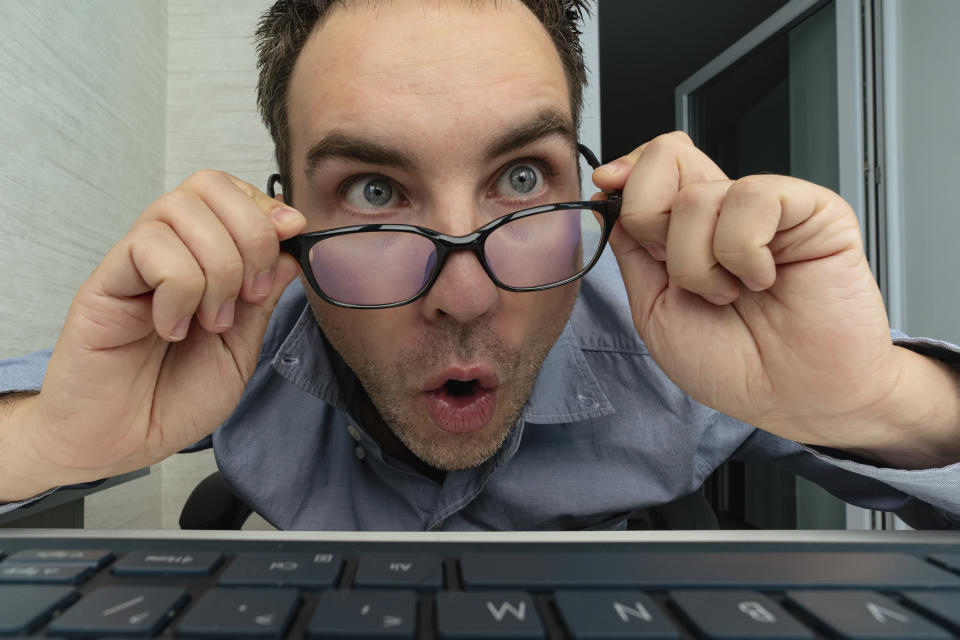
"Invest in a good tool kit and soldering iron. My monitor stopped working recently, and instead of buying a new one, I replaced the bad capacitors for about $10. Now, it's as good as new."
10."When you see something on your screen, READ IT."
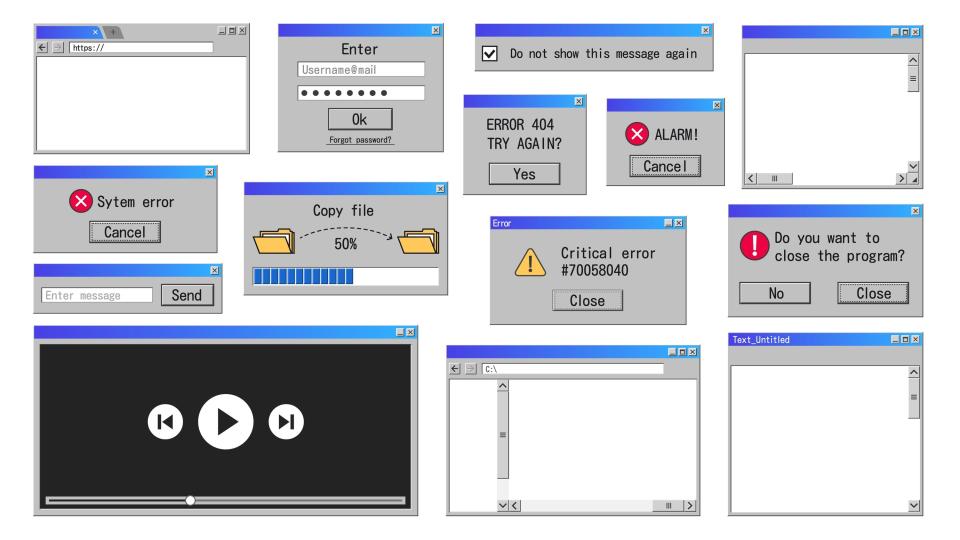
"READ THE MESSAGE! When you get a popup or error message, read it. Critically evaluate it. Try to understand what it's telling you. Google it if you need to. When you are installing something, READ the writing at each stage.
So many people have problems because they didn't read something and make sure to understand it."
11."More software = slower computer speed."

"Don't download anything that claims it will 'speed up' your computer, fix 'registry problems,' or 'boost' your PC."
12."Dusty Springclean your computer."

"Buy a can of compressed air, and depending on the environment the computer lives in, give it a dust out once a month or so. Heat is a big killer of hardware; keeping the dust from building up means the laptop/PC can cool itself properly."
13."Be careful where you're clicking to."

"Simple tip: When you are browsing the web, before clicking on any link, put your cursor on it, and check at the bottom left/right of your browser where the url leads to. If the domain seems strange, don't hesitate to google it and see what the top results say about it.
Also, when you install a program, from a reliable source, don't click next next next next, take some time to read and uncheck options, so that you don't have to spend 30 minutes later on to uninstall programs or toolbars, or fix your homepage or search engine..."
14."Avoid fried electronics with a surge protector."

"Use a surge protector, and replace the surge protector as needed."
15."A few simple tricks can improve your PC's longevity."

"Buy high airflow cases, high quality PSUs, use wired antistatic wristbands, clean heatsinks, do not put PCs on a carpet, and surf the web safely."
16."Get acquainted with thermal paste."

"Use a high-quality thermal paste and periodically reapply it per the manufacturer's instructions, taking care to thoroughly clean the CPU and the heat sink before applying new paste. (This may or may not apply to thermal pads.)"
17."A few things to bear in mind..."

"...there are a few decisions you can make at time of purchasing that will also enhance the 'useful life' of a PC:
A desktop will last longer than a laptop.
A homemade or custom PC will last longer than brand name pre-built because it will be upgradeable.
Entry level components (CPU/GPU, etc.) will become obsolete very quickly (one-two years). On the other hand, bleeding edge performance is not worth the money and arguably could be less reliable. A good mid-range build will remain usable for a good few years without breaking the bank.
Don't cheap out on case, power supply, and motherboard. Everything else in your PC relies on these less glamorous components."
18."Keep your computer from getting bogged down with unneeded files."

"Download CCleaner and run it every month or so to keep the temporary files from building up too much and slowing things down."
19."Keep your programs up to date."

"Ninite.com — use it to install your programs to avoid toolbars and drive-by installers. It will choose the right version for you (64bit or 32) and disable the add-ons. Run it every so often to keep all of your programs updated — if it sees the program on your computer, it will update it instead of installing fresh."
Note: Some answers have been lightly edited for length and/or clarity.

