Raspberry Pi Turns Calculator Into Gaming Handheld

Is there anything you can’t cram a Raspberry Pi into? Makers in the Pi community surprise us left and right with their Raspberry Pi projects and today we’ve got another one that our shelves just look empty without. Maker and developer Ren has transformed a classic Texas Instruments T84 graphing calculator into a handheld gaming calculator featuring our favorite SBC—the Raspberry Pi.
We know what you’re thinking, why make a gaming calculator? Beyond our favorite answer of just “Why not?”, Ren clarifies the purpose was to make something fun and mobile with the flash and flair that only comes with sweet RGB LEDs. The end result is this lovely gaming calculator that features not just a Pi but an Arduino to drive the LED strips.
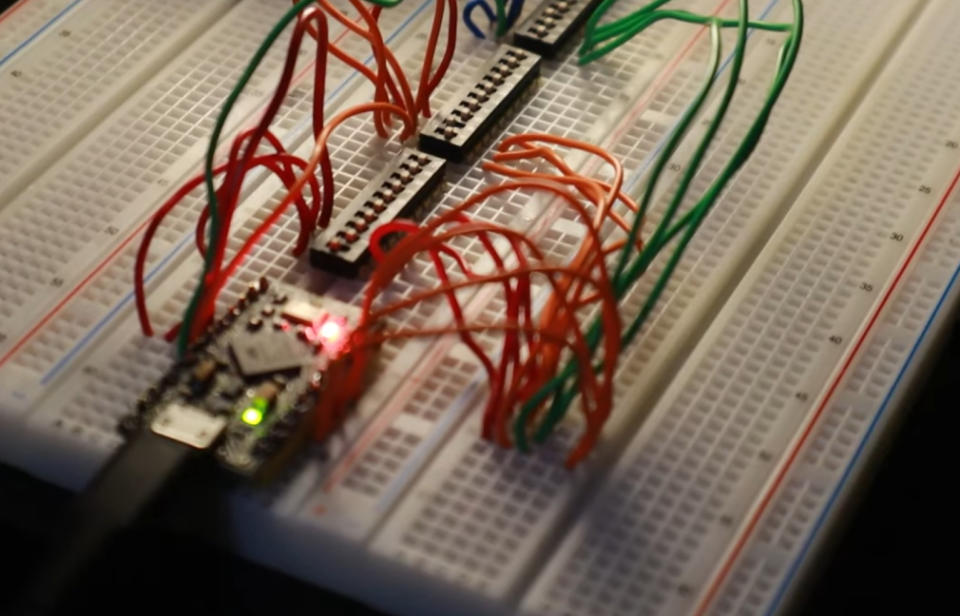
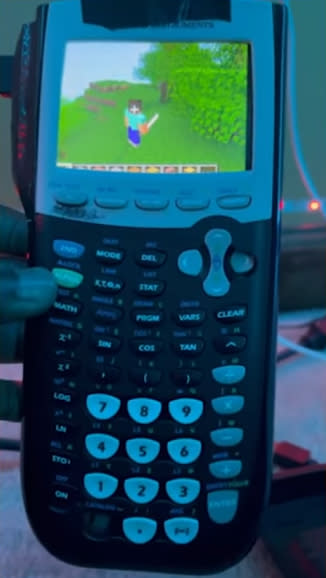
He originally considered creating a custom PCB from scratch just for the project but opted to use a Raspberry Pi 4. This is housed inside of the T84 and can be controlled using both its touchscreen LCD panel as well as a wireless handheld keyboard. Because it has the power of a Pi 4 inside, his demo video showcased it successfully running Minecraft Pi edition.
The Texas Instruments T84 is mainly used as housing and the buttons do not provide any user input. However, it comfortably fits the Pi along with a 2.8-inch Waveshare TFT touchscreen that has a resolution of 320 x 240. The LED strips were added just to give it the look and feel of a modern gaming rig, even if it’s just tacked onto a graphing calculator.
The Raspberry Pi 4 is running Raspberry Pi OS but you could theoretically add any OS you like such as Lakka or RetroPie. According to Ren, it has an average battery life of around two hours. He took some time to show it off around his school and managed to get it in front of a Texas Instruments panel at a local fair hosted at his college, to their delight.
If you want to recreate this Raspberry Pi project or just get a better look at what the final product looks like, you can check out the video he shared to YouTube detailing its creation process.

