Raspberry Pi Pico Powered Cyberpunk Neck Watch Tells More Than Just the Time
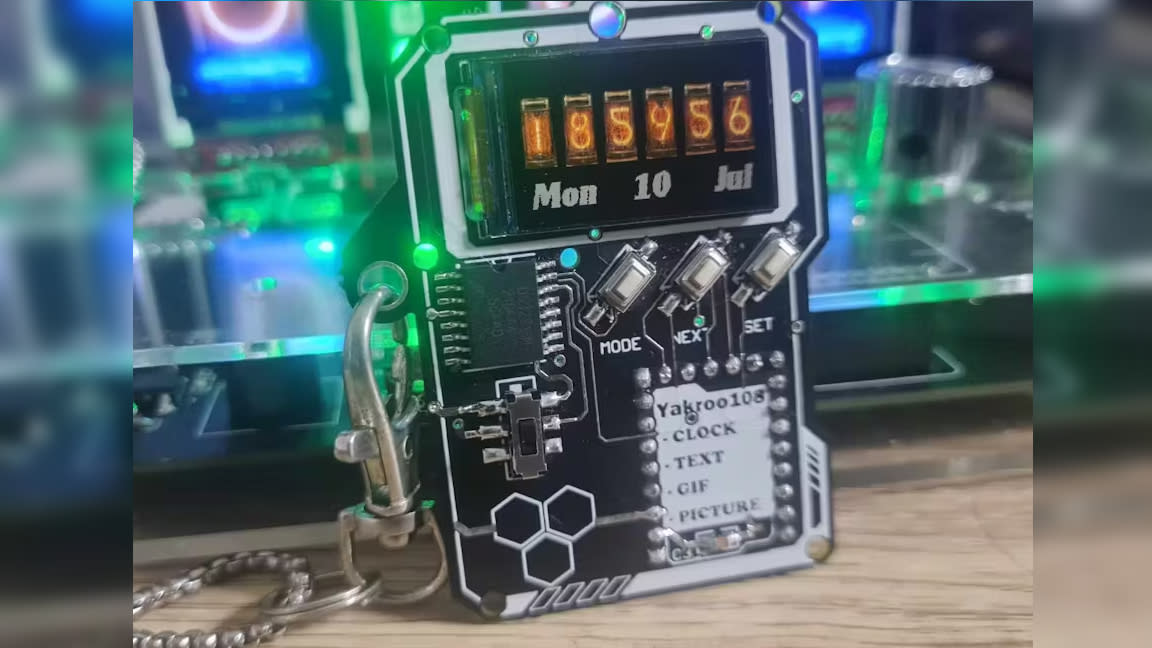
In the past, people relied on pocket watches and then wristwatches to keep track of time. Now thanks to smartphones, those days are slowly fading away. However, one maker and developer, known as Yakroo, has started a new cyberpunk-themed trend for makers with his latest project. Using a board with the Raspberry Pi Pico's RP2040, he’s created a wearable neck watch that looks as cool as it is useful!
This neck watch does so much more than tell the time, however. It has a slew of features Yakroo programmed to make it a more entertaining device. It has a clock (obviously), can scroll text of your choice, display gif animations, show static pictures and has a sleep mode built in to help save battery life.
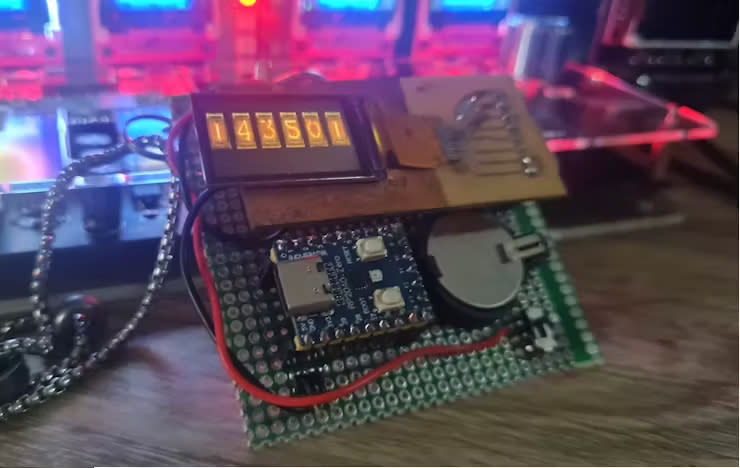
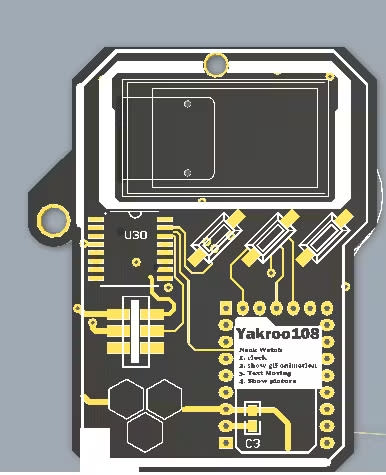

A fair bit of work went into creating this project. Not only does it use a Waveshare RP2040 Zero board (which has a striking similarity to SB Components Micro RP2040), Yakroo developed a custom PCB to bring everything together from the hardware to the cool cyberpunk design. When testing the unit, he confirmed that battery life over a full week but this will vary depending on how often you activate the clock.
The driving board behind the clock is an RP2040-Zero module from Waveshare. Paired along with it is a DS3231M+TRL real-time clock module and an ST7789 TFT LCD screen for outputting visuals. The PCB Yakroo created was printed using PCBWay which features the design on their website for anyone who wants to check it out.
According to Yakroo, the project was programmed in MicroPython. The LCD screen loads a custom user interface that has plenty of settings options to customize the neck watch to your liking. You can set the clock, stylize the face, apply custom fonts, etc. This software can be navigated using three buttons on the front that are labeled mode, next and set.
If you want to get a closer look at this Raspberry Pi project, check out the full project breakdown over at Hackster. There you’ll find tons of wiring diagrams and details that explain how it all comes together. Be sure to follow Yakroo for future projects as well as any updates on this one.

