Raspberry Pi Pico Intelligently Warms Your Butt
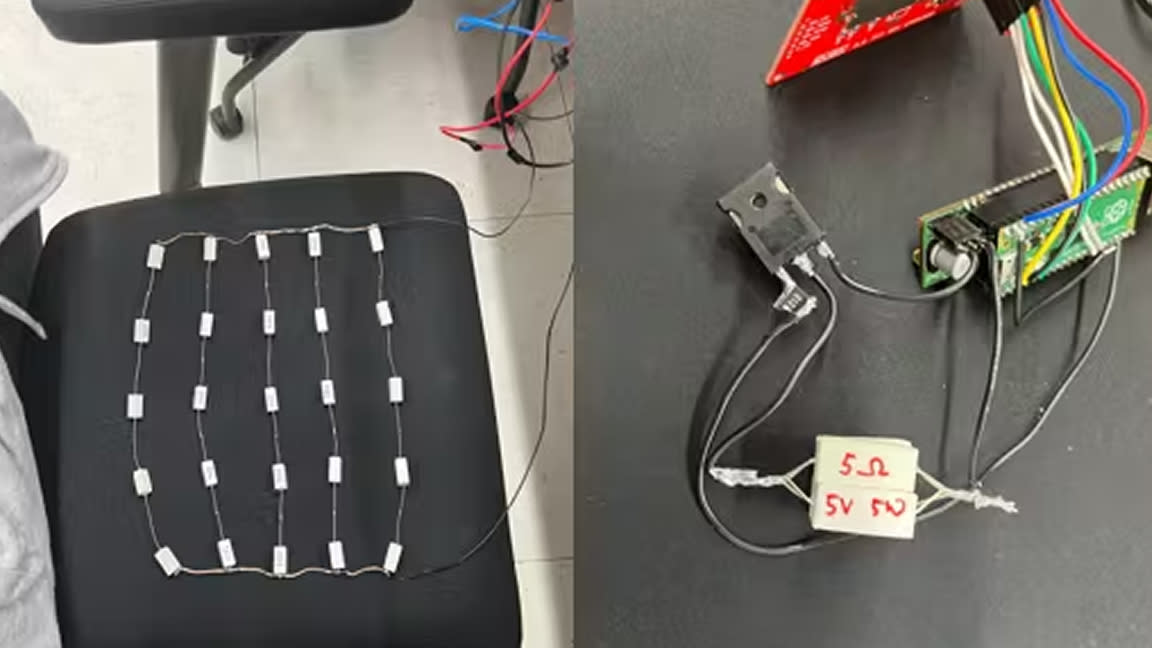
There are so many Raspberry Pi projects we’ve seen that just warm our bones but this is the first that aims to warm our butts. Maker and developer Alan43, as he’s known as over at Hackster, grew tired of the chilly effects that come with cold weather and sought to combat the issue by developing a solution with the Raspberry Pi Pico. The end result was this Pico-powered butt warming cushion that uses ChatGPT and web crawling to determine the weather and heat his hind end accordingly.
Sure you could buy a heater and turn it on when you get cold but for many makers, it’s much more fun to create a system that does something for you. In Alan’s case, he complained that his butt was seemingly always cold. The obvious solution was to use the power of artificial intelligence to automate a system that will set his butt to a comfortable temperature.
The way it operates is straightforward enough. The weather outside will determine how much to heat your butt. The colder the weather, the warmer your seat. It’s designed to use not just basic weather data but also information evaluated by ChatGPT taken from his other weather tracking project.
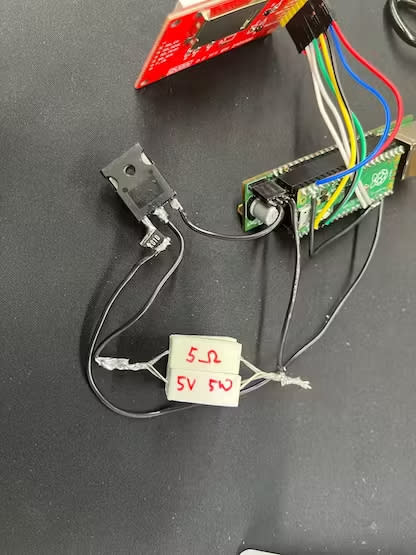
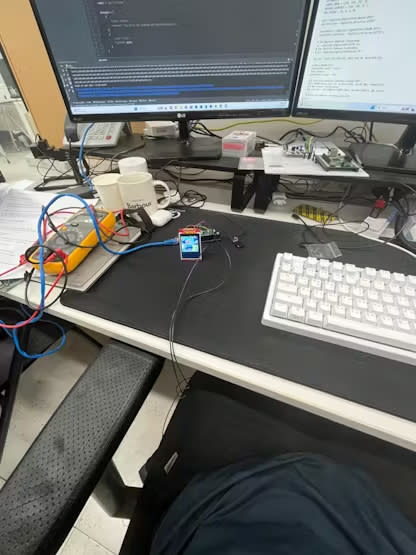
A Raspberry Pi Pico is at the heart of this project working in tandem with a W5100S PoE board for Ethernet connectivity. It would be possible to use a Raspberry Pi Pico W in its stead but would require a bit of tweaking to the original design. The cushion is heated using 25 individual 5 Ohm resistors connected in a parallel format.
The software was designed by Alan just for this project. He provides a complete breakdown of how it works including an up-close look at the code over at the official project page shared to Hackster. Like we said before, it uses some components taken from a previous project that’s been modified to work with the new heating cushion. At a high level the project uses Python's Beautiful Soup module to scrape weather data from an online service and use that data to control the temperature. The glue that holds it all together is MicroPython on the Raspberry Pi Pico.
If you want to get a closer look at this Raspberry Pi project and maybe even recreate it yourself, check out the full breakdown over at Hackster. If you’re in the northern hemisphere, you’ve got plenty of time to work out the details before the cold months sneak up on us. It’s worth noting, however, that this project can be dangerous and is a potential fire hazard so take precautions when putting it together and never leave it running unattended.

