Philips Evnia 34M2C8600 review: a stunner of an ultrawide monitor

Philips Evnia 34M2C8600: Two-minute review
Out of the box, the new Philips Evnia 34M2C8600 gaming monitor is arguably the pinnacle of what’s possible for ultra-wide gaming displays. This 34-inch 1440p OLED display pumping out a refresh rate of 175Hz is pure excellence through and through. Image quality is best-in-class while being matched with incredible performance. Between its Ambiglow lighting, KVM capabilities and amazing DTS certified speakers, the Evnia 34M2C8600 has plenty of value packed features.
Regardless of tasks, the Evnia 34M2C8600 does an excellent job at catering to various users. It doesn’t matter if users want to play Cyberpunk 2077 with all the visual bells-and-whistles or looking to edit video content through Adobe Premiere Pro, its visuals are perfect. Then there’s the fantastic design of the gaming monitor itself, which is stunning to look at with excellent audio quality and port availability.
At $1,299, the Evnia 34M2C8600 is an expensive piece of hardware but potential buyers who are care-free with their checking accounts will have much to appreciate here. If money isn’t an issue, it has to be one of the best ultrawide monitors released this year so far. To be honest, the Evnia 34M2C8600 just feels good enough to save up for even if it's out of someone’s budget.
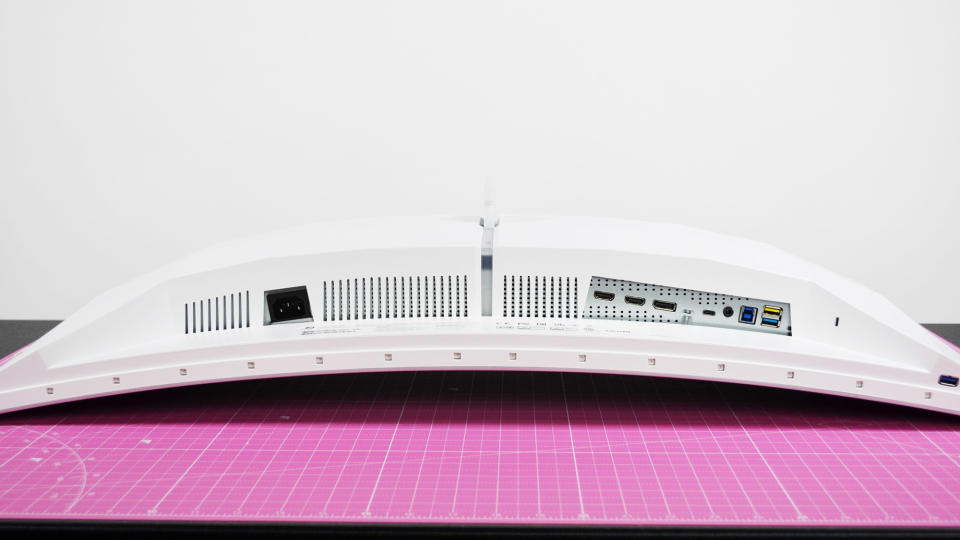


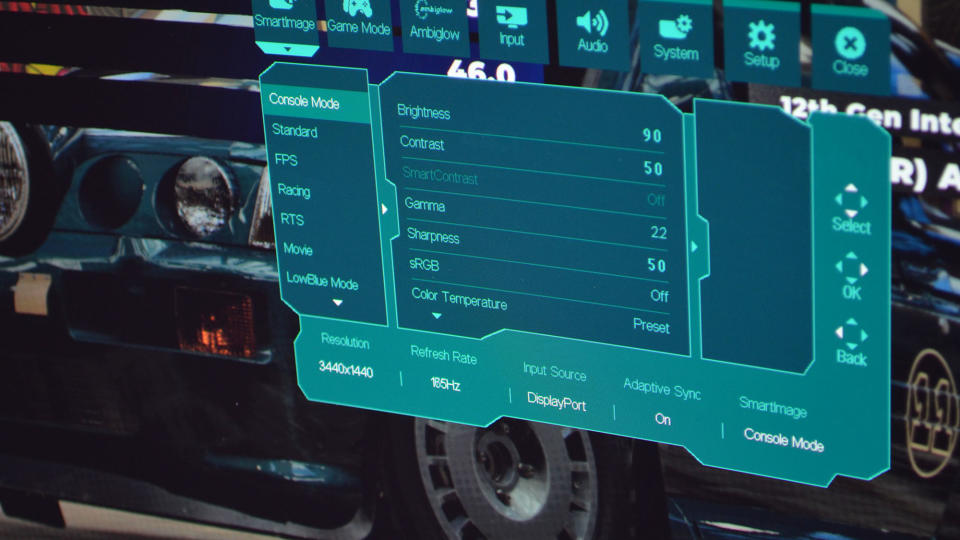
Even setting up the Evnia 34M2C8600 feels premium. The base, neck and display connect by screwing the base to the neck, then slot the display into the neck and that’s about it. To power it, jJust plug the power cord into the jack and straight into a power socket.
Port options are plenty on the gaming monitor as well. There are three input ports split between two HDMI 2.0 and a sole DisplayPort 1.4. Considering the reality that most PC gamers are always going to use DisplayPort, that leaves two HDMI ports for multi platform console gamers or streamers who want to use their other PC during those tasks.
Four USB-A ports are operated through a USB-B upstream port. Interestingly enough, the USB-A ports are split between the rear panel with the rest of the ports with two at the bottom right side panel. The sole USB-C is used for KVM capabilities which allows users to operate two devices with one mouse and keyboard instead of having two input sets. This is perfect for streamers who use one PC for gaming and another device for operating streaming software like OBS studios.
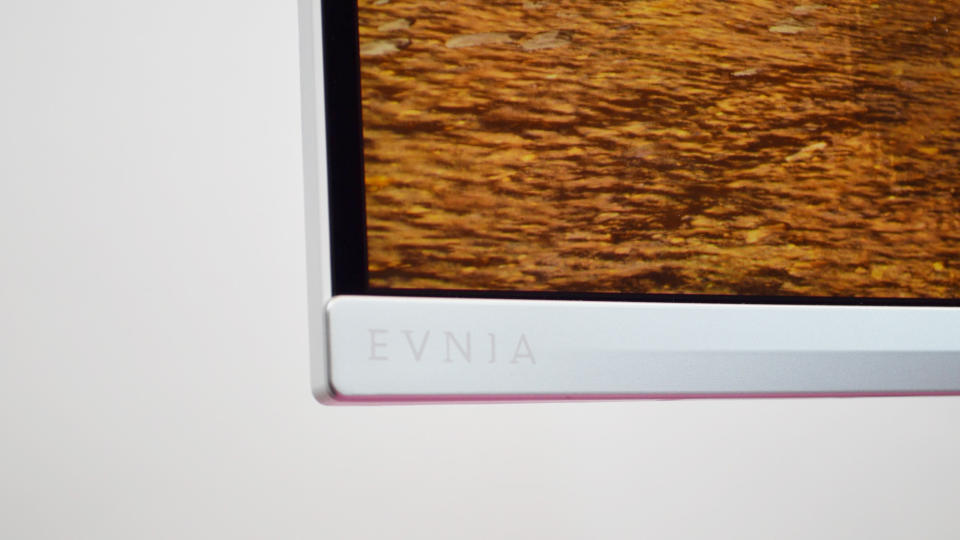
When it comes to aesthetics, the Evnia 34M2C8600 looks incredibly distinctive with its white and silver colorway. One of the main visual features of this model is the Ambiglow feature. Instead of customizable RGB lighting, there are several LED lights around the back panel. Ambiglow matches whatever is displayed on screen. For example, a blue wallpaper background will turn the lights blue. It’s a really cool alternative to RGB lighting and definitely helps immersion when playing games or watching video content.
Audio quality is even top tier due to the dual 5W DTS certified speakers. Obviously, serious PC gamers will use headsets for more immersive experience but the built in audio of the Evnia 34M2C8600 works extremely well. Watching videos or listening to music through the speakers provide a fantastic experience. Audio clarity and volume levels are pretty sweet.
The Evnia 34M2C8600 features genre-specific enhancements through SmartImage mode. SmartImage works for three gaming genres including first-person-shooters, racing and real time strategy. FPS mode improves darks and racing mode adapts the display with faster response time and image adjustments. Meanwhile, RTS mode highlights specific areas in addition to allowing size and image adjustments. Other cool features like crosshair overlays add to the overall package.

Performance on this ultrawide gaming desktop is phenomenal. The OLED display’s image quality is the best one can buy at the moment. It doesn’t matter what task a user is doing, colors are bold, crips and vivid. Brightness brings out clear whites and blacks get deep. HDR performance is out of this world. The Evnia 34M2C8600 really brought out the best of the many games I tried on this display. Cyberpunk 2077, Call of Duty: Modern Warfare II (2022), Forza Horizon 5, Street Fighter VI and Diablo IV all looked beautiful, making this easily one of the best gaming monitors going.
Most importantly, they performed just as well. Between the 175Hz refresh rate and AMD Freesync, the display ensures buttery smooth gameplay without the worry of screen tearing. Input response was remarkably near-instantaneous and is definitely good enough for gamers who may lean a bit into competitive gaming as well. This makes the Evnia 34M2C8600 good enough for more esports games like Fortnite, League of Legends, Valorant, Rocket League and COD: Warzone.
Outside of gaming, general computing tasks like web-browsing and the like look great. For comfortability purposes, there’s also LowBlue Mode and flicker-free technology to help against eye strain. Supporting 1.07 billion colors and ultra wide-color technology means this gaming monitor is also perfect for creatives who edit photos in addition to video content. Colorists are definitely going to have a blast using this display.
Philips Evnia 34M2C8600: Price & availability

How much does it cost? $1,299.99 / £1,149.95
When is it available? Now in U.S. & UK
Where can you get it? B&H Photo and Video in the U.S. & Overclockers in the UK
As of now, the Philips Evnia 34M2C8600 is only available in the US and UK. Like mentioned previously, the ultra-wide gaming monitor is an expensive piece of hardware at $1,299.99/£1,149.95, but the price is commensurate with what you're getting.
In the United States, the display can be purchased through B&H Photo. Meanwhile, Overclockers is selling the monitor in the UK. There is a web page on Philips site for the device but unfortunately, it’s not available there for purchase yet.
Despite its price, it the market alongside similarly priced ultrawide displays including the LG UltraGear 38N950 and Samsung Odyssey Neo G9. If it's still too rich for your blood though, you should consider the AOC CU34G2X.
Should you buy the Philips Evnia 34M2C8600?

Buy it if...
You are willing to pay for the best image quality and performance available in a gaming ultra-wide display
That awesome OLED display leads to some of the best image quality available and HDR Black 400 pushes that notion further. Competitive gamers will enjoy the 175Hz refresh rate, input response and AMD Freesync.
You want some value packed features
KVM, crosshair overlay, wonderfully sounding speakers and the likes make the Philips Evnia 8000 worthy of its high price tag.
Don't buy it if...
You need an affordable ultrawide
All of this perfection the Philips Evnia 8000 provides comes at a high price point.
Philips Evnia 34M2C8600: Also consider
How I tested the Philips Evnia 34M2C8600
I spent two weeks testing the Evnia 34M2C8600
I primarily used the monitor for PC gaming and content creation
I played the most recent PC games like Diablo IV and creative apps like Adobe Photoshop
During our two weeks with the Philips Evnia 34M2C8600, we tried multiple games and applications on it. When it comes to games, we played everything from Cyberpunk 2077 and Diablo IV to Call of Duty Modern Warfare II and Forza Horizon 5. We also tried more competitive esports titles like COD: Warzone and Street Fighter VI to push performance and latency.
For creative tasks, we used Adobe Suite of software including both Photoshop and Premiere Pro. When it comes to more general computing tasks, apps including Google Chrome and music streaming service Tidal were used as well.
We pride ourselves on our independence and our rigorous review-testing process, offering up long-term attention to the products we review and making sure our reviews are updated and maintained - regardless of when a device was released, if you can still buy it, it's on our radar.
First reviewed July 2023

