Nanonets Review: Pros & Cons, Features, Ratings, Pricing and more
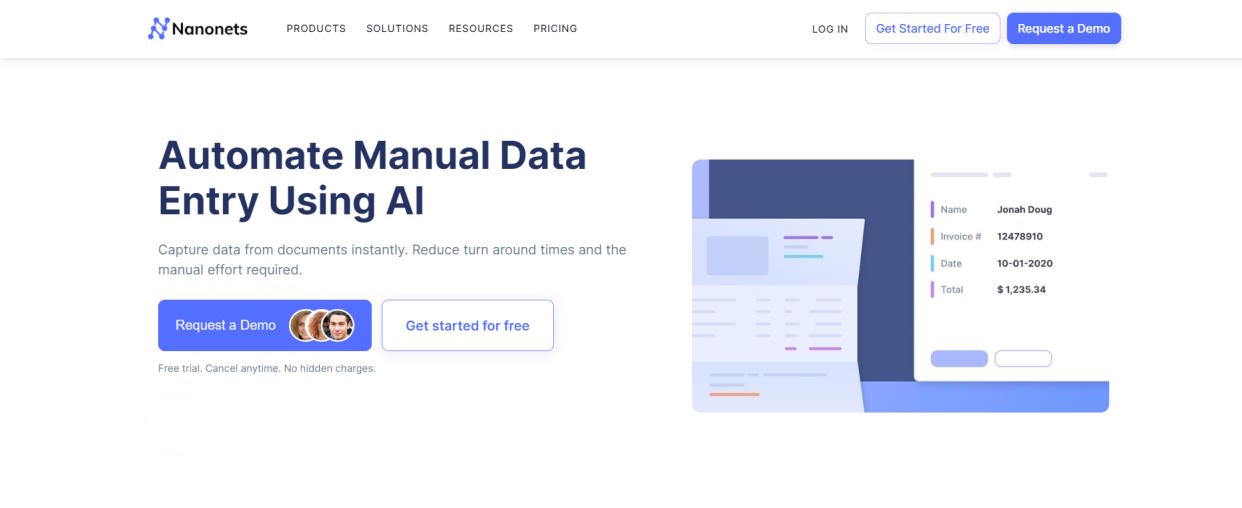
Nanonets was founded in 2017, and has its headquarters in San Francisco, California, with the mission of providing machine learning APIs for easy developer integration into their products. This company can provide offerings that go beyond traditional OCR software (optical character recognition), to provide an AI approach to document scanning and providing structured data processing. Nanonets gets used by about 10,000 customers worldwide, including well known companies such as Toyota, Sherwin Williams, Roche and Proctor and Gamble.
Nanonets: Features
The platform offers a wide range of features and tools that can help businesses process their data with ease. One of its most notable features is its advanced document classification and extraction capabilities. With Nanonets, businesses can easily train and deploy machine learning models that accurately classify and extract information from a variety of documents, such as invoices, receipts, contracts, and more. This can reduce the drudgery and time for manual data entry, which can be both laborious and costly to enter.
What’s more, Nanonets makes it a snap for businesses to build custom models- without the need for extensive programming experience. The platform provides a user-friendly interface to allow users to easily define the structure of their documents, and then specify the data that they have the need to extract.
Additionally, Nanonets provides users with templates, and pre-built models that can be then further customized to fit their specific needs. For example, entering data from an identity document is a need for many organizations. Nanonets provides these pre-built modules to cover a variety of this common scenario, that includes the Driver License OCR, a Passport OCR and an ID Card OCR that can grab the data off of each of these documents, recognize what type of data is being acquired, and then populate it into a database of defined fields, such as name, address, date of birth, and so forth. It can even do this across multiple languages, and layouts, and can integrate with KYC automation to verify the document, and in turn the client identity.
This same type of OCR and AI technology can be applied to other documents as well. This includes receipts, invoices, purchase orders, and bill of lading, and tables, making this a flexible platform across a variety of applications.
Another key feature of Nanonets is its support for various file formats. The platform supports popular file formats such as PDF, JPG, PNG, and TIFF, so they are not tied to a single format, making it easy for businesses to work with their existing data.
Nanonets: Pricing
The pricing of Nanonets is built around a few tiers. We appreciate the trial offer that the first 500 pages can be processed for free, but beyond that there is no free tier.
The lowest tier is the Starter tier, which is a pay as you go plan, which can process a document at $0.30 per page. It is only a la carte, with no monthly fee. It has limited fields, and features tables that can auto capture data.
Next up is the Pro tier, which has a cost of $499/month. It includes 5,000 pages per month, and beyond that the costs are $0.10 per page. It adds features including approval rules, access to annotation services, the option to add collaborators to the team, and up to 20 fields of data.
A criticism is that we would like to see a greater choice of plans, with an option between the Starter and Pro tier, for a lower volume, but regular user of the service.
At the top is the Enterprise plan, which is a custom plan and requires a specific quote from Nanonets to build and price. It adds upper end features, such as a dedicated account manager, custom data retention, customized client onboarding, and personalized 1:1 team training.
Nanonets: Support
There are multiple ways to get support for Nanonets. On the direct side, we found a direct phone number at the bottom of the webpage, along with a direct email and even a snail mail address. There is also a support portal that pops up for submission of a trouble ticket. We did not find chat, or a fax, and we also did not locate the hours of operation for support.
There are also some self help options, which include a Help Center, and a blog. The second of the two options is quite active with an additional article every few days, such as the latest how to “Automate Data Extraction from Patient Registration Forms.” The Help Center is a searchable database of content, divided into areas such as “Accuracy” and “Data Content.” Within each grouping are several articles, from under ten, to several dozen. We did not find any webinars, ebooks, or video tutorials.
Nanonets: Final verdict
Nanonets is a powerful AI platform enabling businesses that want to streamline their data processing and document analysis tasks. We appreciate the pros of the generous trial offer, the dedicated account manager on the enterprise tier, the multiple options for direct support, and the well done and regularly updated blog.
We also note the cons of the high expense of the Pro tier of plan, and not having an option for a cheaper plan other than pay as you go, and the lack of chat for support. With its intuitive interface and advanced machine learning capabilities, Nanonets is an ideal solution for businesses looking to leverage the power of AI to automate their workflows and improve operational efficiency.

