This little-known iOS 17 trick made my iPhone run faster — try it for yourself

Apple unveiled a slew of new iOS 17 features that blew our mind, from Personal Voice to Check In, and we cannot wait until these cool perks get unleashed to the masses. As it stands now, iOS 17 public beta is available, which means you can test it for yourself, but beware that it's not ready for primetime.
While previewing iOS 17, I discovered this cool new trick that made my iPhone 14 Plus run faster and zippier. It now has an extra pep in its step, thanks to this iOS 17 feature that boosts the haptic response.
Turbocharge your iPhone with this iOS 17 haptics tip
Of course, before you can enable this new feature, you need to download the iOS 17 public beta. Before you install it, make sure you back up your current iPhone contents — just to be safe. Once you've backed up your iPhone and installed iOS 17 public beta, follow the steps below for a faster iPhone.
1. Go to Settings.
2. Tap on Accessibility.
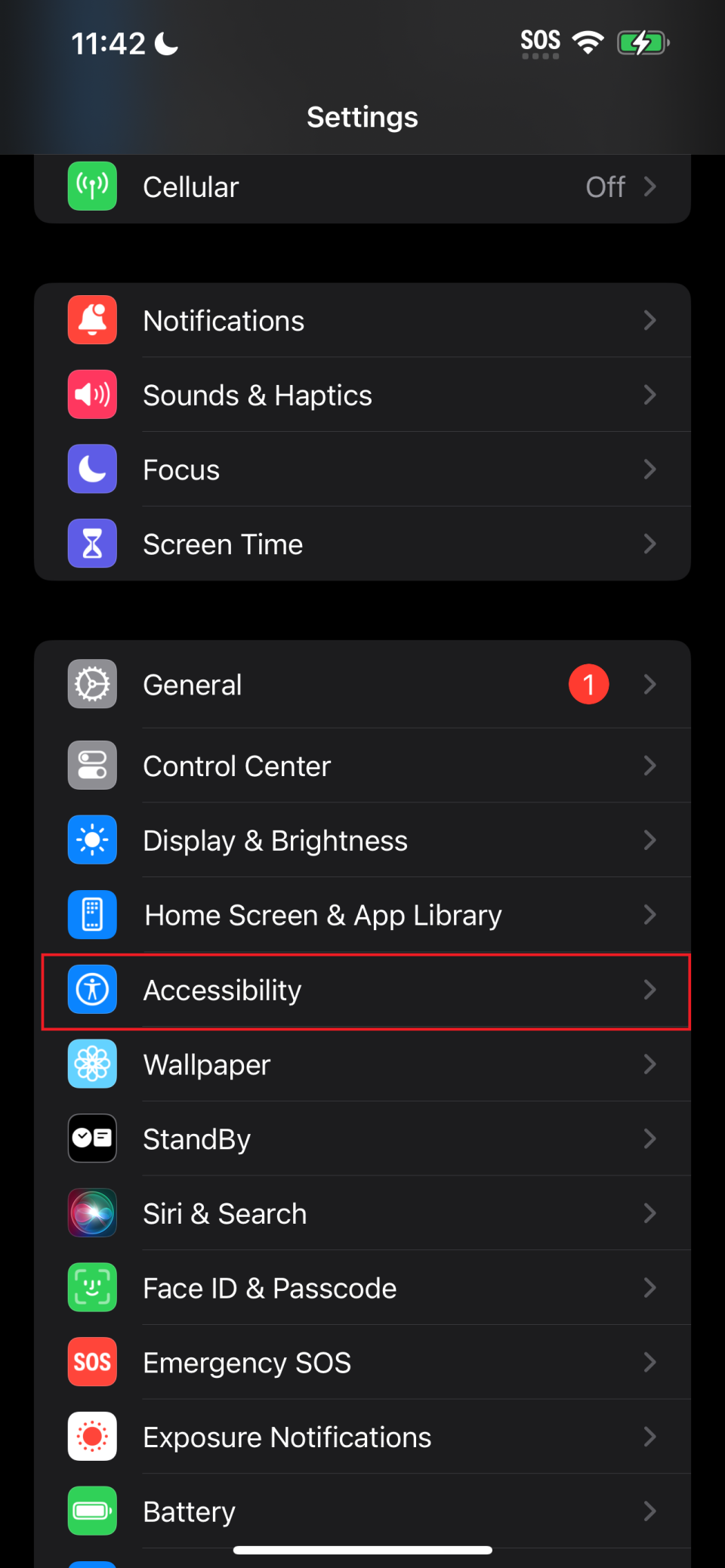
3. Tap on Touch.
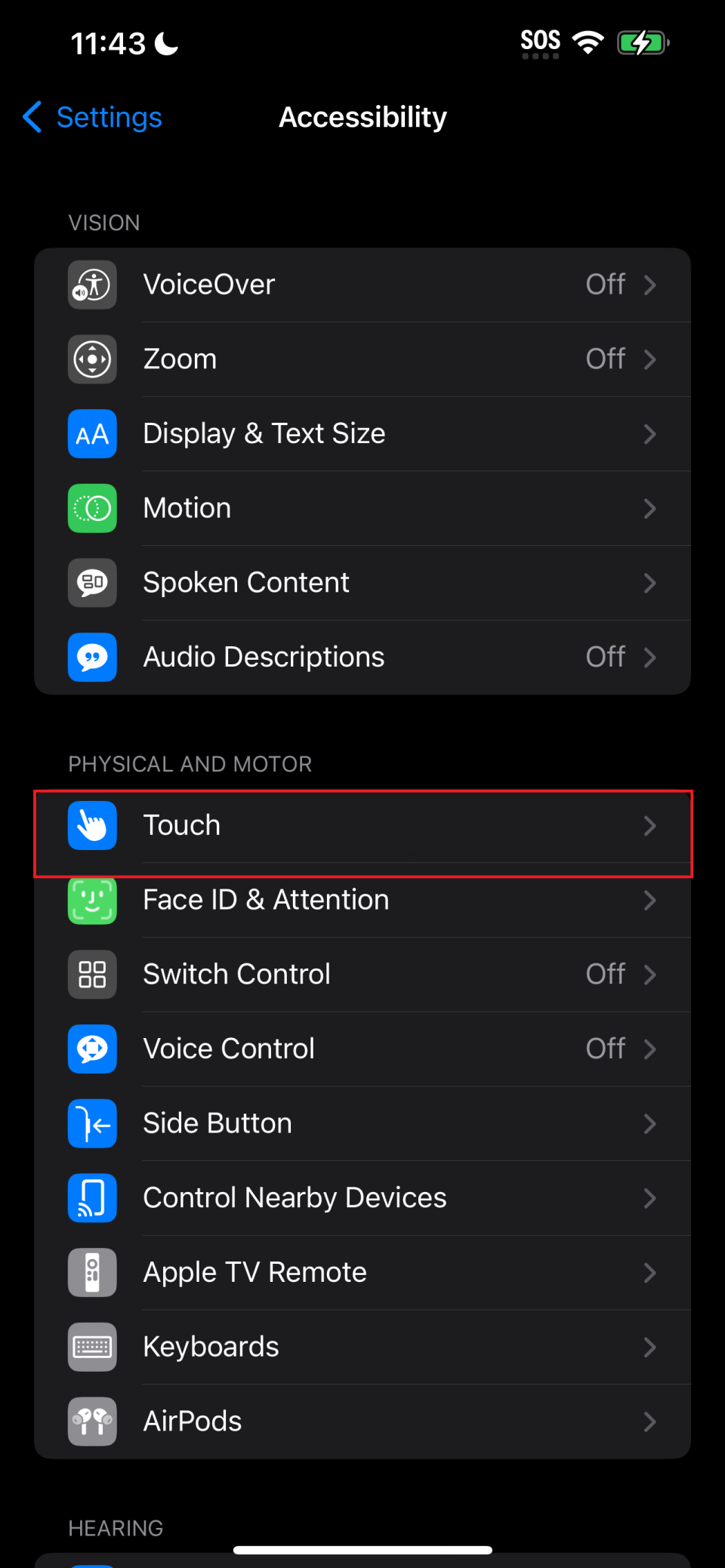
4. Tap on Haptic Touch.
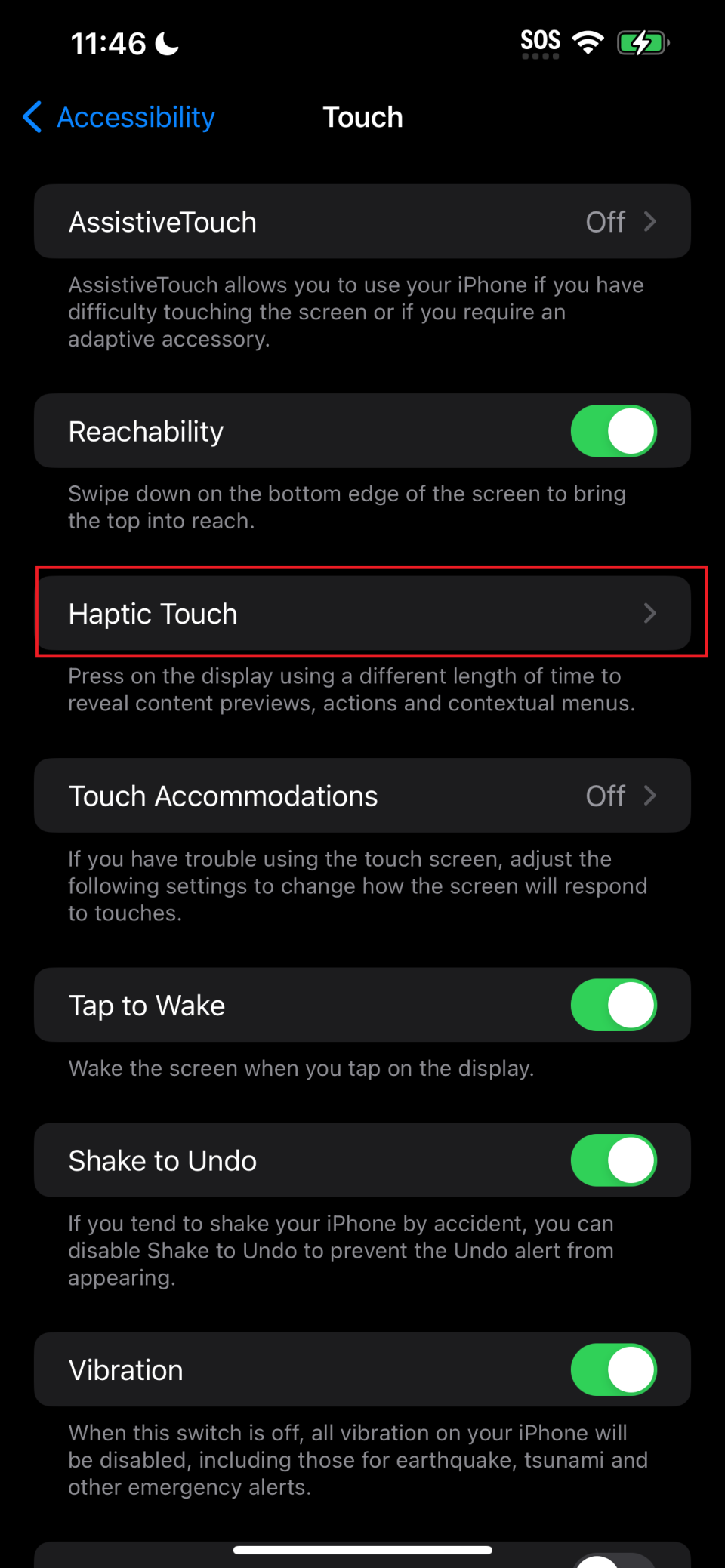
5. Tap on Fast.
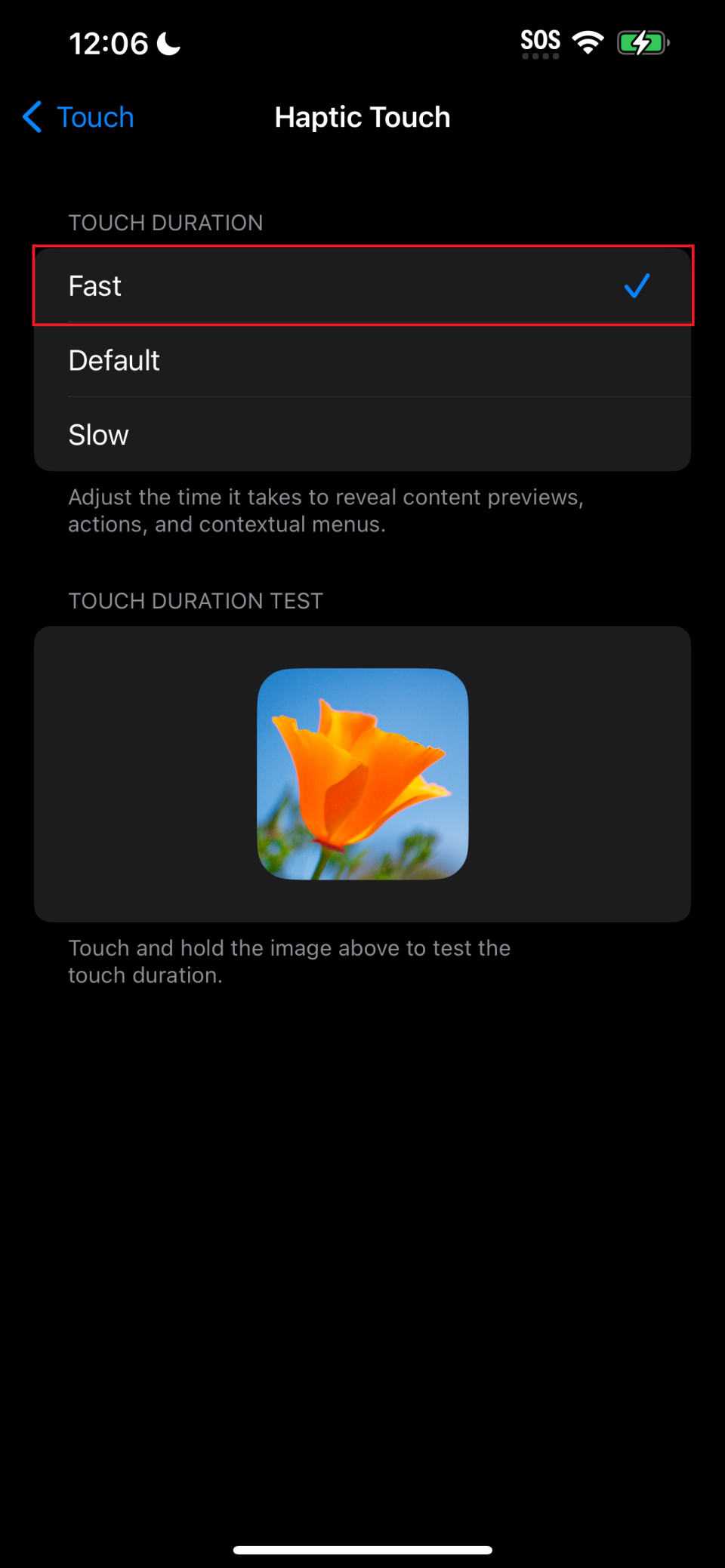
Use the Touch Duration Test field to experiment with the differences between the touch duration options: Fast, Default and Slow. With fast, you'll notice that your iPhone appears to respond more quickly to your touch.
iOS 17 is expected to officially release alongside the new iPhone 15 line later this year. Be sure to read our oft-updated iPhone 15 and iPhone 15 Pro rumor hubs to read all the latest gossip and leaks about the highly anticipated phones.

