Lenovo Legion Y32P-30 Gaming Monitor review: Thirty-two inches of visual glory
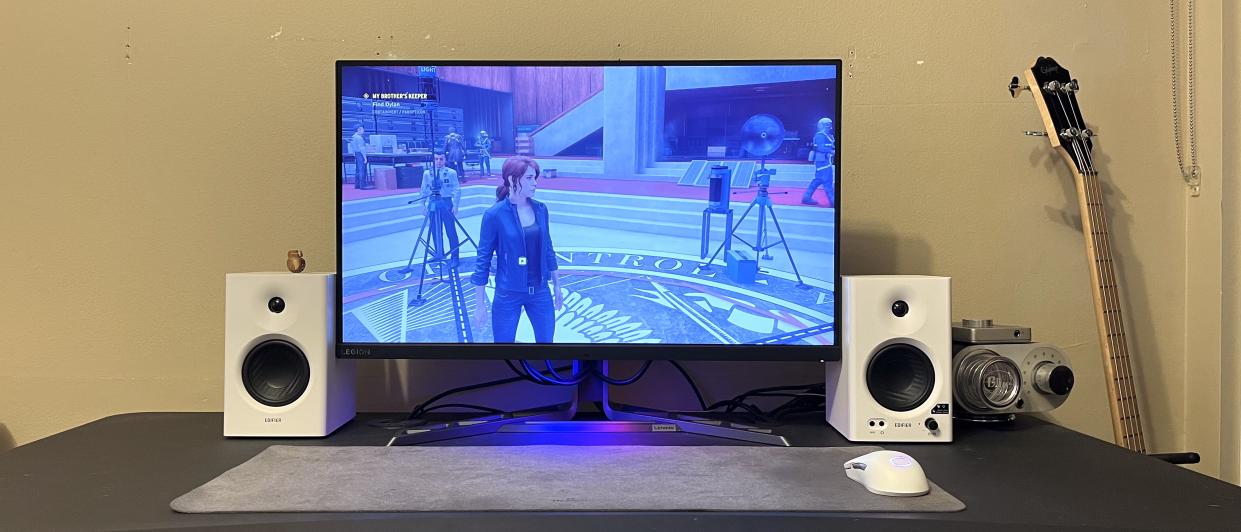
Lenovo Legion Y32P-30: Two-minute review
Let’s get one thing out of the way – the Lenovo Legion Y32P-30 is expensive. There’s really not much to complain about this monitor, unless you need a much higher refresh rate, a larger screen, or a more impressive HDR. This model makes for a great gaming monitor and is just as great for productivity. But, you have to pay quite a bit to get it.
Many, but not all, of the best 4K monitors are at least a couple hundred dollars/pounds cheaper. You don’t have to drop that kind of money to get one of the best gaming monitors. That said, getting a 32-inch 4K monitor with a 144Hz refresh rate right now is not a cheap proposition. For example, the Corsair Xeneon 32UHD144, which shares a lot of the same specs including decent but not great HDR as well as size, resolution, and refresh rate, almost hits that painful $1,000 / £1,000 mark.
So, if you can swallow the fact that you’ll be dropping quite a bit of hard-earned cash on a display like this, then you’re in for a visual treat. Just be aware that you’ll want to spend a little more for your audio, whether that’s investing in a headset or some external computer speakers, as the built-in speakers are mediocre at best.

Luckily, there’s much more happening with the Lenovo Legion Y32P-30 gaming monitor than the fact that it comes with speakers. To start, it comes with a fairly compact base that doesn’t require a lot of desk space. And, though rudimentary, the stand has built-in cable management to keep a clean-looking desk.
More interestingly, the panel is pretty thin with similarly tiny “near edgeless” bezels. There’s also a decent amount of articulation available, particularly the ability to swivel 30 degrees in either direction, tilt down 5 and up 22 degrees, and adjust the height by a total of 5.3 inches.

For just a little bit of flair, the Lenovo Legion Y32P-30 comes with some RGB lighting. Unlike what I’ve seen on other monitors, it’s more than decoration. Billed as “smart” RGB lighting, it will do things like pulse when a source is turned on or off and change color when switching inputs.
While that’s a nice feature and adds some nice ambiance during use, what I appreciate much more is the port selection. Next-gen console users will especially appreciate the two HDMI 2.1 ports that let you play your Playstation 5 in 4K at 120Hz as well as take advantage of HDR. Likewise, any Ultrabook user looking to also get some work done will love the fact that the Lenovo Legion Y32P-30 comes with a USB-C port complete with up to 75W power delivery, more than enough to keep my 2020 MacBook Pro charged.

There are some features hardcore gamers may not care about but multi-source users like me will, specifically the inclusion of PiP / PBP and KVM via the included USB hub. PiP (Picture-in-Picture) and PBP (Picture-by-Picture) work as expected and are great if you need to see two sources at the same time.
However, the KVM is more important. You can plug a keyboard and mouse into the USB hub and use it with both your USB-C source and one other source. Unfortunately, since you have to connect the single USB upstream port to whichever other HDMI or DisplayPort source you want to use, you can only use KVM between two sources. And, one of them has to be connected via USB-C. So, if you plan on going between two sources, you’ll probably need a standalone KVM switch.
With or without the KVM, the Lenovo Legion Y32P-30 is a pleasure to use. Its 31.5-inch IPS panel affords you plenty of screen real estate, particularly when running it at its native 4K resolution. Images are crisp, whether gaming, watching a movie, or just doing some work, thanks to its almost 140 PPI pixel density. In fact, it’s almost too much screen. Any bigger and I would need some curvature to see the whole thing.
Add in a speedy refresh rate of 144Hz and 0.2ms response time, and anything you’re doing is going to look very smooth. Not quite the level of those super-fast refresh rate monitors we’ve reviewed recently, but fast enough to where you won’t notice any ghosting or latency. Only the most competitive gamers might have an issue here. As I’ve noticed with high-refresh rate monitors like the Alienware AW2524H, beyond a certain point, you feel the difference more than you see it.

For me at least, this is more than fast enough. My gaming experience is just as immersive as displays with faster refresh rates, regardless of whether I’m running around the maintenance sector of Control or avoiding getting killed (again) by a tank in Battlefield 2042.
Add to that the Lenovo Legion Y32P-30’s color coverage and accuracy as well as HDR and gaming sessions come alive with vibrancy. Specifically, this monitor covers 112% sRGB and 90% DCI-P3 with a 10-bit color depth. It also comes pre-calibrated from the factory with a delta E<2.
As far as HDR goes, you’re getting Vesa Certified HDR400. This is leagues better than the monitors that purport HDR support or HDR10 as you don’t get that washed-out look when turning HDR on. But, it’s the most entry-level option of the Vesa Certified options, meaning that you’ll get some better contrast, especially in dark areas of the screen. However, turning it on is not going to blow you away.
Lastly, a quick note about the speakers. I would rather they not be included and have the price be $50 / £50 lower as they’re incredibly thin sounding and not really worth including. Now, they’re nice to have if you’re setting up and don’t have speakers on hand. But, get yourself a pair of speakers or a decent headset as soon as you recover from the hole the Lenovo Legion y32P-30 has left in your wallet.
Lenovo Legion Y32P-30: Price & availability
How much does it cost? $749.99 / £799.99 / about AU$1147.34
When is it available? Available now
Where can you get it? Available in the US and UK
First off, readers in Oceania will have to wait or go for something else as the Lenovo Legion Y32P-30 isn’t available there. For those in the US and UK, while this display is available to you, you will have to drop a cool $749.99 / £799.99 / about AU$1147.34 to get it. That’s not cheap.
Of course, what you get, it’s not a surprising price tag. For instance, the Corsair Xeneon 32UHD144 will set you back an even higher $999 / about £900 / AU$1,450 for a similarly sized monitor with the same refresh rate, resolution, and ports with its only real advantage is a slightly better HDR.
If you can sacrifice either the higher refresh rate or resolution, you can save yourself a lot of money. For example, the Asus TUF Gaming VG289Q might be a little long in the tooth these days, but it still comes with a sharp 4K resolution. You just have to live with a 60Hz refresh rate, which is still great for anyone not doing competitive gaming. And, it will cost you just $329 (about £250, AU$460) to get one.
Or, if you care more about the refresh rate, the AOC CU34G2X might be the way to go. For just $315 / around £280 / AU$500, you get a 144Hz refresh rate and a still sharp 1440p resolution.
Price: 3.5 / 5
Lenovo Legion Y32P-30: Specs
Should you buy the Lenovo Legion Y32P-30?
Buy it if...
Don't buy it if...
Lenovo Legion Y32P-30: Also consider
How I tested the Lenovo Legion Y32P-30
Tested over a week
Tested with different and different kinds of games
All included features were explored
To test the Lenovo Legion Y32P-30 Gaming Monitor, I spent a week with it, playing all sorts of games from fast-paced titles like Battlefield 2042 to more graphically intense single-player titles like Control and Far Cry 6.
While testing, I spent plenty of time checking for ghosting, screen-tearing, and latency while also toggling HDR to see what effect it had. I also checked out the various features included to see how they worked, particularly the KVM feature. For this review, I used two computers. One had an Nvidia GeForce RTX 4090 while the other had an Nvidia GeForce RTX 3060.
Having spent the last few years reviewing tech gear for gaming and otherwise, I’ve gotten a feel for what to look for and how to put a piece of kit through its paces to see whether it’s worth the recommendation. And, I’ve spent even longer playing computer games so I have an understanding of what gamers look for to get the most out of their titles.
First reviewed May 2023

