iOS 17 beta 3 is live — here's the biggest new features for your iPhone

Apple has released the third public beta version of iOS 17, as it gears up for the launch of the iPhone 15 this fall.
The third iOS 17 public beta has build number 21A5303d, and has launched alongside the third iPadOS 17 public beta, the third macOS Sonoma public beta, and the second watchOS 10 public beta. The update brings refinements and improvements to features first introduced in earlier betas.
One of the most notable changes is an update to the default voicemail message when using the new Live Voicemail transcription feature, which aims to provide more clarity for callers. On top of this, users can take advantage of a locked private browsing feature in Safari that only allow users to continue to browse once they type in their passcode or scan their face with FaceID.
The latest iOS 17 beta includes new examples for the Check In feature in Messages, which gives the option of "Limited Data" or"Full Data" Check Ins, which changes the amount of information that is passed on. Other changes in beta 3 include new animations in Control Center and Shazam, tweaks to the Health app's mood tracking, and various other interface refinements.
iOS 17 will be compatible with the iPhone XS and later, as well as the iPhone SE (2020). The public release is expected this fall with the iPhone 15 after additional refinement from developer feedback.
iOS 17 public beta 3: The new features
Check In data demos
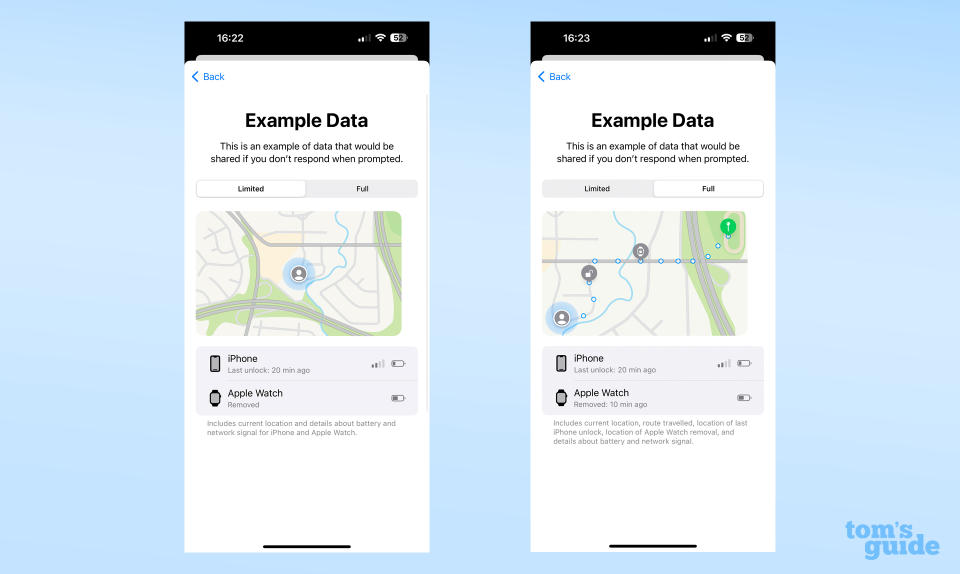
More information has been given to Messages Check In notifications as now users can choose between a "Limited Data" check-in and a "Full Data" check-in. A Limited Data check-in simply alerts the contact that the user has arrived along with which devices they have and the charge level. The Full Data check-in provides additional details like the route taken, and when they used one of their devices along the way.
New icons in Shortcuts
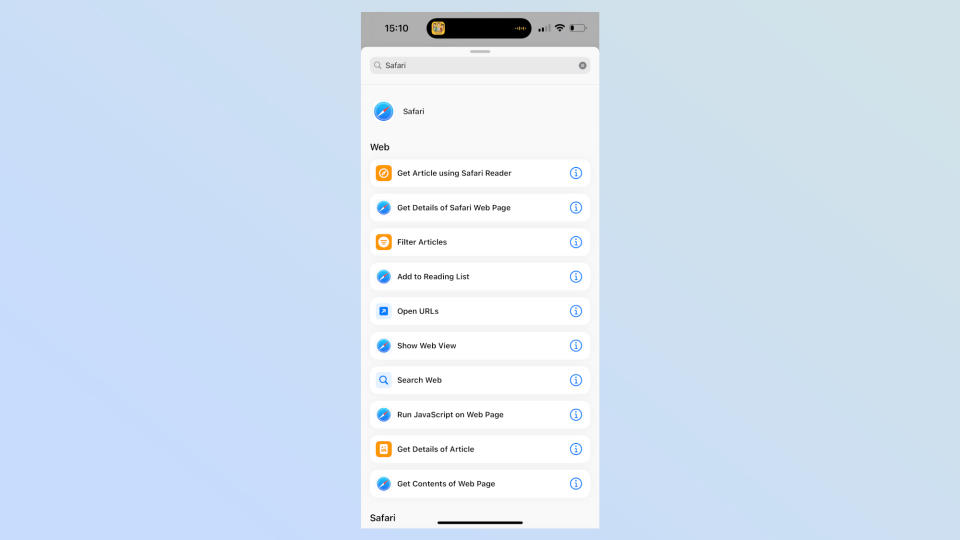
The Shortcuts apps has new icons that make actions like Search Web and Open URL easier to identify at a glance. Previously, these shared a generic Safari icon.
Locked Private Browsing
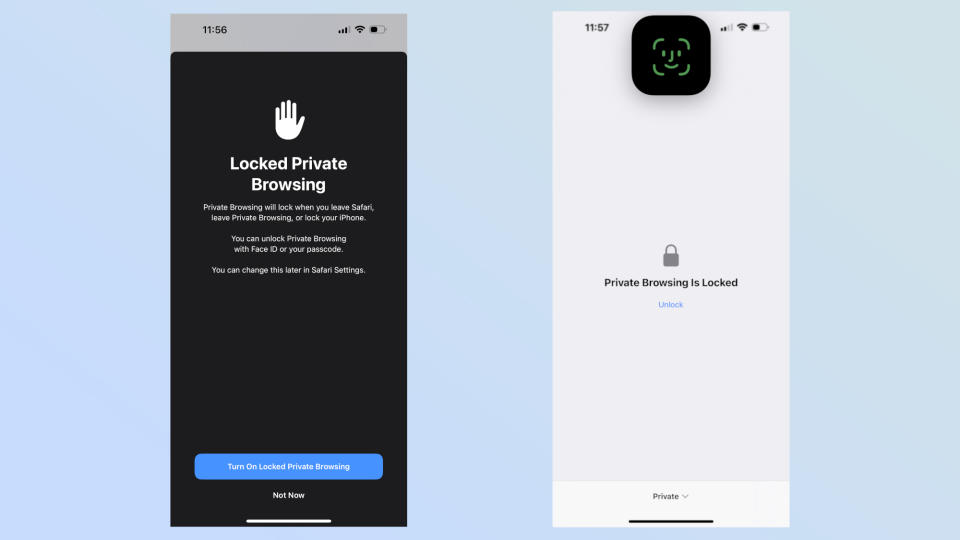
Safari's private browsing mode now shows a splash screen on first use explaining the feature and offering to enable the new Locked Private Browsing. This locks tabs behind Face ID or the device passcode when not in use.
Mental Wellbeing
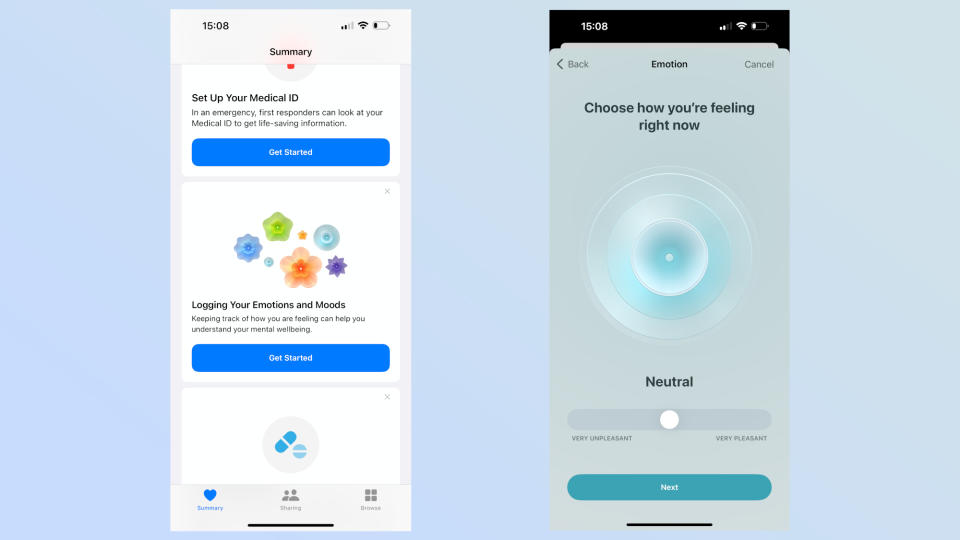
The Health app's mood tracking feature has added new graphics and colors that correspond to mood levels set with the slider. Tapping the mood interface now launches an animated prompt as well.
Live Voicemail
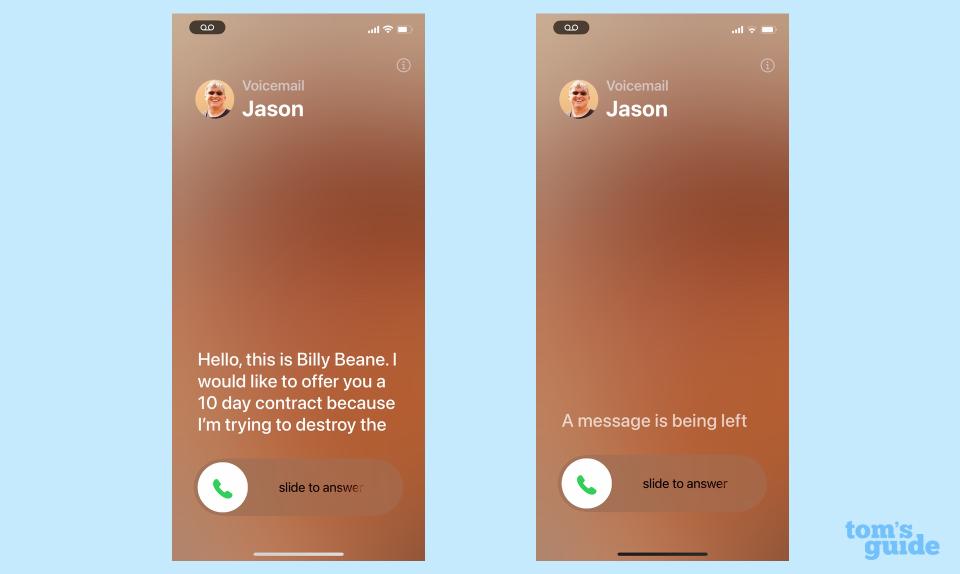
There is also a change to the default voicemail greeting in iOS 17 when using the new Live Voicemail transcription feature. Apple has revised the default message to provide more clarity for callers when voicemail is automatically transcribed.

iOS 17 will bring major upgrades to FaceTime, Messages, AirDrop, Siri and Maps once it launches officially, as well as other small tweaks to other parts of the operating system.
Other big new features include an AirDrop upgrade called NameDrop that allows sharing by bumping iPhones together. On top of this, Siri can now understand commands without repeating "Hey Siri", Maps supports offline downloads, and a new StandBy mode turns the iPhone into a smart display when it's charging and in a landscape position.
The updated operating systems are expected to be publicly released in the fall, and we should get the final iOS 17 release date at the Apple September event. Users can download the public betas now through the Apple Beta Software Program to test out the new features early.

