iOS 12 Is Now Available — 12 Reasons to Upgrade Your Devices, Stat

The next version of Apple iOS, Apple's software for iPhones and iPads, delivers a number of exciting new features. We spent some quality time with the beta of the latest mobile operating system to see if it's worth the upgrade and - spoiler alert - it is!
Here's what we loved about iOS 12, now available to iPhone users with a recent device. (To install, go to the Settings app -> General -> Software Update, and you should see the prompt to update.)
1. Apps launch up to 70% faster
The biggest difference you'll experience with iOS 12 over previous builds is improved performance. Apple says apps will launch up to 40% faster on an iPhone 6S, and you'll be able to open the camera up to 70% faster, and the keyboard 50% faster. We installed iOS 12 on an old iPhone 5S and noticed a significant speed increase. Cult of Mac and USA Today found that the update also sped up their older phones.
2. Face ID recognizes multiple faces
The new iPhone Xs, Xs Max, XR, and the recently discontinued iPhone X all use Face ID to unlock your device. Previously on iOS 11, the tech could only recognize a single face, so anyone else who uses your phone would have to input a passcode to unlock your iPhone. Just as you could register multiple fingerprints with TouchID for past iPhones, Apple now lets you register multiple faces to unlock a single device.
3. Accidental screenshots are a thing of the past
One of the most annoying things about the iPhone X is how easy it was to accidentally take screenshots, especially when pulling your phone out of your pocket. In fact, we just deleted 62 screenshots of our iPhone X's home screen. With iOS 12, you can only take pictures when the phone is unlocked and the screen is on. 🙌
4. New Animojis and Memojis are way cool

Apple added a slew of new Animoji characters including a ghost, a koala, a tiger, and a T. rex. Animoji are now able to detect when you're sticking your tongue out and when you're blinking, too. Apple also rolled out new customizable avatars called Memoji. You can alter your Memoji's look and change its hairstyle, and personalize it with accessories like glasses, hats, and earrings.
5. Siri shortcuts will save you some time
iOS 12 makes Siri a tad bit smarter with its new Siri Shortcuts feature. The way it works is that you can pair Siri with a handful of your favorite apps so the assistant can help you get answers or results faster. For example, you can have Siri order your usual coffee order just with a simple command without having to go through numerous steps in an app. Or you can tell Siri you lost your keys, and it'll ring your Tile tracker.
6. Grouped notifications keep your home screen clean
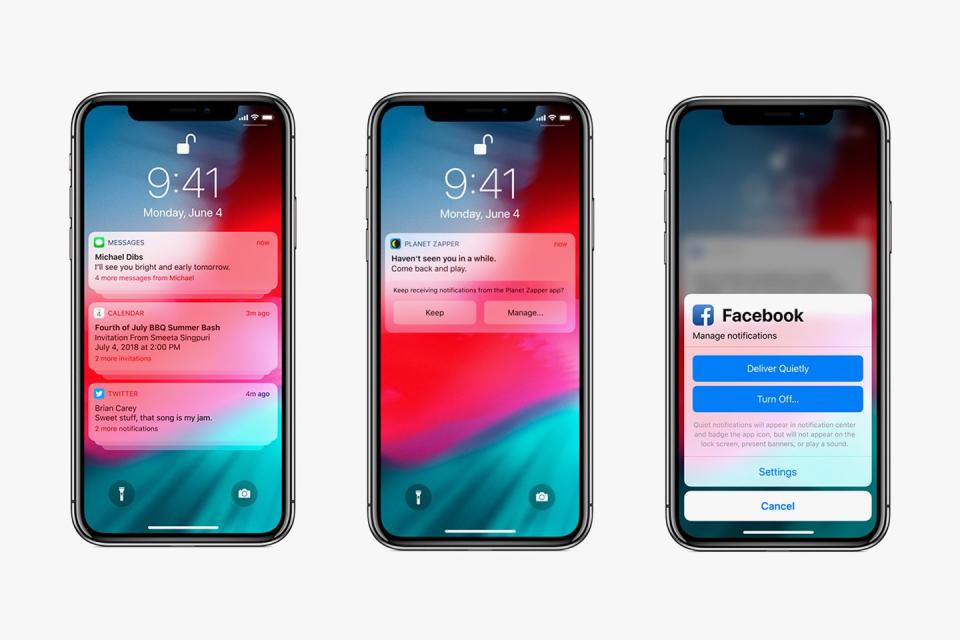
It's easy to get overwhelmed with notifications, but iOS 12 can help alleviate notification anxiety. iOS 12 lets you interact with or dismiss multiple notifications from the same app all at once. Plus, your notifications show up in a stack, and won't just clutter your home screen in several rows.
7. Password autofill is a game changer
iOS 12 lets your iPhone or iPad sync with popular password managers like 1Pass and LastPass. That way you won't have to type your hopefully long and complex passwords on your touchscreen. If you're not already using a password manager, you should be! They're super secure and are much easier to manage.
8. New Measure app uses AR technology
Believe it or not, your iPhone now has a built-in tape measure ... well, a virtual one. Using augmented reality technology and your iPhone's camera, the iPhone can measure objects and surfaces both vertically and horizontally. The feature definitely comes in handy at the store when you're shopping for furniture.
9. Screen Time helps you be more present IRL
Since we upgraded to an iPhone X from an iPhone SE, we've noticed we personally spend much more time using our phone than we did previously with the SE, probably because of the X's larger screen. iOS 12 has a nifty feature called Screen Time that'll tell you (and maybe shame you for) how much time you're spending on your phone. It categorizes how much time you spend on each app.
10. Photo app is more powerful

The Photos app got a minor overhaul. Now it'll automatically suggests filters and effects to your photos. There's also a new tab called "For You" that combines Memories and iCloud Shared Albums to make it easier to share photos back and forth with friends. Searching through the photos app has also been improved. For instance, when we searched "coffee" in the app, not only did our Instagram photos of coffee show up, but photos taken in coffee shops did as well.
11. CarPlay adds Waze and Google Maps support
If you prefer using Waze or Google Maps over Apple's stock Maps app, you can now change the default navigation app in your vehicle's CarPlay infotainment system to the map app of your choosing.
12. Improved Do Not Disturb controls

For those times when you don’t want to be interrupted by any notifications, messages, or phone calls at all, there are more powerful Do Not Disturb controls you can activate so you won't be disrupted. For instance, after a meeting, you can have Do Not Disturb automatically turn off as soon as your event ends or you leave that place, since your iPhone has access to your GPS location.
Read More:
See How the New iPhone Stacks Up Against Samsung's Galaxy Note9
Here's Our Breakdown on the iPhone Xs and Xs Max
Everything You Need to Know About the Apple Watch Series 4
Follow BestProducts.com on Facebook, Instagram, Twitter, and Pinterest!
('You Might Also Like',)

