How to Use Facebook City Guides
Every day there is a new technological innovation in the travel sphere that claims to change the way travelers will book trips. So it’s always refreshing when a new tool that's actually kind of useful bubbles up without much ado or unnecessary fanfare.
Last week, some Facebook users spotted a new feature in the mobile app entitled “City Guides.” The new Facebook feature culls together personalized recommendations for travelers, based on where locals go and where their friends have previously visited. Here’s how to take advantage of the new feature.
Users can find “City Guides” under the explore tab on the Facebook mobile app. Or, when users make a status that they are in transit, a “See Guides” button for their destination may pop up underneath their new status.
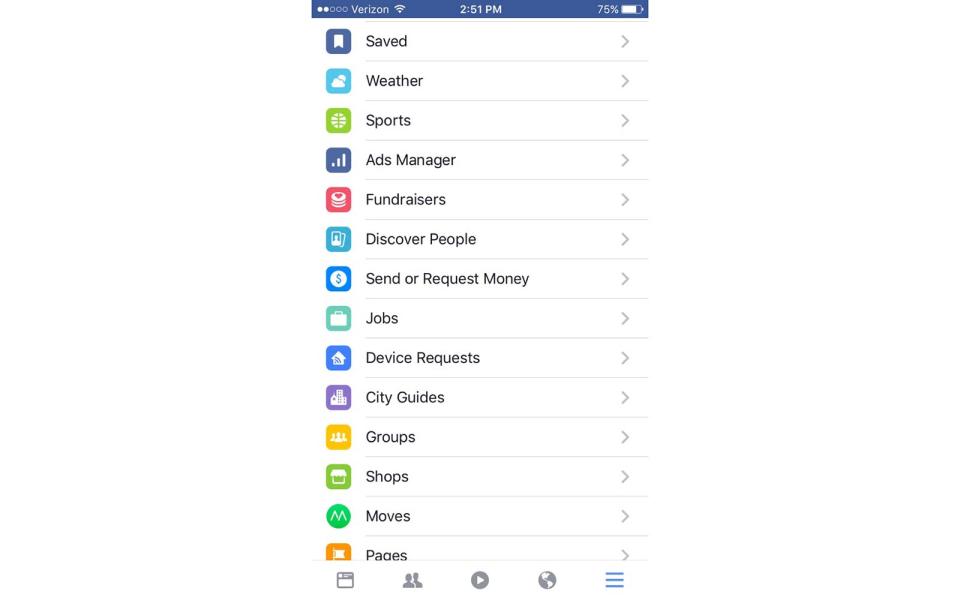

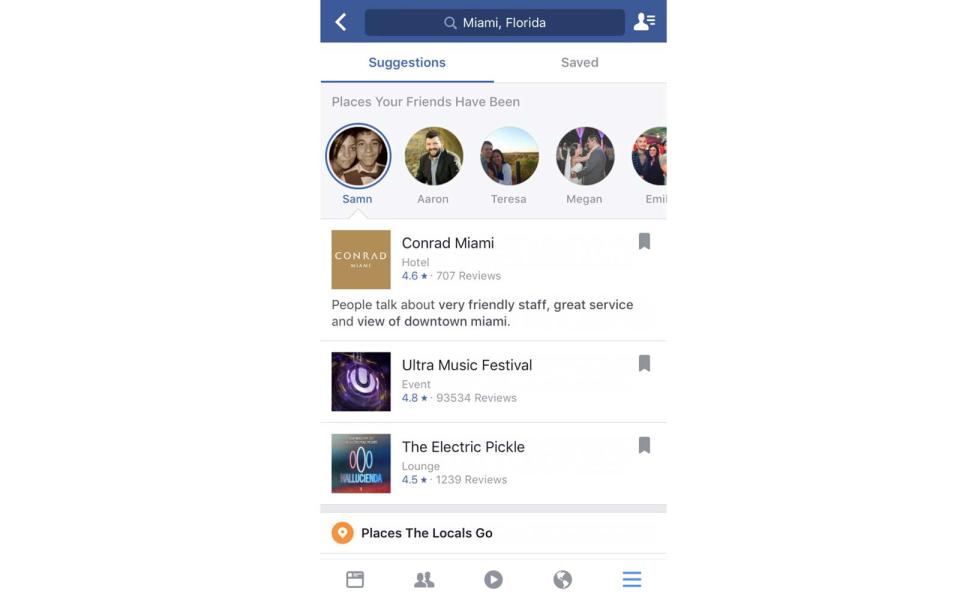
Users will be able to see a list of locations their friends have visited in that city and then Facebook will also recommend “places the locals go.” In the local recommendations, Facebook will pull out the words that people use most often to talk about that place, whether it’s “horrible service” or “pork sandwich.”

City Guides will also pull data and information from the places it recommends. If a user comes across a spot they’re interested in, they will be redirected to that Facebook page, where (depending on the settings) they may see a “book now” or “contact” option that allows users to book a hotel, make a restaurant reservation, or message a store quickly and straight from the app.
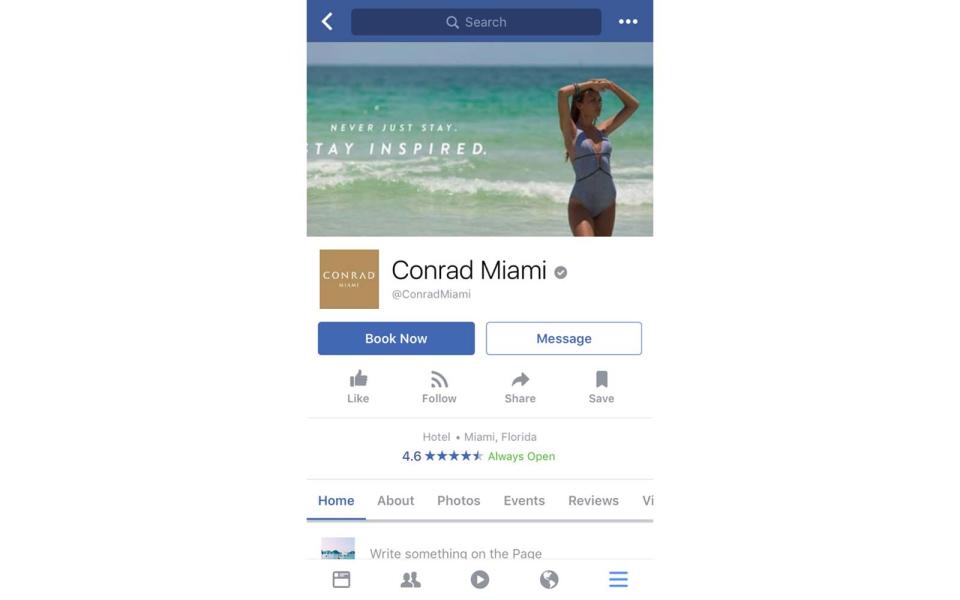
While exploring, it’s possible to save a list of city-based locations to later explore.
The new Facebook feature poses a direct competition to “Google Trips,” an app that launched last year as a way for travelers to keep all their information about a trip contained within a single place.
This story originally appeared on Travel + Leisure.


