Coronavirus is making more people work from home. These tech tools can help you adjust

In response to the ongoing spread of COVID-19, many have started to figure out how to work from home, at least for the next little while.
Here’s a list of tech tools that might help you get through this extended period of time:
Broadband internet connection
Internet access is an essential tool for almost every remote worker.
Canada’s major telecom carriers said that they are ready to ensure their networks will be able to handle the surge of Canadians that are expected to use home internet services.
The carriers have announced they will remove usage limits for customers.
Freelance journalist Matthew Braga told Yahoo Finance Canada that he recently upgraded his router to increase his internet speeds. That may not be necessary if your internet use is basic.
Laptop Stand
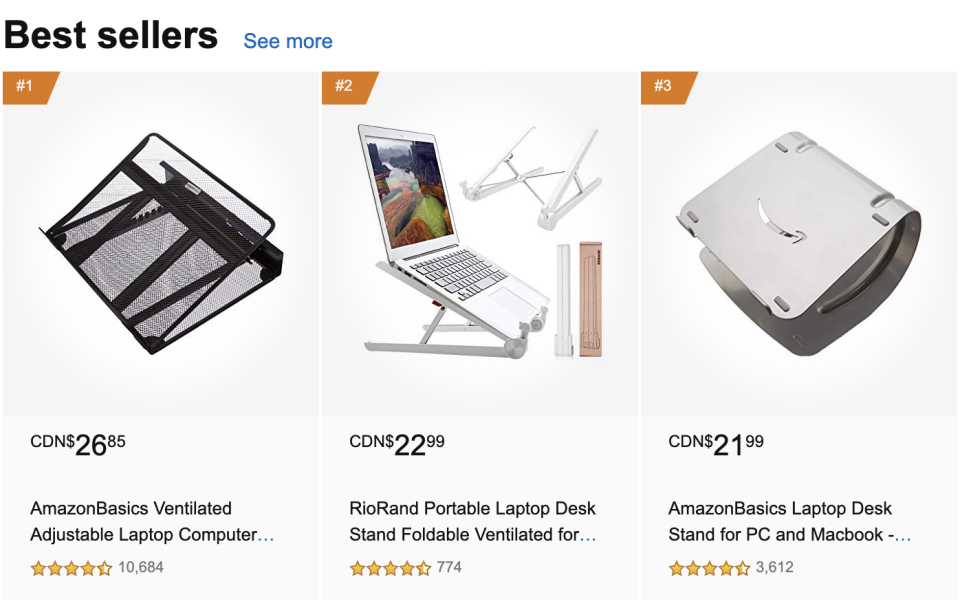
Braga said that having a laptop stand is partly for “ergonomic purposes to make sure you’re not hurting your back or neck,” and it’s partly to make “more desk space.”
“I have a keyboard and an external mouse, it takes up some room… so if I have the laptop and the stand I can still interact with the computer. I can get in a notebook or a cup of coffee.”
Amazon has several laptop stands to choose from.
External Monitor
An external monitor can improve workflow when using a laptop.
Patrick O’Rourke, Managing Editor at MobileSyrup, said in an interview that he tries to replicate his in-office setup when he’s working from home. That includes his laptop and a secondary computer monitor, which he said makes him “feel more comfortable” when not working from the office.
“It gives me more display real estate to do my job,” O’Rourke said.
They aren’t cheap, but here are some options that are more modestly priced.
ViewSonic has listed a 22 inch Full HD 1080p LED monitor for $110.99 on Amazon.
Acer has a 19.5 inch HD monitor listed on Amazon for $97.30.
External Mouse/Keyboard

If you’re working for extended periods of time on your laptop, it might also be worth getting an external keyboard and mouse.
O’Rourke and Braga both said that having an external keyboard and mouse helps with comfort, efficiency, and productivity.
“I would use a trackpad and it’s fine, but if you’re on the computer for long stretches of time, having something that fits your hand a little better, it’s more comfortable,” Braga said.
Amazon has some really affordable external mouse options costing as low as $10. Wireless keyboards might be a bit pricey, but again some options are as low as $20.
How to Connect for Meetings
Google Hangouts, Zoom and Skype are online applications that are popular for scheduling meetings.
These tools keep lines of communication open. You can get a Skype account for free, and calling another Skype user is free.
The same goes for Google Hangouts.
Speakers

One luxury of working from home is playing music aloud instead of having to wear headphones.
If you want to invest in a good speaker, the Sonos One speaker is excellent, but it’s a bit on the pricey side retailing for $249 on Sonos’ site.
But you can easily opt for the Google Nest Mini, which retails for $69 and is on sale right now for $49 on Google’s site.
The Amazon Alexa Echo Dot is also a great option, which retails for $44.99 on Best Buy Canada’s site.
Useful smartphone apps
Tools and gadgets are helpful to get you to work from home effectively, but smartphone apps can also help you get you through the day.
CamScan or TurboScan are two applications that help users scan documents easily and email them to colleagues.
If you like to monitor your work hours, a great app to use is Toggl. It allows users to track their hours so you can clock in and out. It can also help you take breaks and track leisure time.

