Cherry KW X ULP wireless keyboard review: Just your type

There are two fruits that stand above all others in the tech world — the Apple and the Cherry. While the Cherry KW X ULP Wireless Keyboard might not have a name as snappy as the iPhone, there’s more magic inside Cherry’s clavier than anything the Cupertino giants could hope to construct in reply.
I don’t say that to be flippant, either, Cherry’s switch engineering is among the finest and most desired there is. The secret to its success is nearly 70 years of experience in developing high-quality microswitches and 50 years of experience in the manufacturing of computer keyboards. In fact, Cherry is the manufacturer of computer keyboards — the oldest and most pioneering of them all.
Cherry’s ultra-low profile KW X ULP Wireless Keyboard has an impressive legacy to live up to, so does it do the brand justice?
Cherry KW X ULP Wireless Keyboard price and availability
The KW X ULP is Cherry’s very own Model T, not because it’s an archaic relic of yesteryear, but because it’s a product the company can afford to stand behind as a near-complete product for anyone looking for a top-of-the-line keyboard. Also, it’s available in any color you like — just so long as it’s black.
The Cherry KW X ULP Wireless Keyboard is currently available for $249.99 from Amazon in UK, US, and Pan-Nordic QWERTY layouts with French (AZERTY) and German (QWERTZ) layouts also available.

Cherry’s keyboard doesn’t come cheap, and that’s something that might steer folk away from this offering, especially when you factor in the board’s lack of replaceable switches or keycaps — a mechanical must-have for many. Cherry’s premium keyboard experience doesn’t even come with a wrist rest, just the board itself and a 5 ft USB-C to USB Type-A charging cable. For the price, it feels a little barebones of a package.
This is usually the part of the review where I tell folks to stick around until the end to fully realize the value of a premium product like Cherry’s KW X ULP Wireless Keyboard. To assure them that they’ll eventually see why the price is so high, and why the product is worth every penny…
Onto design, then.
Cherry KW X ULP Wireless Keyboard design
The Cherry KW X ULP is a pretty ugly name, something that isn’t reflected in the slightest when it comes to its design. It’s hard not to swoon over something that looks as good as Cherry’s wireless keyboard does — a marvel of engineering, and one of the thinnest mechanical keyboards ever produced.
This is what it looks like when a manufacturer has complete confidence in its ability to turn an idea into a final product. From the stunning, brushed aluminum deck to the chrome band tracing the board’s impeccably slim edges, everything looks and feels like a super-premium product.

Taking a look at the underside of the keyboard isn’t quite as impressive, as the base is made of a starkly contrasting plastic material. However, everything from the bevels that give the board a comfortable angle to the three adjustable feet feels tight and exquisitely designed.

Its elongated yet slender 17.3 x 5.2 x 0.63-inch frame houses a full-size (100%), 111-key layout including function, navigation, media, lock, arrow keys, and number pad. Each gently concave, polycarbonate key is laser etched and UV coated — allowing clear pass-through of the keyboard's 10-stage white backlighting, with green and cherry red illumination on various function keys.

Underneath those keycaps are the KW X ULP’s finest features — Cherry’s tactile, Mechanical MX Ultra Low Profile switches. These precision-engineered switches are one of Cherry’s signature offerings and are the very same that you’d find in some of the best gaming laptops like the Alienware m17 R5 and the MSI Titan GT77 HX — both of which benefit greatly from Cherry’s mechanical expertise and are praised for their typing experiences.
The Cherry KW X ULP is a stunning product, of that there’s no question. But its beauty is about more than looks alone, it’s a masterclass of design both inside and out.
Cherry KW X ULP Wireless Keyboard connectivity and battery life
One of the most impressive features of the Cherry KW X ULP comes by way of its ability to control up to four devices at once. This can be done by connecting the board via USB-C to one device, 2.4 GHz wireless to another with the included dongle, and two further devices by separate Bluetooth 5.2 channels.
Switching between connections requires nothing more than a quick Function key shortcut, with the keyboard’s backlight illuminating in green for your chosen device. It’s well-presented, easy to understand, and relatively intuitive — affording a fantastic assortment of connectivity options that are each quick and simple to set up.

Whether you’re connecting by Bluetooth or 2.4 GHz wireless using the supplied dongle, the Cherry KW X ULP’s rechargeable lithium-ion battery has a decently sized 2800 mAh capacity that should keep you wire-free for a considerable amount of time.
During my week with the keyboard, I never charged it once, and it’s still going strong. According to Cherry, it’ll take “several weeks” to completely run down the charge of its keyboard following normal day-to-day usage.
Cherry KW X ULP Wireless Keyboard software
The Cherry KW X ULP doesn’t require any additional software to get up and running. However, if you want to take advantage of the device’s programmable function keys you’ll need to download Cherry Keys.
Cherry Keys is a lightweight app that lets users swap out actions for the board’s function keys. The software itself is easy to use, keeping the UI to a minimum so as not to overly complicate the task at hand.
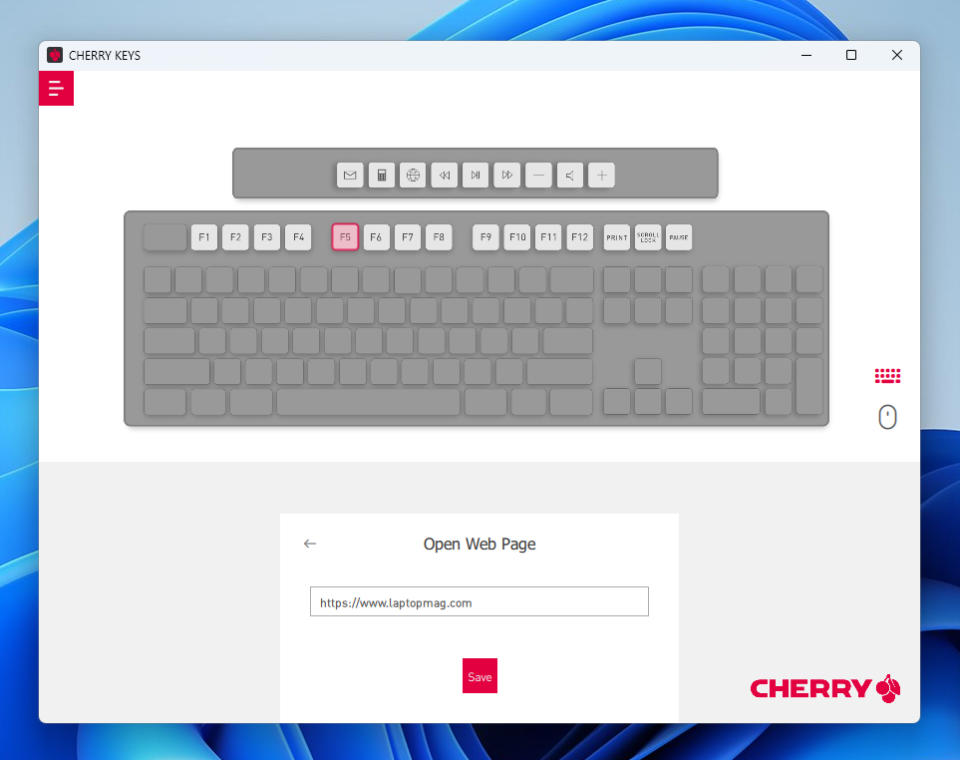
The amount of customization you can configure is pretty impressive too, using the app you can set custom shortcuts on your numbered function keys to open a program or folder location, open a website in your default browser, play recorded macros, repeat recorded text, access multimedia controls, disable keys, or perform a system shutdown/restart. If you want to revert back to the default state for these keys, you can do so with a single click of the “Reset” button.
Cherry KW X ULP Wireless Keyboard performance
Cherry’s Ultra Low Profile switches feature the same no-click, tactile response of the larger MX Brown mechanical switches while operating like a tighter, rapidly responding version of the brand’s MX Clear mechanical switches due to its 65cN actuating force.
It takes all of 0.88mm of travel before the MX ULP switches register an input, resulting in a satisfying snap until bottoming out at cushioned 1.8mm of travel in total. As the force of each press dissipates, the actuating force of the switches retaliates with a snappy push-back, resulting in a gentle bounce that seems to fuel your fingertips with momentum for the next keystroke.

With full N-key roller and anti-ghosting on board, every input will be accurately and reliably captured, no matter how many keys you strike within a similar window. This allows you to really set your fingers free and go all out with your typing. And you’ll want to, too. The feeling of typing on the KW X ULP is flawless, with your fingers effortlessly bounding and gliding from keycap to keycap as if guided by some unseen force.
After getting used to the feel of Cherry’s keyboard, I took to 10FastFingers.com to take on my personal best — and I was shocked by the results. I’m not exactly at transcriptionist levels of typing by any means, my average words per minute (WPM) sits at a modest 67.

However, while using the Cherry KW X ULP keyboard my WPM almost immediately shot up to the mid-to-high-70s. The tactile feedback of each keypress afforded me the confidence to quickly move on to the next, building speed over time and giving me much better scores the more I went on.
Without a doubt, the Cherry KW X ULP was one of the best typing experiences I’ve had with a keyboard to date. From being able to effortlessly switch back and forth between my laptop and iPad Pro to setting up custom shortcuts to hack away at the more monotonous moments of clicking during my day, Cherry’s keyboard was something uniquely special.
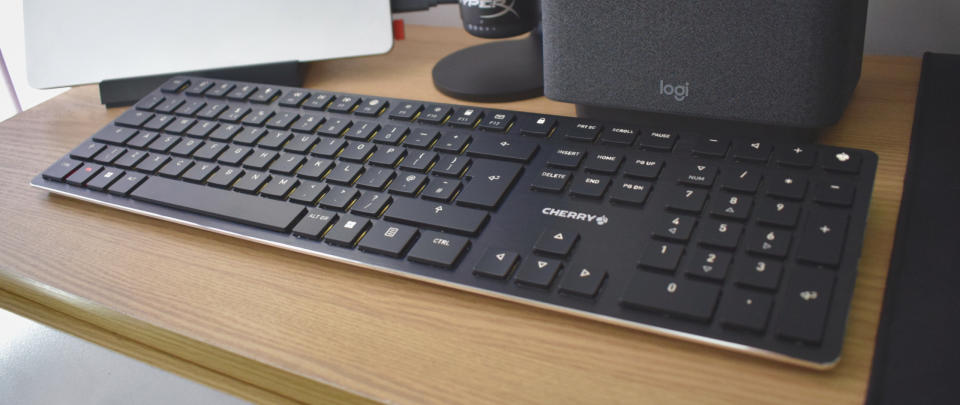
Bottom line
If you’re looking for a grade-A typing experience, premium looks, and a wealth of connectivity options, this is the keyboard that has it all. However, I’m not letting go of my gripes with the price tag so easily. Premium products get premium prices, that much I understand. But $249.99 for a keyboard is still a wild amount of money — especially given how tight everybody is pulling on their purse strings at the minute.
I’ve been uhm’ing and ahh’ing over whether it’s justifiable, and I think the fact I have to debate it so heavily gives me my answer already. Is the Cherry KW X ULP one of the best keyboards you can lay your hands on today? Absolutely. Just not at its current price.
If you can find this cheaper elsewhere in the future, or maybe even wait for a sale, then Cherry’s board is one of the most high-quality keyboards I’ve come across and I highly recommend it. The level of craft and engineering that’s gone into the Cherry KW X ULP makes it a great match for every pair of hands, just not for every budget.

